Nova-Tech CBC Series User Manual
Page 20
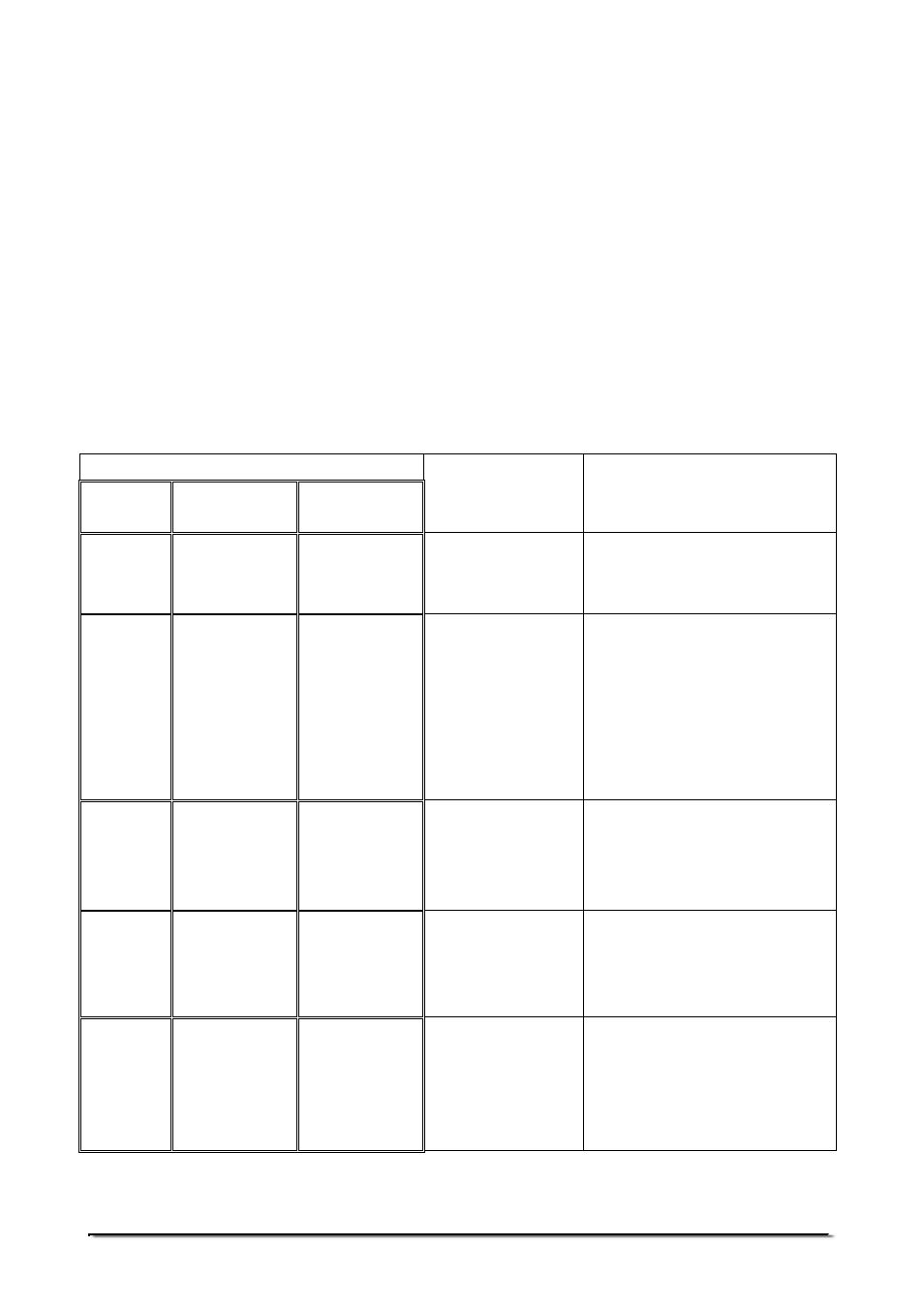
© Adam Equipment Company 2009
18
9.2 RS-232 SETUP
The RS-232 interface uses parameters set by the user for language, baud
rate and date format.
Press and hold the
[Print] key for 4 seconds to access the parameters.
Press
[U. Wt./Units] to scroll through the options and [Tare] to confirm the
change and then advance to the next parameter.
When a parameter is entered by pressing
[Tare], the displays will guide you
through the parameter selected and the options available.
The parameters and their functions are:
Displays
Weight Unit
Weight
Count
Options
Functions
Port
on
On
oFF
Enable or disable the RS-
232 interface.
4800
bPS
600
1200
2400
4800
9600
19200
Set baud rate.
mAn
Cont to PC
Print Auto
Print mAn
Select printing options for
continuous printing, print
automatically or printing
manually.
AC
mAn
AC Auto
AC mAn
AC oFF
Select the operation of
accumulating automatically,
manually or turned off.
CoUntr
Y E
nGLiSH
EnGLiSH
FrEnCH
GErMAn
SPAniSH
Select Language for
printing.
