Installation, Surge protec- tion – Nitek DL2105 User Manual
Page 3
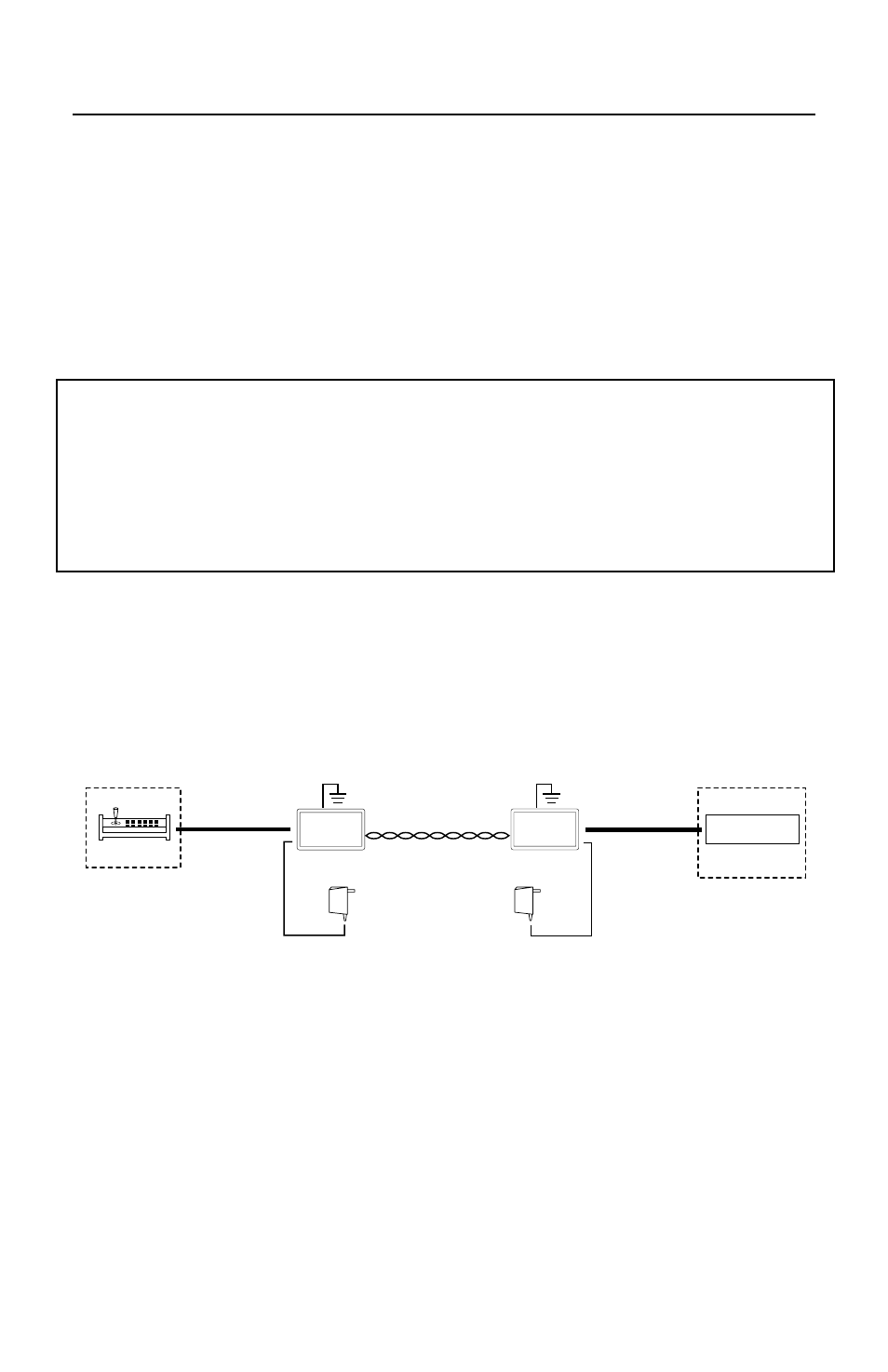
3
Installation
The DL2105 transmitter unit is connected at the sending end. It
should be located no more then 20 feet form the RS232 source. The
twisted pair to the receiver unit can be up to 12,000 feet. At the
receiving end the receiver must also be located within 20 feet of the
unit needing the RS232 connection. There are several diagrams on
the following pages showing the most common ways to connect the
DL2105. Connect the DL2105 as outlined in these diagrams.
IMPORTANT NOTE !
Connecting the earth ground is important for the protection
of both the DL2105 and the devices to which it is connected.
Without proper grounding the DL2105’s built-in
Surge Protec-
tion
will not work.
These are just a few of the many possible hookups you can do with
the DL2105. If you should need any help with your installation
please call NITEK technical department at (800)-528-4343.
Standard straight through connection
Twisted Pair
up to 12,000 ft
wall transformer
(included)
Any standard RS232
input device
Any standard
RS232 output device
NITEK
TM
DL2105
Receiver
NITEK
TM
DL2105
Transmitter
wall transformer
(included)
RS232 Signal
CPU
/
MATRIX
RS232 Signal
TX and GND
RX and GND
At the transmitting end connect to the TX and GROUND wires for
the RS232 input connections. At the receiving end connect the RX
and GROUND wires for your RS232 connection. Also you must
observe polarity on all twisted pair connections.
