Installation & setup installment topology – Nitek ER8500U User Manual
Page 5
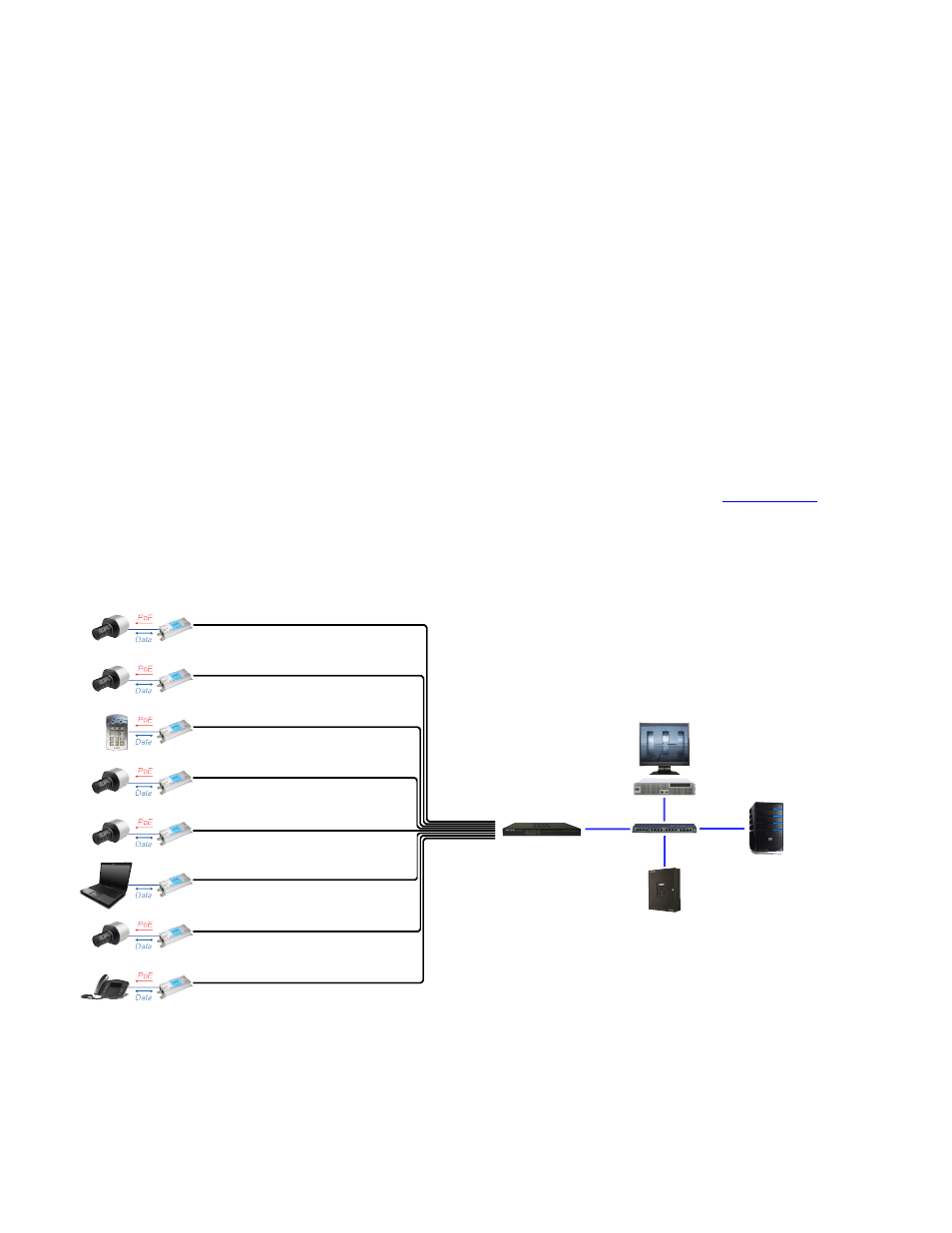
Installation & Setup
Installment Topology
Up to eight (8) NITEK ET1500U’s interface with an assortment of network peripherals providing both power (PoE)
and Ethernet data connectivity over up to eight (8) UTP “Link” cables at the maximum distance of 1,960ft/600m.
The 1Gigabit LAN port on the ER8500U provides congestion-free connectivity to network switches and other LAN
devices for data sorting, storage, and processing. Each port of the ER8500U outputs a max of 25.5W (PoE+)
power and 100Mbps of data bandwidth throughput.
Equipment Requirements & Mounting: The process for employing the ER16500U is rather quick and simple. A common
topology involves up to sixteen (16) existing UTP cables (up to but not exceeding 600m/1,960ft), up to sixteen (16) ET1500U
transmitters, up to sixteen (16) IP cameras or other peripheral network devices (referred to as the Power Device or PD), and
the rack mounted ER16500U (which can be referred to as the NITEK Power Sourcing Equipment/PSE). The ER16500U
NITEK PSE is both 802.3af and 802.3at compliant. That is it produces 15.4W 48VDC @ 350mA of 802.3af as well as 25.4W
54VDC @ 600mA of 802.3at PoE+ power for proper attached device operation.
The method for facilitating Ethernet communication and PoE flow over CAT5e/CAT6 UTP cable starts with connecting the
ER8500U NITEK PSE with up to eight (8) UTP “link” cables via the RJ45 connectors. The CAT5e/CAT6 cables interface
with the IP camera or other PD via the ET1500U transmitters. The IP camera / PD establish connectivity to ET1500U via
RJ45 jacks and a CAT5e/CAT6 patch cords. The ER8500U powers itself and all attached devices within in this local net-
work/system. The IP data from the PD is transmitted over each individual UTP “link” cable through the ET1500U to the rack
mounted ER16500U in either the IDF or MDF. The aggregate PD data is transmitted to the greater LAN or WAN via a giga-
bit LAN ports labeled and located on the front of the NITEK PSE. Also commonly done is to use the LAN port to chain two or
more ER8500U units together via a separate network switch. This will provide a way of bring greater numbers of cameras
into a single NIC of a NVR unit. The ER8500U has special LED indicators to inform you if there are network loops. If the
Trouble LED is flashing slowly it will indicate that the network has a loop in it and data is cascading. It is recommending to
remove the LAN jack if this occurs and try to locate the physical loop if this problem occur.
Upon power up the devices will undergo initialization and auto-configuration processes (see LED Indicator chart on pg.#7)
which may take a number of seconds (time variations are device/installation/topology parameter dependent) to complete
before PoE and Ethernet communication commences. For optimal performance referring to the PoE/distance chart and ad-
hering to the IP camera/PD operational specifications is recommended. If issues arise during the installation process please
see the “Trouble Shooting Tips” section. You may also contact our web based live tech support at:
www.nitek.net
or call 1-
(800)528-4343 in order to speak with one of our engineers directly.
The diagram below shows a common network topology.
