Nitek VR148COAX User Manual
Nitek, Model vr148coax, Installation and operation manual
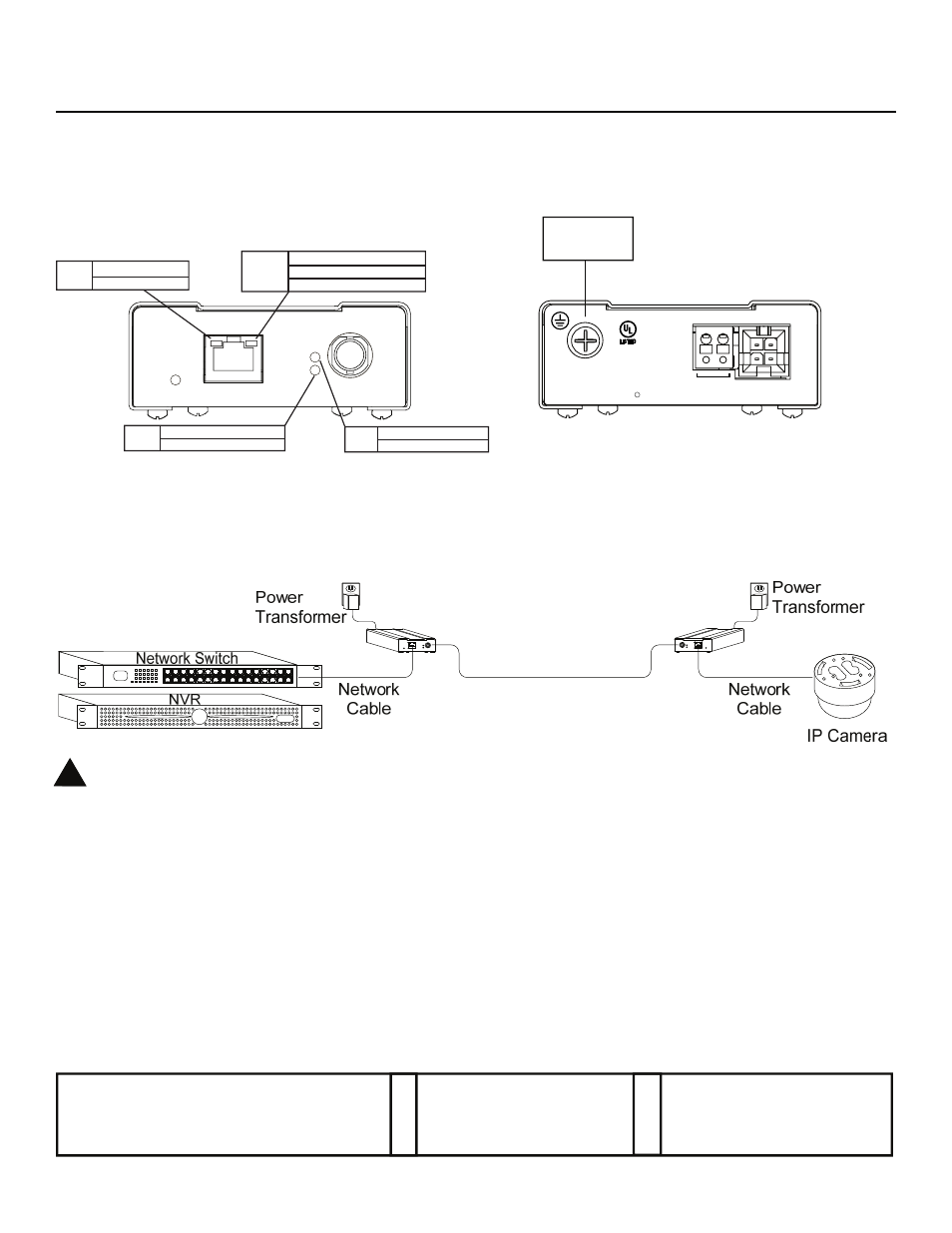
Model VR148COAX
Network Extender with PoE
Installation and
Operation Manual
Introduction
The VR148COAX Network Extender is designed to greatly extend the distances to which IP cameras and other network
devices can operate. The VR148COAX Network Extender consists of two units, a transmitter and a receiver. Only the
transmitter provides PoE to the connected network device. The receiver is installed at the NVR/IP equipment side and
the transmitter at the IP camera side of the installation.
NITEK
®
De Schans 19-21 2a
8231 KA Lelystad
Tel: +31(0)320-2300005
Fax: +31(0)320-282186
E-mail: [email protected]
WWW.NITEK.NL
USA
5410 Newport Drive, # 24
Rolling Meadows, IL 60008
Phone: (847) 259-8900
Fax: (847) 259-1300
E-mail: [email protected]
WWW.NITEK.NET
EUROPE
072310 681200104
Note: A sticker on the bottom of each unit identifies whether it is the transmitter or the receiver.
POWER
10/100
Data
Status
ETHERNET
COAX
LINK
Type
Speed Off
10
Mbs
LED Green
100
Mbs
Activity Off
No Network
LED
On
Network Detected
Blinking
Network
Activity
Speed Off
10
Mbs
LED
Green 100
Mbs
Activity Off No
Network
LED
On
Network Detected
Blinking Network
Activity
Status Blinking
Establishing
Link
LED
On
Link Established
Type On Transmitter
LED Off Receiver
FRONT
BACK
Ground
Connection
NITEK
R
POWER INPUT
12-24 AC/DC, 0-100 Hz
Class 2 only, 1 Amp max.
COMMERCIAL
CCTV PRODUCT
40FE
E325724
24 AC
VR148COAX Network Extender Installation Drawing
Install Network to VR148COAX and IP Cameras
Refer to the above diagram when installing. Use best industry practices and follow all local building codes.
1) Connect an earth ground to each unit before making any additional connections.
2) Connect a network cable from the security room or IP network equipment to the receiver.
3) Connect a coaxial cable between the transmitter and the receiver.
4) Connect a network cable from the transmitter’s Ethernet jack to the IP camera or other network device.
5) Connect a Class 2 power transformer to the push in power connector of each VR148COAX unit. The units
require 24VAC @ 1 Amp. There is no polarity to these terminals.
Normal Operation
When power is applied to both units the Network LED’s will come on and the link status LED will blink for about 30
seconds as the link is being optimized. When the link is stable the link status LED will remain “ON”. The data LED will
blink with network activity.
!
The separate protective earthing terminal provided on this product shall be permanently connected to earth ground.
2,500 ft (750 m)
RG-59 or Better
VR148COAX
Receiver
VR148COAX
Transmitter
w/PoE
