Simplified system hookup diagram, Wiring instructions, Ac input – Nitek PS4816W User Manual
Page 2
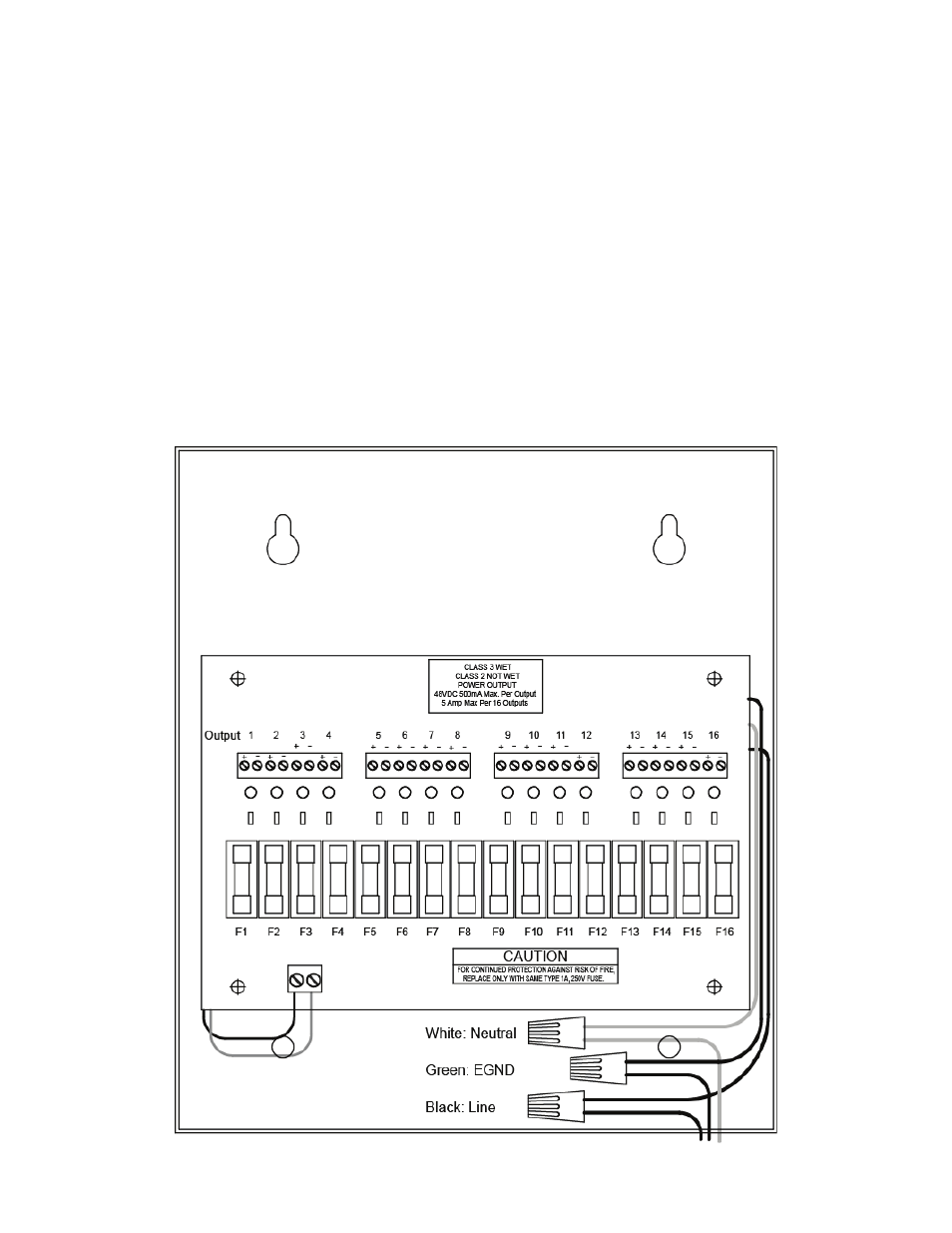
Simplified System Hookup Diagram
Wiring Instructions
NOTE: For safety, do not connect live AC cabling to the power supply, insure that power is off before
making
connections.
1. Connect the AC power as shown; White wire for Neutral, Black wire for Line and Green wire for Earth Ground, using
the supplied wire nuts.
2. Connect devices to be powered, take note of the polarity of the Outputs.
3. Any or all of the 16 Outputs can be used to supply power for the cameras and other devices. The total output power
must be limited to 240 Watts/5 Amps and no more then 30 watts on an individual output.
4. There is no AC power switch, as soon as power is applied the power supply outputs 48Vdc, with AC present all 16
LED’s will illuminate unless there is either a missing fuse or one that is open.
5. Upon completion of wiring, secure door with the supplied screws.
NOTE: The cable entries into the box are made through five 1/2” Trade size knockouts, there are four for the DC power
out and the remaining one on the bottom is for AC in.
AC Input
