Set up menu, How to use the set up menu – VIEWSONIC PJL855 Office Theater User Manual
Page 10
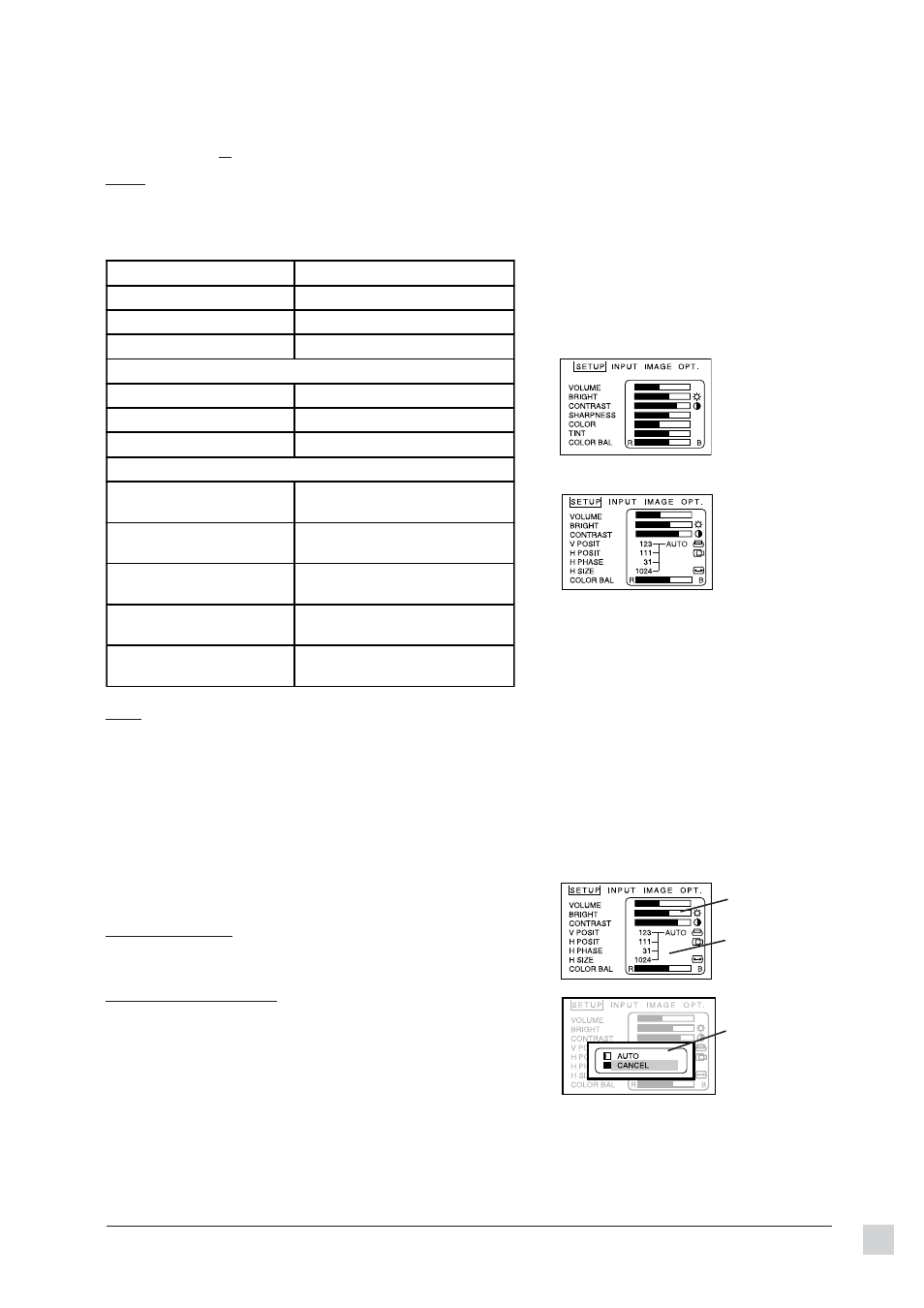
9
ViewSonic PJL855
Operation
SET UP Menu
NOTE:
• TINT cannot be adjusted with PAL/SECAM video signal
input.
• TINT, COLOR, and SHARPNESS cannot be adjusted with
RGB signal nput.
• V. POSIT, H. POSIT, H. PHASE, and H. SIZE cannot be
adjusted with VIDEO signal input.
VIDEO signal input
RGB signal input
The SET UP Menu allows you to adjust the picture for each input source separately: RGB1, RGB2, and VIDEO
(Composite Video or S-Video).
NOTE: Before using the SET UP Menu, use the INPUT Menu to select one of the input sources, then repeat these
steps for each of the other input sources (see next page). Two computers can be connected (using RGB1 and
RGB2), and one video source should be be connected (using either the Composite video or S-video input port.)
See page 5 for information about the input ports.
How to use the SET UP menu
Use the MENU buttons on the projector (or DISK PAD on the Remote
Control Unit) to move the cursor to the item you want to adjust.
For bar display items (VOLUME, BRIGHTNESS, CONTRAST,
COLOR BALANCE) you must make adjustments manually using the
on-screen controls (see illustration to the right).
For numerical display items (V POSIT, H POSIT, H PHASE, H SIZE)
you have the option making adjustements manually or selecting
AUTO (see illustration to the right). During automatic adjustment,
the word "AUTO" will flash in the lower right corner of the screen;
when the adjustment is complete, AUTO will disappear. This may
take several seconds to complete.
numerical
display
items
bar
display
items
AUTO option
(only applies to
numerical display
items shown above)
SET UP Menu Options
Adjustments
VOLUME
Decrease -- Increase
BRIGHT (BRIGHTNESS)
Darker -- Brighter
CONTRAST
Lower -- Higher
For VIDEO signal input only
SHARPNESS
Softer -- Sharper
COLOR (SATURATION)
Lower -- Higher
TINT
Red -- Green
For RGB signal input only
V POSIT
(VERTICAL POSITION)
Moves picture up or down
(or use automatic control)
H POSIT
(HORIZONTAL POSITION)
Moves picture left or right
(or use automatic control)
H PHASE
(HORIZONTAL PHASE)
Decreases flicker/picture rolling
(or use automatic control)
H SIZE
(HORIZONTAL SIZE)
Widens/narrows horizontal size of
picture (or use automatic control)
COLOR BAL
(COLOR BALANCE)
Red -- Blue
