Using a modem – Apple Macintosh LC 575 User Manual
Page 38
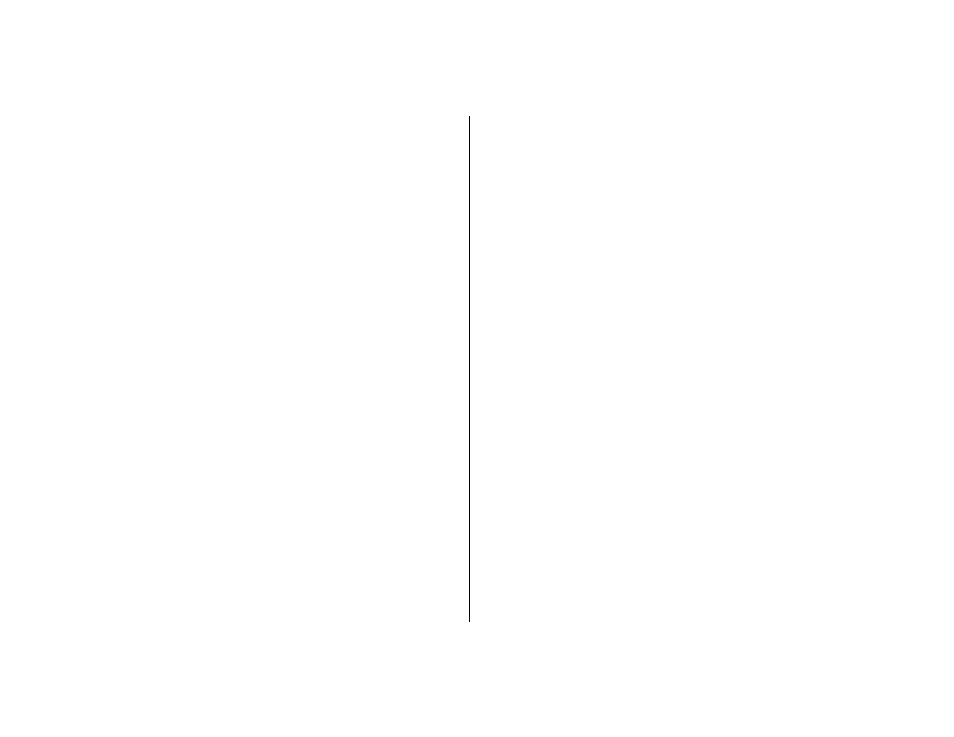
Using a modem
If your computer came with a modem in the optional
communications port, your Macintosh can communicate with
other computers over standard telephone lines. (For instructions
on how to use your modem, see the manual that came with your
modem.)
You can have an internal modem installed in the additional
communications port by an Apple-authorized dealer (if the port
isn’t already in use). You can also purchase an external modem to
connect to the modem port on the back of your computer.
Starting up your computer
from an external hard disk
To start up your Macintosh from an external hard disk, the hard
disk must contain a System Folder, and the System Folder must
contain a System Enabler for your specific model of Macintosh. (A
System Enabler file contains software necessary to start up a
specific Macintosh model.)
If you are unable to start up your Macintosh from an external disk,
the appropriate System Enabler file may be missing from that disk.
Use the Installer program on the
Install Me First disk that came
with your computer to install system software on the external
disk. If your computer came with a CD-ROM disc titled
CD Install
Me First, the software you need is on the CD-ROM disc.
32 Special Features
