Special features, Adjusting the sound – Apple Macintosh LC 575 User Manual
Page 26
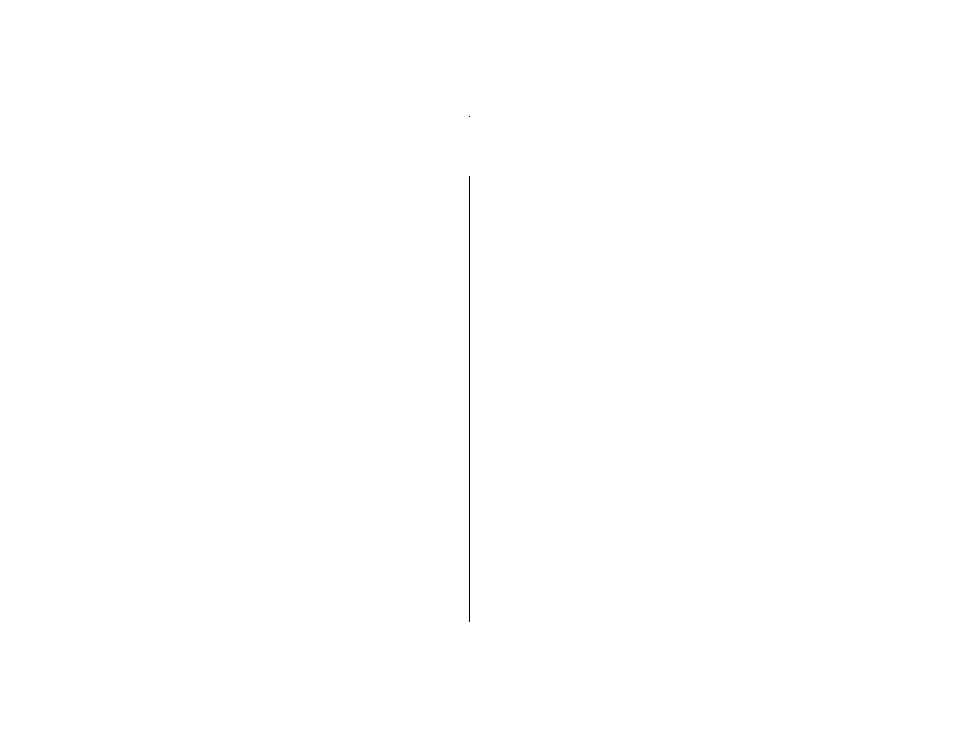
As you work with your Macintosh, you can consult your
Macintosh User’s Guide for answers to questions that you may
have. This section provides information on features that are not
covered in the user’s guide.
The following topics are covered here:
m Adjusting the sound
m Adjusting the screen
m Disabling the buttons on the front of your computer
m Saving energy
m Using the built-in microphone
m Installing an expansion card
m Using memory efficiently
m Using a RAM disk for temporary storage
m Connecting to a network
m Using a modem
m Starting up your computer from an external hard disk
Adjusting the sound
Many programs have the Macintosh make sounds when your
attention is required or when you’re giving a command or
attempting an action that the computer cannot recognize or
perform at that time.
There are two ways you can adjust the volume of the sounds that
your Macintosh plays: by using the buttons on the front of the
computer or by using the Sound control panel.
v
Note: If you are playing an audio compact disc or an audio
track on a CD-ROM disc, see the manual that came with your
CD-ROM drive
.
v
20 Special Features
Special Features
