Replacing the fuel cell, Replacing the battery, Changing the hook direction – MAX GS865E User Manual
Page 22
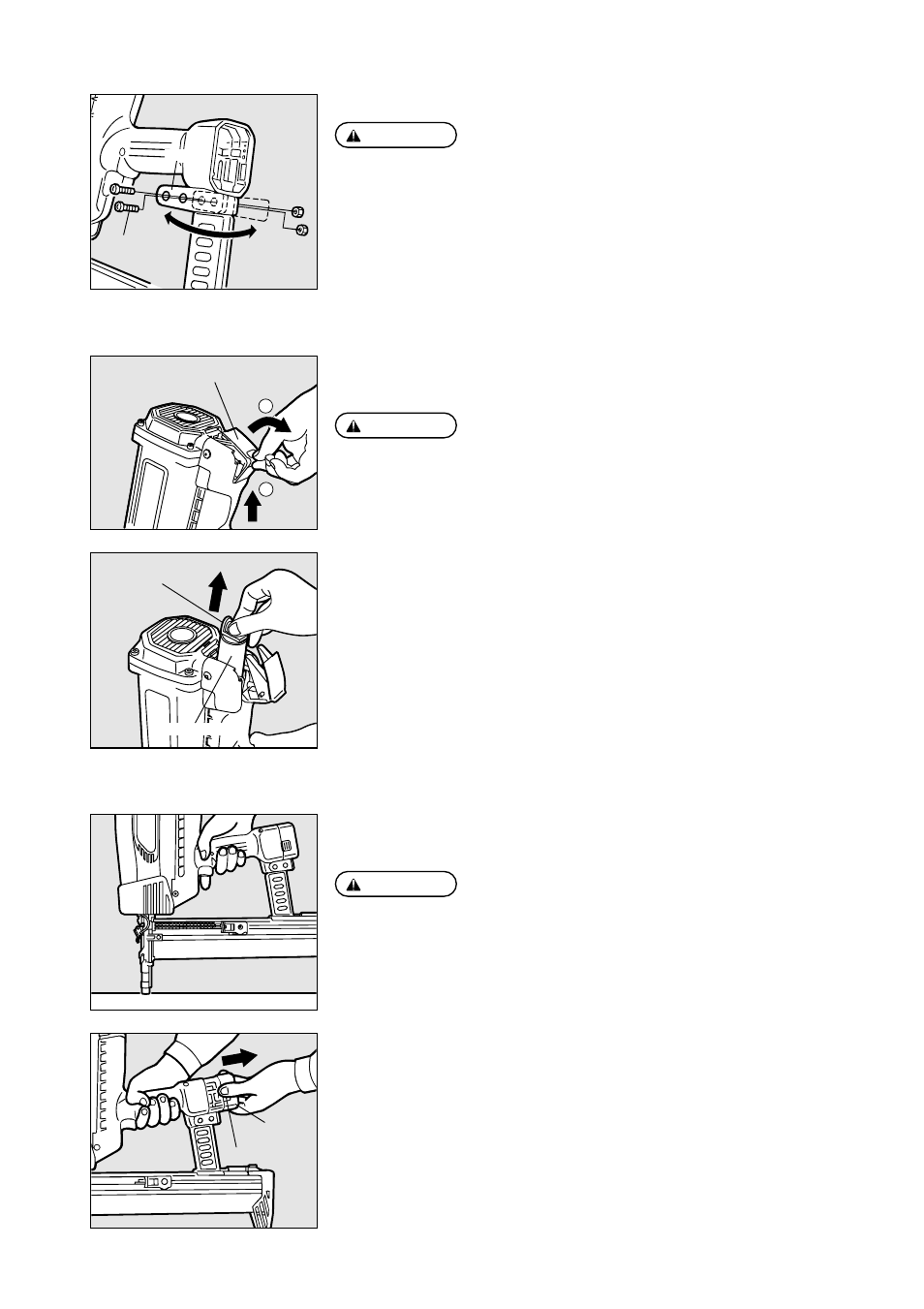
22
REPLACING THE FUEL CELL
If the Fuel Gas is running out, the pins cannot be driven.
● Be sure to release the Trigger.
● Do not press the Contact Arm against the object.
q Push up and pull the Fuel Cover to this side to open it.
WARNING:
REPLACING THE BATTERY
If the Battery is running out, the red LED of the tool will be turned on.
● Be sure to remove the Fuel Cell.
● Release the Trigger.
● Do not press the Contact Arm against the object.
WARNING:
w Nip the Metering Valve and remove the used Fuel Cell.
e Set the new Fuel Cell.
(See Page 18 for the setting method)
q Firmly holding the main body, press the latches on both sides of the Battery to
remove it.
2
1
Fuel Cover
Jet Nozzle
Fuel Cell
● Remove the Fuel Cell and Battery.
WARNING:
CHANGING THE HOOK DIRECTION
The Hook can be directed in the two directions. Remove the hexagon socket head bolts
with hexagonal wrench, change the direction, and then, put back the bolts to
reassemble.
Hexagon Socket
Head Bolt
Hook
Battery
Latch
