Setting the fuel cell – MAX GS865E User Manual
Page 18
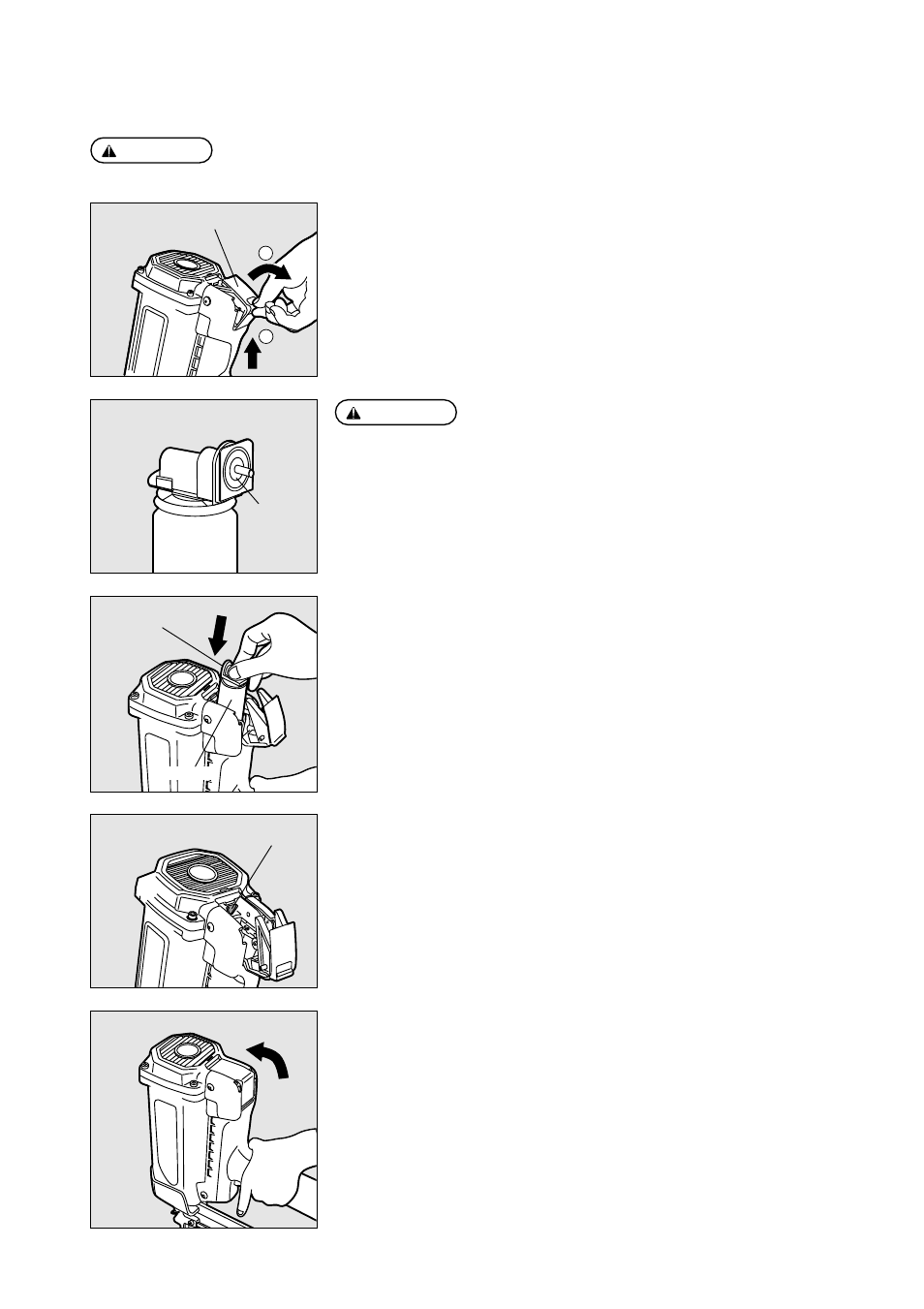
18
WARNING:
SETTING THE FUEL CELL
● Be sure to release your finger from the Trigger.
● Do not press the Contact Arm against the object.
2
1
q Push up and pull the Fuel Cover to this side to open it.
Fuel Cover
w Directing the Jet Nozzle of the Metering Valve forward (toward the Air Filter Cover),
set the Fuel Cell.
Jet Nozzle
e When you open the Fuel Cover, you can see a Green Adapter.
Fit the Jet Nozzle into this adapter.
Green Adapter
r Put the Fuel Cover over the metering valve and push it down to latch.
Fuel Cell
● Confirm that the Metering Valve of the Fuel Cell is green.
CAUTION:
Green
