Dis 8 – Mallory Ignition ACCEL DIS 8 75610 User Manual
Page 11
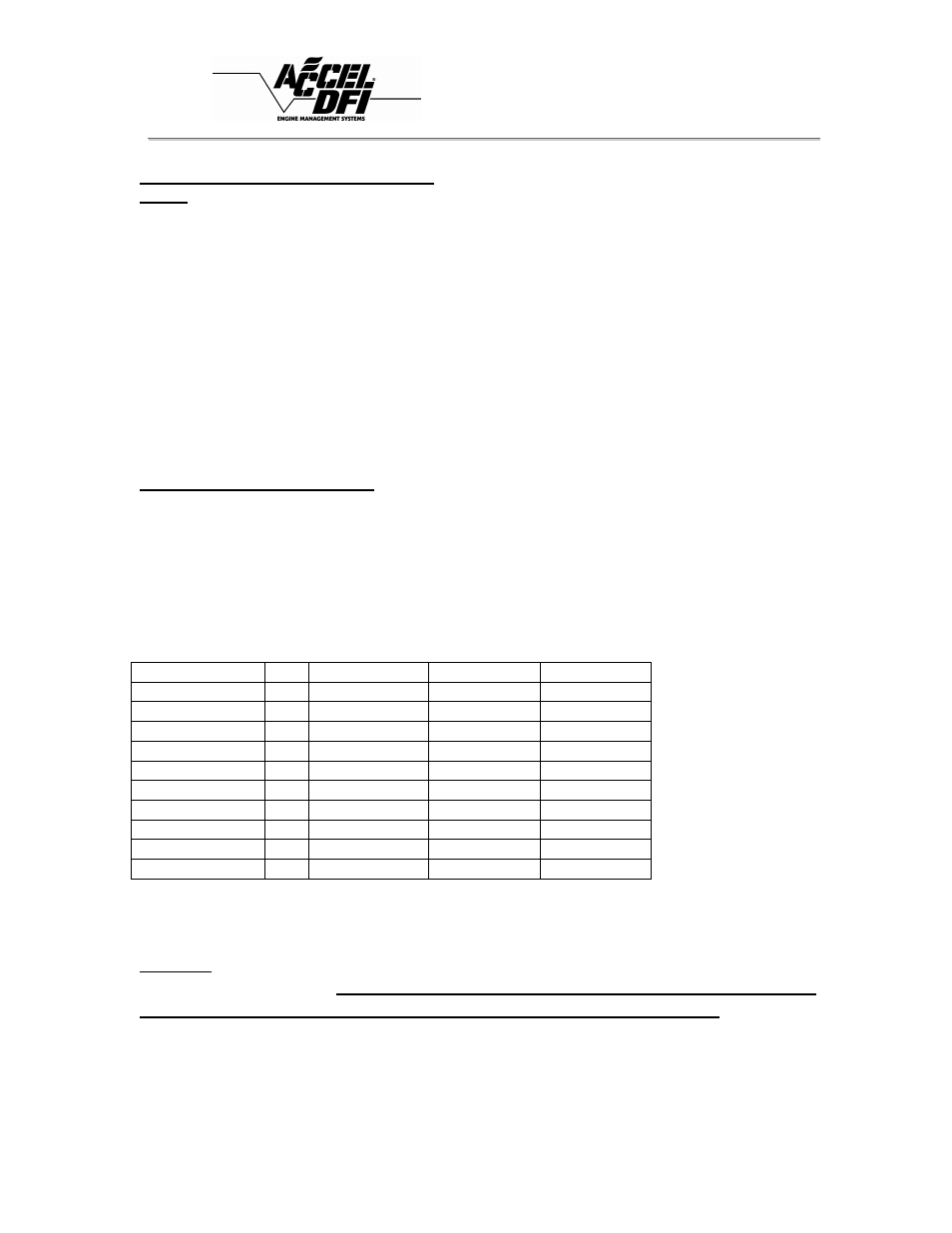
DIS 8
11
Setting Custom Firing Order
Note: You must set the Number of cylinders before entering the custom firing order.
To set the Custom Firing order:
1. Use the Mode keys on the handheld controller and scroll down to the FIRING
ORDER.
2. Use the Value UP or DOWN keys and go to CUSTOM SET.
3. Depress the Mode UP key to enter the custom firing order. Depressing the Value
UP or DOWN keys will change the highlighted cylinder number.
4. Mode UP key will highlight the next cylinder. After all the cylinders are set the
firing order is set. If you enter the wrong number go back to step 1 and enter
the firing order again.
5. Turn the ignition power off for 10 seconds in order for the changes to take
effect.
Sequence Firing Order
In Sequence firing order, the module will fire the coil outputs sequentially in order (1,
2, 3, 4, 5, 6, 7, 8). You must wire the individual coil outputs to the proper physical
cylinder number on the engine as needed to create the desired firing order.
Example: Standard Chevy V-8 with 18436572 firing order.
HO Ford V-8 with 13726548 firing order.
CHANNEL
PIN WIRE COLOR
Chevy F/O
Ford F/O
Coil #1 Output
A
Purple
1
1
Coil #2 Output
B
Red/White
8
3
Coil #3 Output
C
Blue
4
7
Coil #4 Output
D
Green/White
3
2
Coil Positive
E
Pink/Black
Coil Positive
F
Pink/Black
Coil #5 Output
G
Green
6
6
Coil #6 Output
H
Blue/White
5
5
Coil #7 Output
J
Red
7
4
Coil #8 Output
K
Purple/White
2
8
Do Not touch output/primary coil wires with key ON or while the
engine is running. (Primary and Secondary outputs contain High
Voltage that can be lethal or can cause severe injuries)
