Mallory Ignition Mallory MAX-FIRE AND E-FIRE ELECTRONIC DISTRIBUTORS User Manual
Page 5
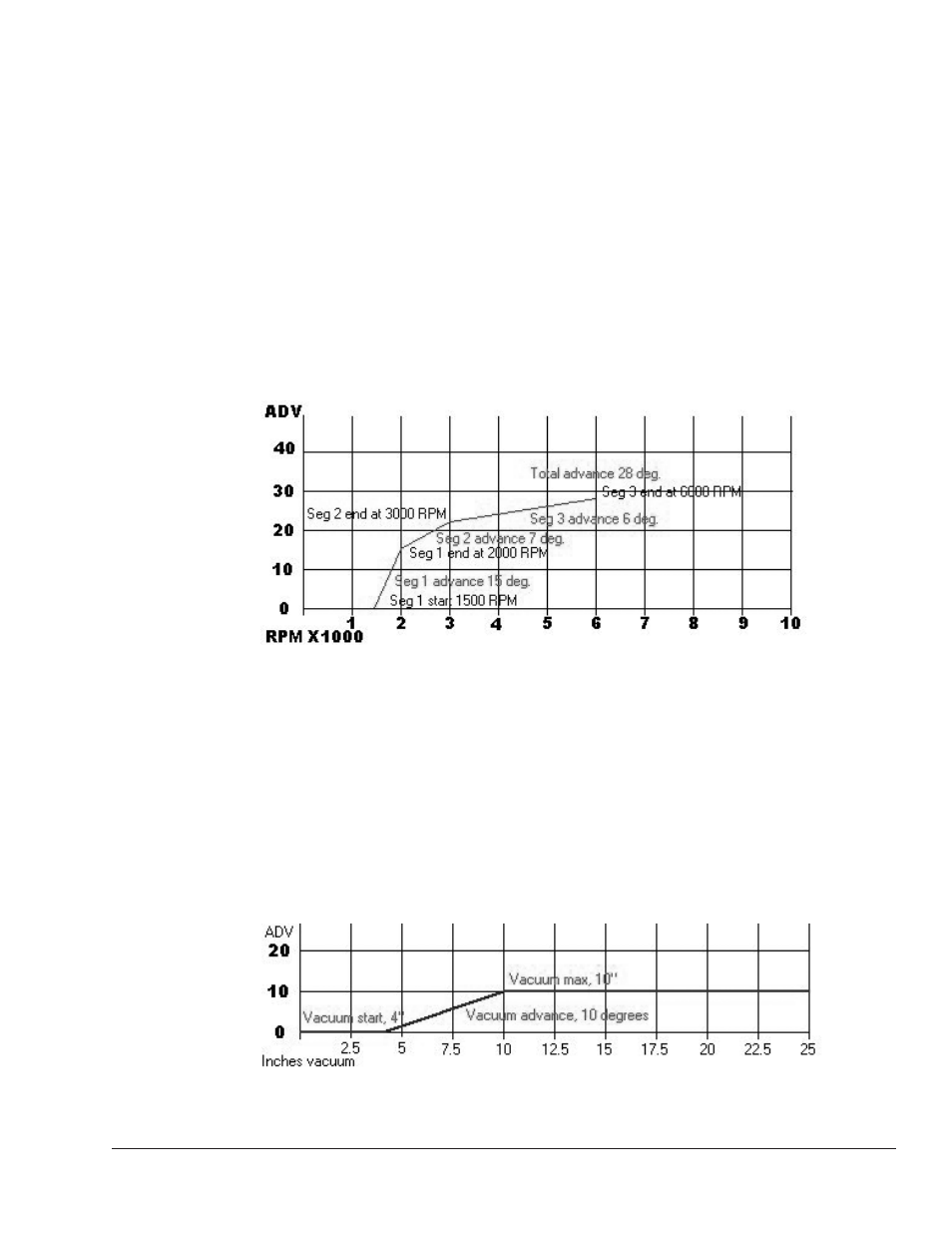
5
MALLORY TECHNICAL SUPPORT
216.688.8300 www.malloryracing.com
To make a custom curve, first sketch out what
you want your advance curve to look like, showing
advance vertically, and RPM horizontally. You
can have up to three straight line segments in
the curve. After doing this, note the RPM and
change of advance for each segment. Select
“Manual” from the Advance curve mode. Then,
starting at the “Seg 1 start” mode, enter the
RPM and change of advance for each segment.
Remember that the start RPM of segments 2
and 3 will be the end RPM of the previous
segments. See the example picture, below:
The maximum recommended total advance (RPM
based and vacuum) is 45 degrees, so keep this
in mind when determining advance curves.
Vacuum Advance Setting
The vacuum advance is set up with three modes:
Vacuum start tells the distributor where to start advancing the timing.
Vacuum max tells the distributor where to stop advancing the timing.
Vacuum advance tells the distributor how many degrees to advance the timing at the
vacuum max setting. See the example, below:
NOTE: For reference purposes only, noted
below is the standard “street performance”
mechanical advance curve that most Mallory
distributors come with from the factory;
0 degrees @ 1200 RPM
12 degrees @ 1600 RPM
18 degrees @ 2400 RPM
24 degrees @ 3200 RPM
