Magnum Venus Plastech CB-6000-RGT Metric Units PROGRAMMING User Manual
Page 6
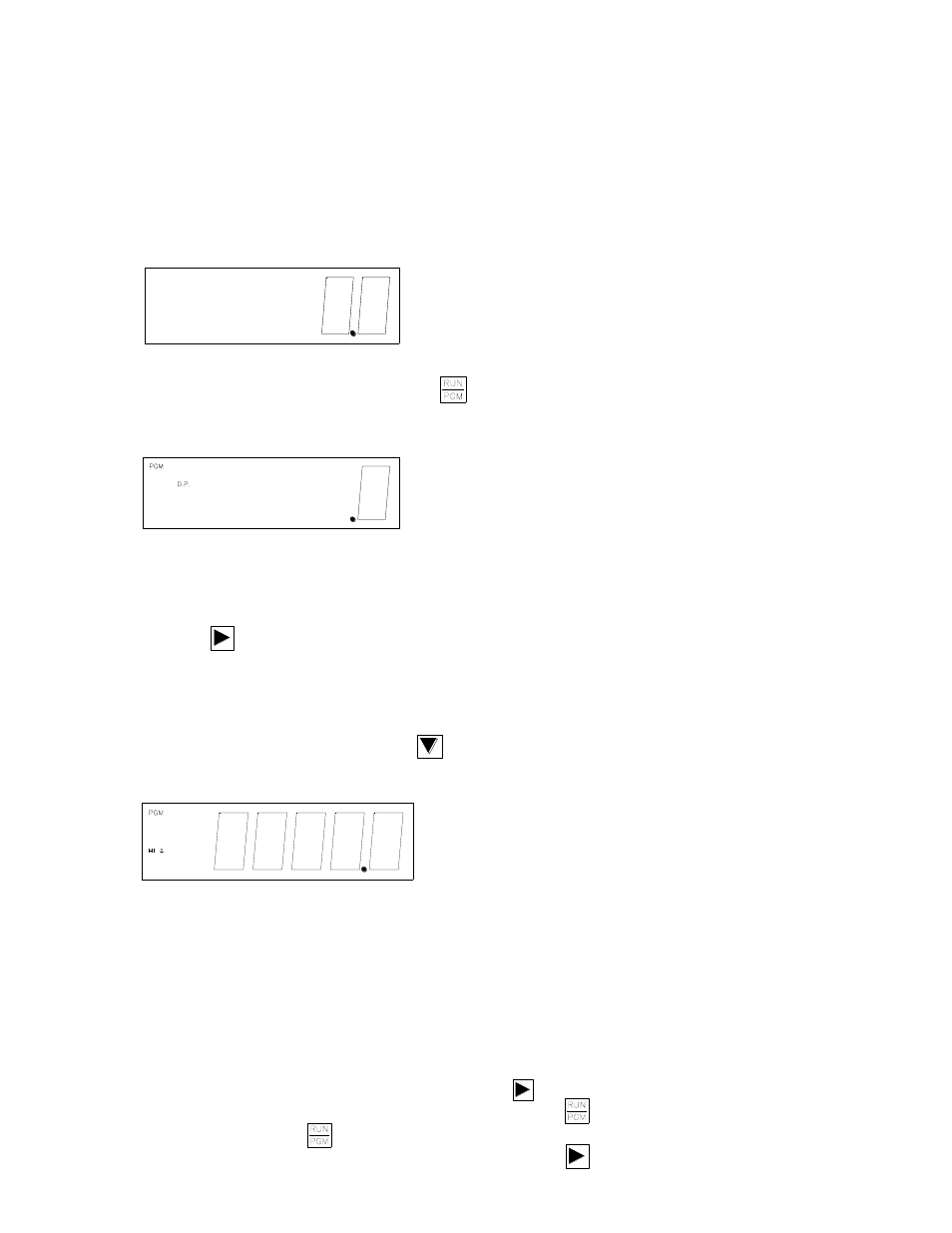
5
Step 1) Turn the front panel power switch off.
Step 2) Connect power (100 to 125 VAC, 50/60 Hz, 6 VA) to the unit and turn
the power switch on. The initial rate meter display should look like this:
Step 3) Push the RUN/PROGRAM button. The display should now look
like this:
This indicates that you are now in the "Program" mode and are now able to
change the decimal point reading on the unit's display. Pushing the Right
Cursor button will change the decimal point to as many as 4 places
(.0000) or no places (0). It is recommended that a 1 place decimal (.0) be
used.
Step 4) Push the Down Cursor button and your display should now
look like this:
This number is the high limit for an alarm function. When the display
reaches this number (or greater) a connection is made inside the unit and a
.5 VDC current is available at the output terminals at the rear of the unit. To
change this value, push the Right Cursor button and the first digit will
- PATRIOT 10:1 ADHESIVE SYSTEM (66 pages)
- PATRIOT PAT-CP-0550 (29 pages)
- PATRIOT 10 PAT-PH-10000 (34 pages)
- PATRIOT 7 PAT-PH-7000 Series (48 pages)
- PATRIOT 5 PAT-PH-5000 Series (42 pages)
- PATRIOT 4-1_4 PAT-PH-4250 (34 pages)
- PATRIOT 3-1_4 PAT-PH-3250 Series (36 pages)
- PATRIOT HV PAT-LS-49090 (33 pages)
- PATRIOT 1-3_4 PAT-LS-24050 (60 pages)
- PATRIOT 1-1_4 PAT-LS-12270 (66 pages)
- PATRIOT SS PAT-CCP-LS-0590-SS (30 pages)
- PATRIOT PAT-CCP-LS-0590 (42 pages)
- PATRIOT PAT-CP-3000 (28 pages)
- PATRIOT PAT-CP-1530 (32 pages)
- PATRIOT PAT-CP-0980 (29 pages)
- PATRIOT PAT-CP-0245 (32 pages)
- PATRIOT FIRST TIME START-UP CHECK LIST - Internal Mix (1 page)
- PATRIOT DAILY START UP - External Mix (1 page)
- PATRIOT DAILY START UP - Internal Mix (1 page)
- PATRIOT PRE-START CHECKLIST - External Mix (1 page)
- PATRIOT PRE-START CHECKLIST - Internal Mix (1 page)
- PATRIOT SET-UP - External Mix (1 page)
- PATRIOT SET-UP FOR CHARGEABLE - Internal Mix (1 page)
- PATRIOT Multi-Color Gel Coater MVE-PAT-1500-X (60 pages)
- PATRIOT TESTING & ADJUSTING (55 pages)
- PATRIOT DAILY SHUT DOWN CHECKLIST - External Mix (1 page)
- PATRIOT DAILY SHUT DOWN CHECKLIST - Internal Mix (1 page)
- PATRIOT SPRAY FAN SETUP - External Mix (1 page)
- PATRIOT SPRAY FAN SETUP - Internal Mix (1 page)
- PATRIOT FIRST TIME START-UP CHECK LIST - External Mix (1 page)
- UltraMAX VHPC-1100 Series (25 pages)
- UltraMAX VHPC-4200 Series (26 pages)
- UltraMAX VHPC-3200 Series (39 pages)
- UltraMAX VHPC-2200 Series (34 pages)
- UltraMAX VHPC-2000 Series (32 pages)
- UltraMAX VHPC-1200 Series (25 pages)
- UltraMAX VHPC-1000 Series (38 pages)
- UltraMAX MULTI–COLOR GELCOATER MVG-1400-X-1 (50 pages)
- UltraMAX MVP Installation & Set-Up (2 pages)
- UltraMAX Shut-Down Checklist (1 page)
- UltraMAX Start-Up Checklist (1 page)
- UltraMAX Pre-Start Checklist (1 page)
- UltraMAX Start-Up Sheet Quick List Instructions (1 page)
- UltraMAX Installation (1 page)
- UltraMAX HVLS-1000 Series (40 pages)
