Lightronics RA122 User Manual
Page 2
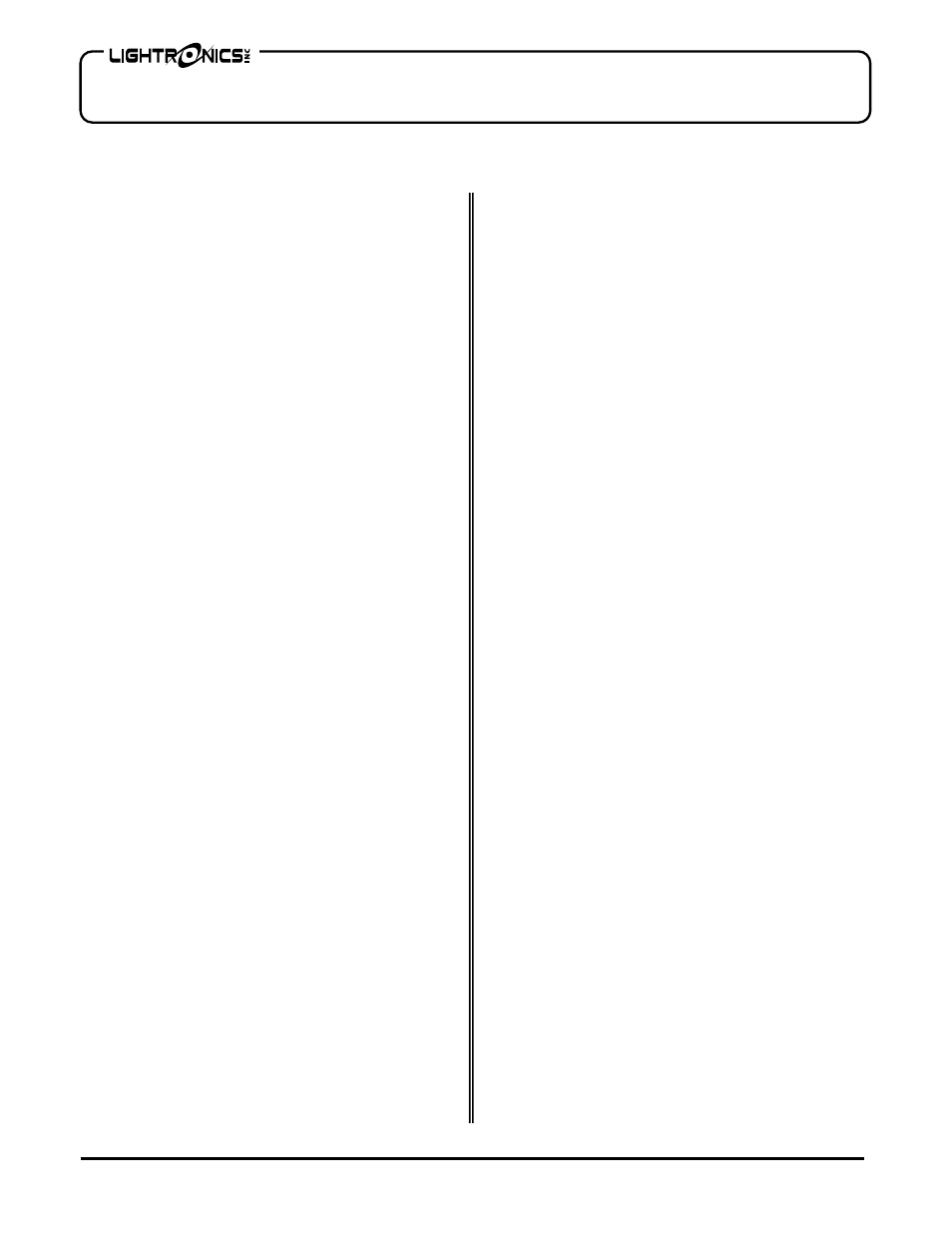
Page
2
of
20
RA – 122 RACK MOUNT ARCHITECTURAL DIMMER
Revision 0.93
OWNERS MANUAL
09/26/2011
www.lightronics.com
Lightronics Inc.
509 Central Drive Virginia Beach, VA 23454
Tel 757 486 3588
TABLE OF CONTENTS
RA-122 UNIT DESCRIPTION
3
EXTERNAL
CONTROLS
3
REAL TIME CLOCK EVENT SYSTEM
3
POWER
REQUIREMENTS
3
INSTALLATION
3
Physical Location
3
Power
Input
Connections
3
Three Phase Power Connections
4
Single Phase Power Connections
5
Load
Connections
6
Control
Signals
Connections
6
Control Signals Connector (DB25)
6
DMX
Console
Connections
6
DMX Termination
7
Smart
Remote
Connections
7
Simple Remotes Connections
8
RA-122
Unit
Setup
8
Using The Menu System
9
System Mode
9
System
Power
Setup
9
Unit
Address
Assignment
9
Dimmer
Channel
Setup
10
Channel
Limiting
10
Channel
NON-DIM
(Relay)
Mode
10
DMX
I/O
Setup 10
Dimmer
Channel
Assignment 10
Console
Lockout
11
Remote Lockout
11
Creating
and
Editing
Scenes
11
To
Create
a
Scene
Manually
11
To
Copy
a
Scene
12
To
Record
a
Live
Scene
12
Scene
Fade
Time
12
Scene
Blackout
Fade
Time
12
OPERATION
12
Over
Temperature
Condition
12
Cooling
Fan
12
Manual
Operation
12
DMX
Console
Operation 13
Smart
Remotes
Operation
13
Button and IR Smart Remotes Operation
13
Fader
Smart
Remotes
Operation
13
Simple
Remotes
Operation
13
EVENT
SYSTEM
OPERATION
14
Event
System
Enable
14
To
Control
Event
Triggering
14
Setting
the
Internal
Clock 14
Setting
the
Date
14
Setting
the
Time
of
Day
14
Setting the Day of the Week
14
Programming
Events
15
Selecting
an
Event
16
Assigning a Scene and Scene Action
16
Choosing Day or Date Based Events
16
Setting
Date
Based
Triggers
16
Setting
Day
Based
Triggers
16
MAINTENANCE
AND
REPAIR
18
Troubleshooting
18
Owner
Maintenance 18
Operating and Maintenance Assistance
18
RA-122
UNIT
SPECIFICATIONS
18
WARRANTY
19
