Lightronics RA121 User Manual
Page 17
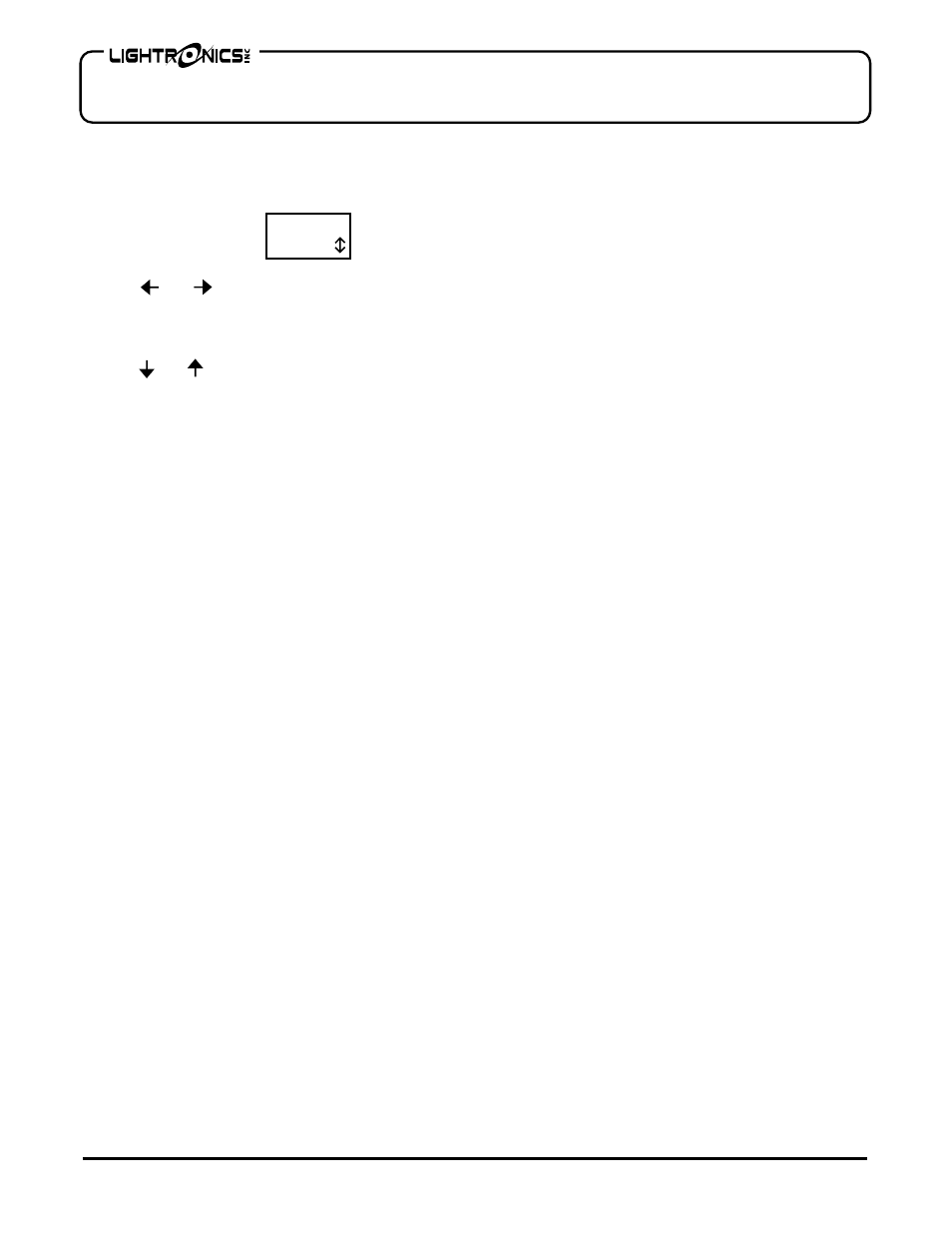
Page
17
of
20
RA – 121 RACK MOUNT ARCHITECTURAL DIMMER
Revision 0.93
OWNERS MANUAL
09/26/2011
www.lightronics.com
Lightronics Inc.
509 Central Drive Virginia Beach, VA 23454
Tel 757 486 3588
Push
CONFIG
to proceed with setting the trigger time
or push
CLEAR
to revert to the event number
selection menu.
To set the trigger time:
Use the and buttons to select hours or minutes.
Your selection is indicated by flashing that part of the
menu. The format for hours is 0 - 23 (not AM/PM).
Use the and buttons to change the value. Push
ENTER
once a value has been selected.
Push
CONFIG
to revert to the SCENE NUMBER and
SCENE ACTION menu or push
CLEAR
to revert to
the event number selection menu.
E001S000
00:00
