Additional setup options, Tune – Lectrosonics Quadra User Manual
Page 13
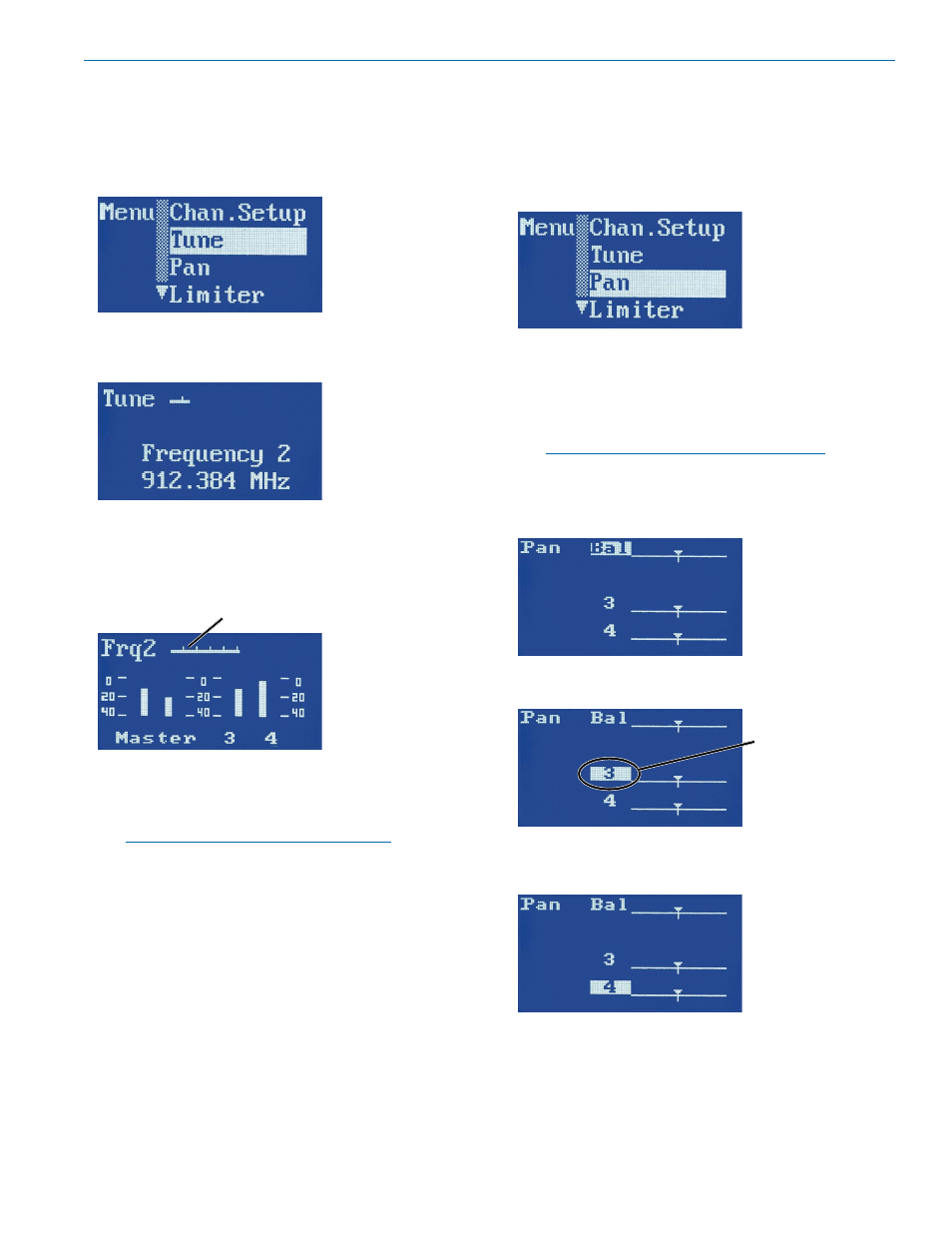
Digital IEM System
Additional Setup Options
Tune
To select your RF operating frequency, choose
Tune in
the menu list, and press the MENU/SEL button.
Here, you can choose between four operating frequen
cies in the 4 Channel mode or one of the Split modes,
or eight operating frequencies the in 2 Channel mode.
You should test your proposed frequency by first
ensuring that your transmitter is turned off and then
observing the RF level in the LCD on your receiver in
the main window.
RF signal strength is indicated
by this status bar.
If you see a large RF signal at the receiver and your
transmitter is off, you may want to choose a different
operating frequency to attain as much operating range
as possible.
Note: Frequency 1a at 906.624 MHz is the
factory default setting.
Once you have selected an operating frequency, press
the BACK button to return to the main menu list. As
soon as you turn on your transmitter (see transmit
ter section), place it in the correct mode (2 ch. vs. 4
ch.) and then tune it to the same frequency as your
receiver/s, you should see the blue RF LED light on
your receiver/s. This indicates you have a signal lock
between the transmitter and receiver.
Pan
To select your overall stereo balance and stereo pan
ning for individual audio channels, use the arrow but
tons to highlight
Pan in the menu list.
Press the MENU/SEL button to enter the setup screen.
The setup screen that appears will be determined
by the 2 channel or 4 channel mode and the knob
configuration you have selected. Continue pressing
MENU/SEL to select the channel, then use the UP and
DOWN arrows buttons to adjust the balance.
Note: All channels panned center and stereo
balance centered is the factory default setting.
In a mode that defines a Master knob, the uppermost
channel line is labled
BAL.
Use the MENU/SEL button to move between master
balance and the available audio channels.
Press MENU/SEL
to select channel
(highlight)
For stereo balance (when available), use either the
arrow keys or the lower concentric knob to adjust the
desired L-R balance.
Use UP and DOWN
buttons or lower
concentric knob to
pan the highlighted
channel
For individual channels (when available), use either
the arrow keys or the lower concentric knob to pan the
channel to the desired position in the stereo field.
Once you have completed the necessary adjustments,
press the BACK button to exit this screen and return to
the main menu.
Rio Rancho, NM
13
