Mp7200, Feature standard, Rf recorder / player – LEADER MP7200 User Manual
Page 4
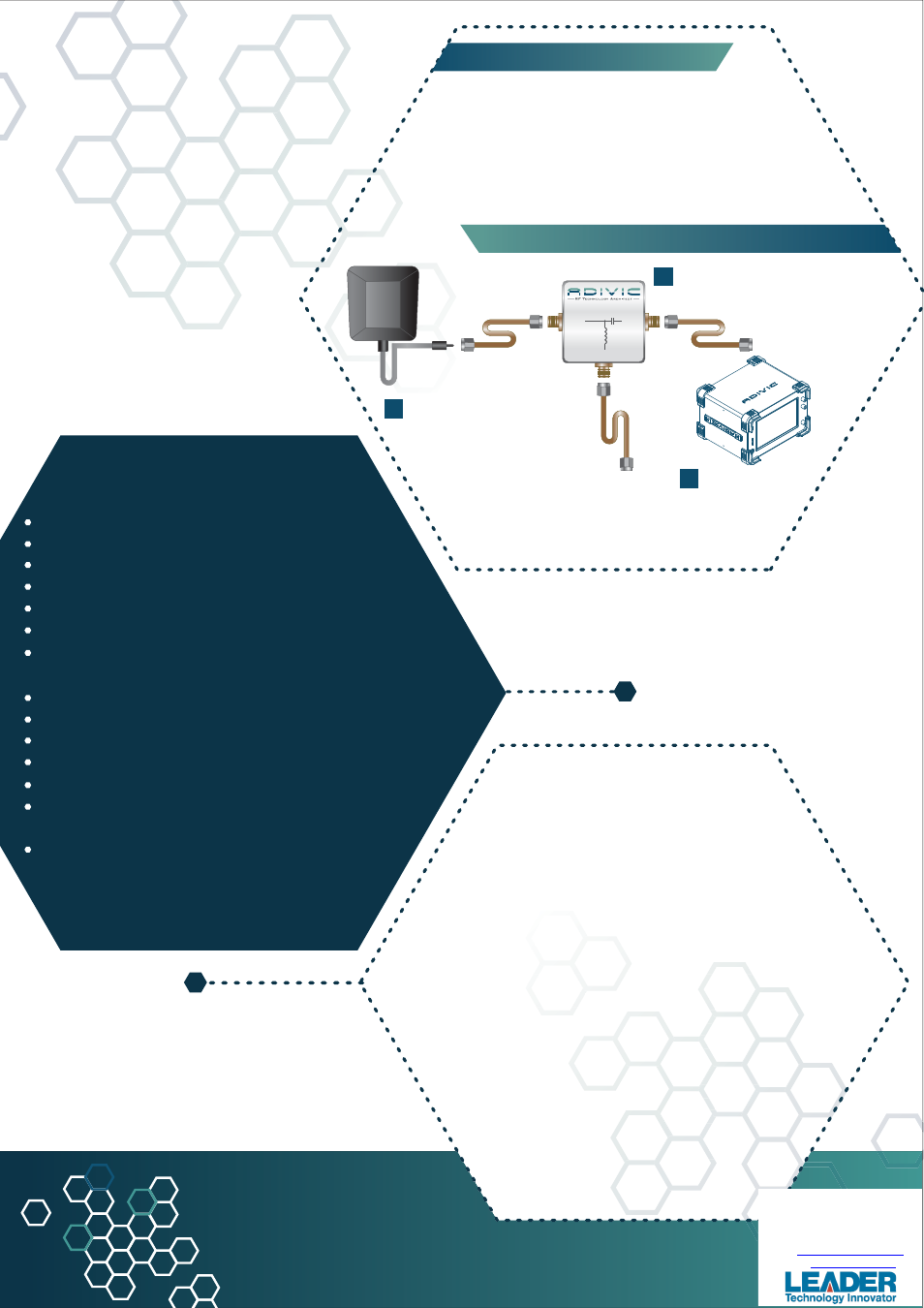
MP7200
RF recorder / Player
Feature
Standard
Worldwide
Navigation
Standard
GPS
CNSS
CLONASS
GALILEO
Worldwide TV
Broadcasting
Standard
DVB-T/H
DVB-T2
DVB-SH
CMMB
ISDB-T
ISDB-TSB
MediaFLO
Worldwide Radio
Broadcasting
Standard
FM/RDS/TMC
IBOC - HD Radio
XM Satellite Radio
Sirius Radio
DAB
ATSC-MH
T-DMB
DVB-C
DVB-C2
OPEN Cable
ATSC
DTMB
NTSC
PAL
SECAM
T
M
S
V
B
P
P
E
T
S
a
V
B
V
B-
C2
T
S
-M
H
DM
2
C
a
o
o
rl
r
oa
dc
ast
da
rd
e
us
R
Ra
ad
A
B
B
d
e
TV
T
S
A
L
1
The package kits include
a bias-T, an active antenna
(power needed), and two
RF cables.
2
Set up the cables and the antenna to
the bias-T as the figure indicated below.
3
Connect the RF
signal input to
the RX-Passive
Port.
ADIVIC, GPS Option allows MP7200 to
record low-power-level signals, such as GPS
signals with its package kits. An active antenna
is used in this case, however via the passive input
port to the recorder in order to get the maximum gain.
The following instructions will guide you to set up the kits properly :
DCIN
GPS Bias Tee
RF1
RF2
RX - Active Port
( DC / out )
RX - Passive Part
( RF input )
Active
antenna
GPS Signal Recorder Scenario
The GPS Option Package Setup Instruction
www.adivic.com
FREQUENCY COVERAGE: 25MHz to 2.7GHz
ADJUSTABLE BANDWIDTH FROM 1MHz TO 20MHz
SAMPLE RATE:100MS/s
RESOLUTION: 14 BIT
NOISE FLOOR: < -155dBm/Hz
SUPPORTS MINIMUM RECORDING UP TO 100 MINS
CONVENIENT MOBILE FIELD TESTING SOLUTION
FOR DTV AND GPS
SPECTRUM ANALYZER
eSATA INTERFACE FOR EXTERNAL STORAGES.
SWAP INTERNAL SATA 2.5” HDD
SUPPORTS GPS NEMA DATA LOGGING RECORDING
10.2” TOUCH SCREEN
RF FILE FORMAT SUPPORT MATLAB SOFTWARE
ANALYZER
FILE SEGMENT PLAY FUNCTION
Available In The Americas
Available In The Americas
Only From Leader Instruments!
Only From Leader Instruments!
International USA call : 1 (714) 527‐9300
Toll Free USA Only : 1 (800) 645‐5104
Web :
http://www LeaderUSA com
Web :
http://www.LeaderUSA.com
E‐mail :
