Verifying installation, Erifying, Nstallation – Impulse 2123 User Manual
Page 8
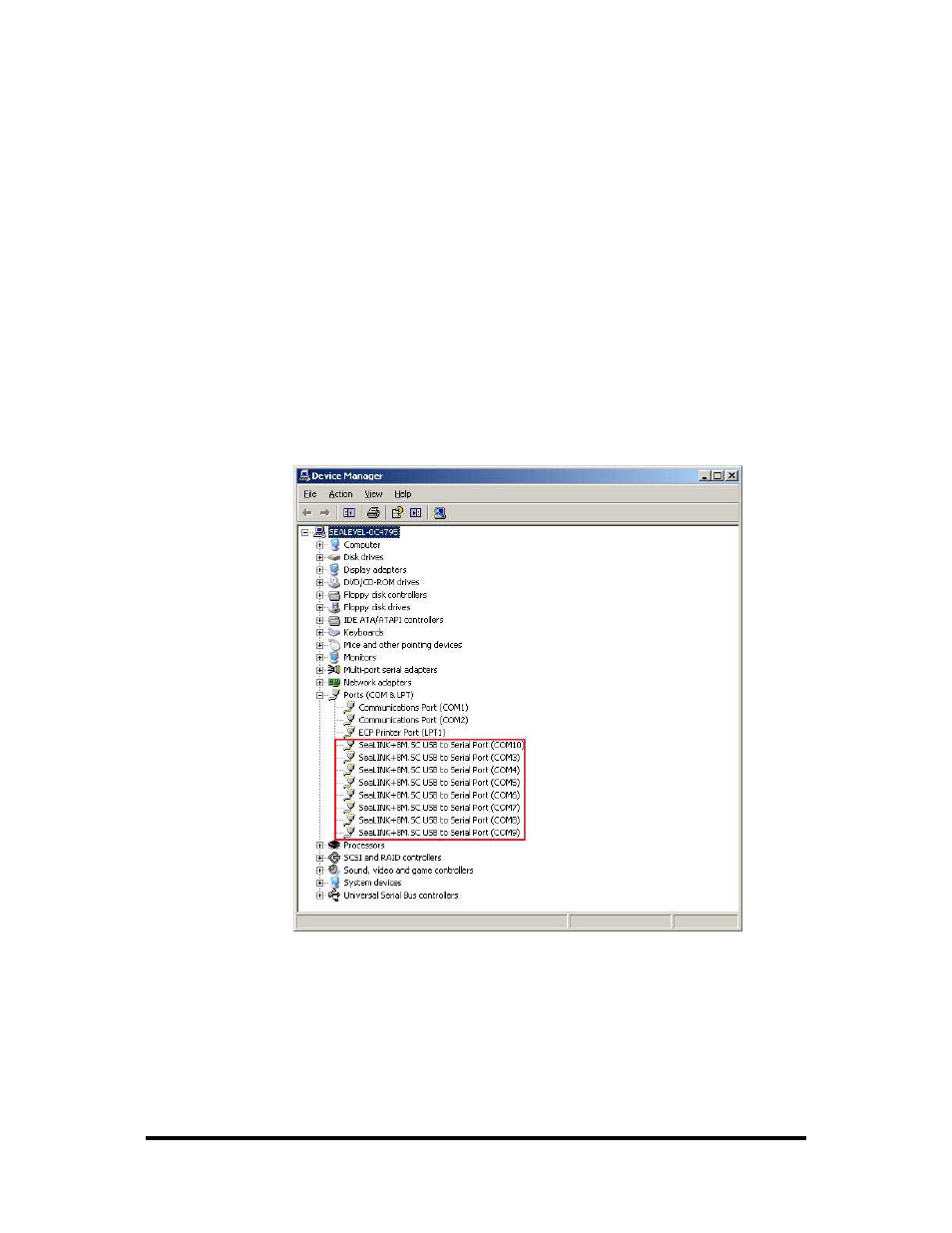
Verifying Installation
To confirm that the drivers have been successfully installed, you can look in Device
Manager under ‘Ports (COM &LPT)’ and the port you installed will be included on
the list with the associated COM number. To access Device Manager, follow the
steps below:
1. Right-click on the ‘My Computer’ icon on your desktop or in the Start menu.
2. Click on ‘Properties’ in the fly out menu to launch the ‘System Properties’
window.
3. Click on the ‘Hardware’ tab and then click on the ‘Device Manager’ button.
4. When Device Manager launches, look under ‘Ports (COM & LPT)’ to verify that
the serial port has been correctly installed (screenshot of 2833 shown; only one
port will be listed for the 2123).
Note: Your system will assign the next available COM numbers which may
vary for each computer used.
© Sealevel Systems, Inc.
- 6 -
SeaLINK.SC User Manual
- PCW-5181 (120 pages)
- PCM-4373 (2 pages)
- EPIC-5536 (2 pages)
- EPIC-CV07 (2 pages)
- EPIC-QM57 (2 pages)
- EPIC-QM77 (2 pages)
- VSX-6118-V2 (1 page)
- VSX-6116-V2 (1 page)
- VSX-6115-V2 (1 page)
- VSX-6114-V2 (1 page)
- VDX-6318RD (1 page)
- VDX-6316RD (1 page)
- VDX-6315RD (1 page)
- VDX-6314RD (1 page)
- PCM-5895 Rev. A (2 pages)
- PCM-8120 (2 pages)
- PCM-9562 (3 pages)
- VSX-6127-V2 (1 page)
- PCM-9375 (3 pages)
- GENE-5315W1 Rev. B (2 pages)
- GENE-5315 Rev. A (2 pages)
- VDX-6327RD (1 page)
- VDX-6328RD (1 page)
- VDX-6329RD (1 page)
- VDX-6326RD (1 page)
- PCM-9343 (3 pages)
- GENE-9655 (2 pages)
- PCM-9362 (2 pages)
- GENE-LN05W2 Rev. B (2 pages)
- PCM-9363 (3 pages)
- GENE-TC05W2 (2 pages)
- GENE-CV05W2 (2 pages)
- SBC-210 (1 page)
- GENE-QM57 (2 pages)
- GENE-QM67 (2 pages)
- GENE-QM77 Rev B (2 pages)
- GENE-QM77 Rev A (2 pages)
- GENE-QM87 (1 page)
- EL630-NR (2 pages)
- EL620-C (2 pages)
- SB601-C (2 pages)
- SB600-C (2 pages)
- SB630-CRM (2 pages)
- CL630-CRM (2 pages)
- DL631-C226 (2 pages)
