Software installation, Windows 2000/xp/vista™ installation – Impulse 8004e User Manual
Page 5
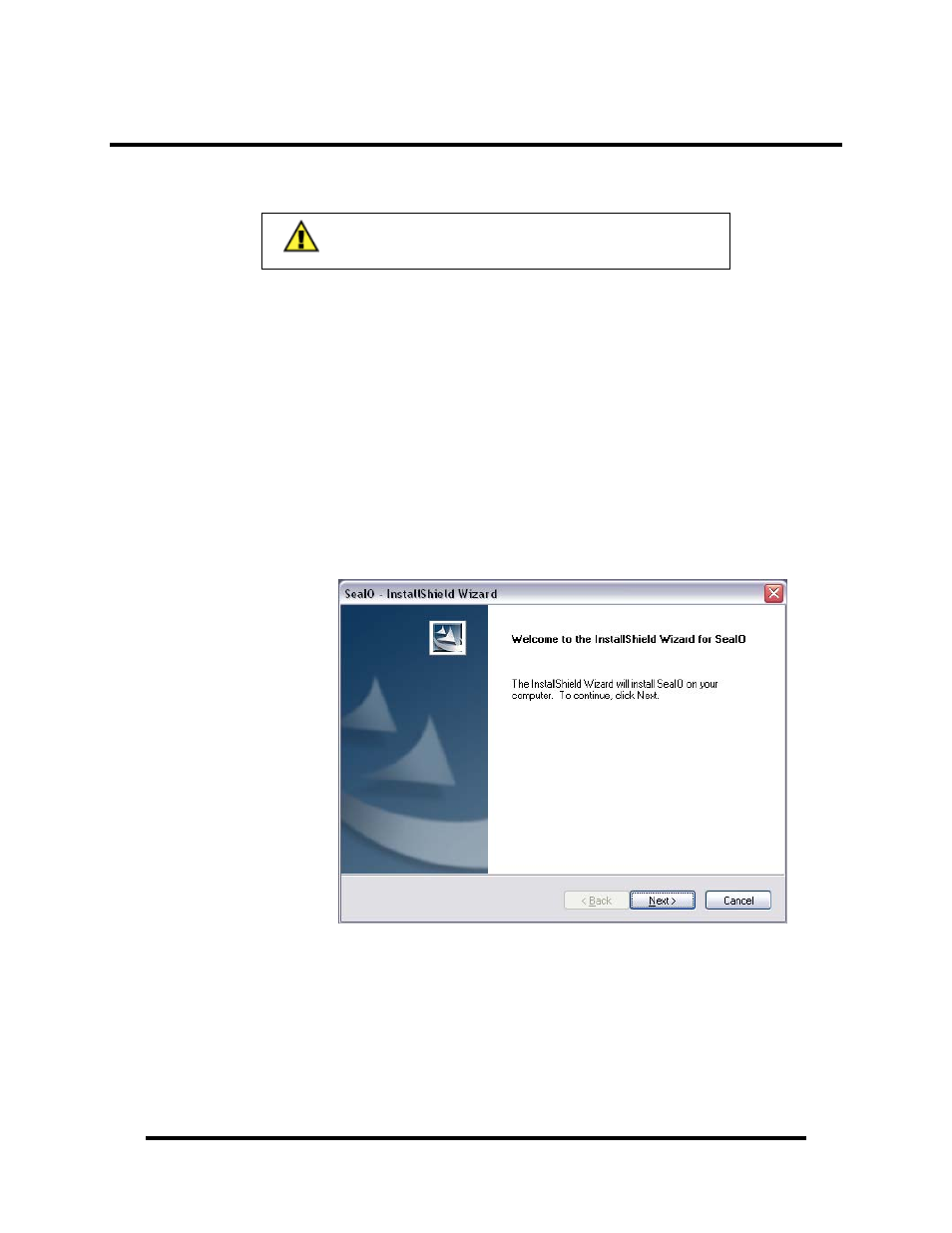
Software Installation
Windows 2000/XP/Vista™ Installation
Do not install the PCI Express board until the software
has been successfully installed.
1. Start Windows.
2. Insert the Sealevel Software CD in to your CD drive.
3. If ‘Auto-Start’ is enabled, the installation window will automatically appear.
Otherwise, navigate to the root directory of your CD drive and double-click
the ‘autorun.exe’ application to launch the installation window.
4. Select ‘Install’ to locate the software and manual for your device.
5. Type in the part number for your device (Item# 8004e) or select it from the
list in the drop box.
6. Click the ‘Install Drivers’ button to launch the Installation Wizard.
7. When the ‘SeaI/O - InstallShield Wizard’ window appears, click the ‘Next’
button to initiate the software installation.
© Sealevel Systems, Inc.
- 3 -
DIO-32.PCIe User Manual
- PCW-5181 (120 pages)
- PCM-4373 (2 pages)
- EPIC-5536 (2 pages)
- EPIC-CV07 (2 pages)
- EPIC-QM57 (2 pages)
- EPIC-QM77 (2 pages)
- VSX-6118-V2 (1 page)
- VSX-6116-V2 (1 page)
- VSX-6115-V2 (1 page)
- VSX-6114-V2 (1 page)
- VDX-6318RD (1 page)
- VDX-6316RD (1 page)
- VDX-6315RD (1 page)
- VDX-6314RD (1 page)
- PCM-5895 Rev. A (2 pages)
- PCM-8120 (2 pages)
- PCM-9562 (3 pages)
- VSX-6127-V2 (1 page)
- PCM-9375 (3 pages)
- GENE-5315W1 Rev. B (2 pages)
- GENE-5315 Rev. A (2 pages)
- VDX-6327RD (1 page)
- VDX-6328RD (1 page)
- VDX-6329RD (1 page)
- VDX-6326RD (1 page)
- PCM-9343 (3 pages)
- GENE-9655 (2 pages)
- PCM-9362 (2 pages)
- GENE-LN05W2 Rev. B (2 pages)
- PCM-9363 (3 pages)
- GENE-TC05W2 (2 pages)
- GENE-CV05W2 (2 pages)
- SBC-210 (1 page)
- GENE-QM57 (2 pages)
- GENE-QM67 (2 pages)
- GENE-QM77 Rev B (2 pages)
- GENE-QM77 Rev A (2 pages)
- GENE-QM87 (1 page)
- EL630-NR (2 pages)
- EL620-C (2 pages)
- SB601-C (2 pages)
- SB600-C (2 pages)
- SB630-CRM (2 pages)
- CL630-CRM (2 pages)
- DL631-C226 (2 pages)
