Manual software installation – Impulse 8003e User Manual
Page 20
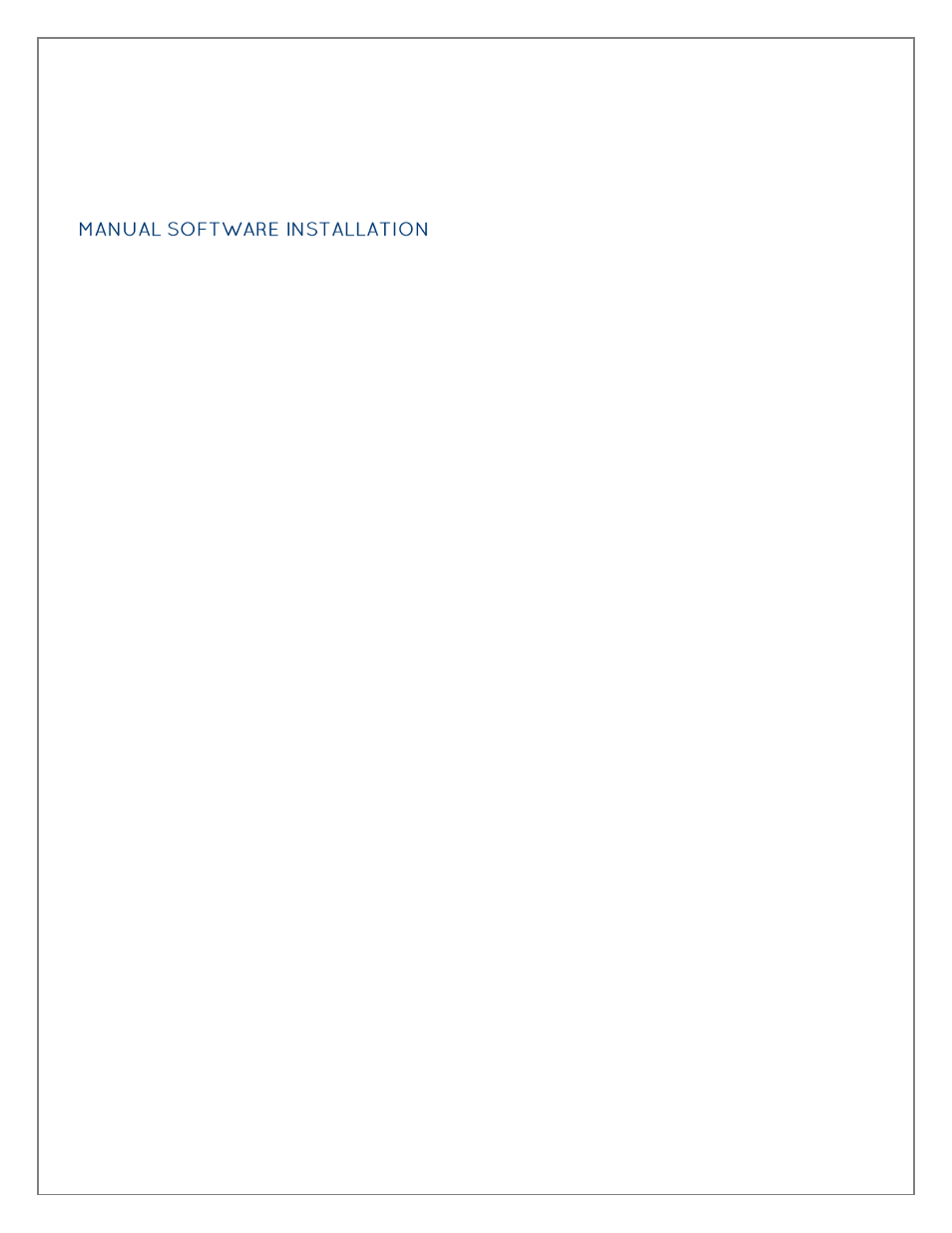
©Sealevel Systems, Inc.
8003e Manual
20
SL9235 3/2013
5. The setup file will automatically detect the operating environment and install the proper
components. Next follow the information presented on the screens that follow. Once the
installation is complete, close the disk installation window.
6. Refer to the Physical Installation section to connect and install your hardware.
1. To install a software package from the Sealevel media, browse the Sealevel Systems media
’Software’ directory. For example: Software\SeaIO\Windows\SeaIO Installer.exe
2. If you are using Windows Vista or newer operating systems, right click on the installer
executable and choose ’Run as Administrator’. If you are using an operating system prior to
Windows Vista, double click on the executable to launch the InstallShield and initiate the
driver installation.
3. Please refer to step six above in the Guided Software Installation section and follow the
remaining installation steps.
