7 netzwork connection (rj45) – ADS-TEC VMT6010/6012/6015 User Manual
Page 30
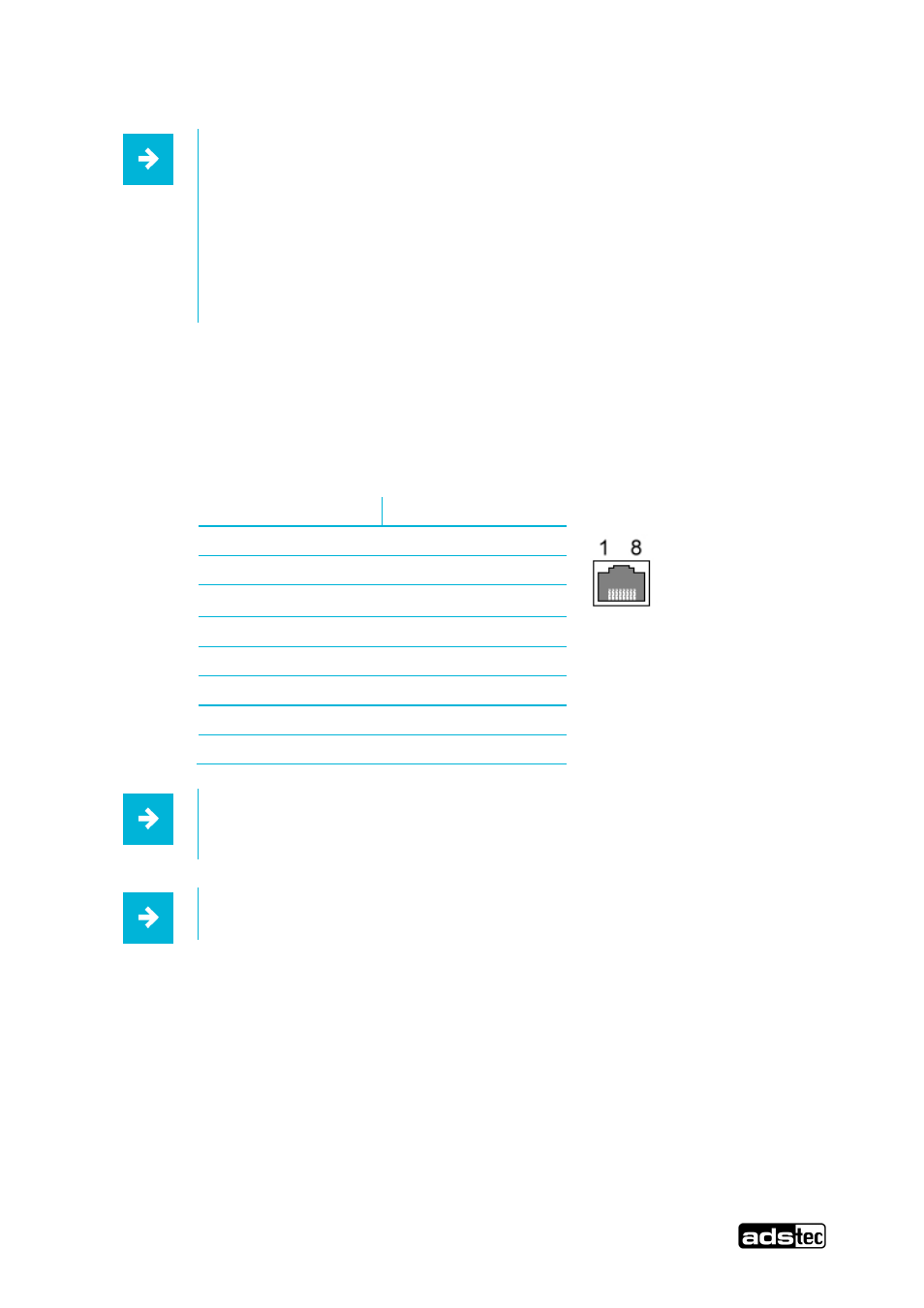
VMT6010/6012/6015
29
© ads‐tec GmbH • Raiffeisenstr.14 • 70771 Leinfelden‐Echterdingen
Note:
Since the timing of the integrated controller is specifically set up for cherry keyboards,
keyboards of this manufacturer should preferably be used.
If the soft keyboard is actively displayed on the monitor, the use of the external keyboard
for control purposes is limited.
The keyboard must be connected before switching the device on, because the
keyboard interface is initialised in the process of booting. If the keyboard is plugged
in while the device is running without having had the keyboard connected while
booting, it will not be functional.
Pos: 31 /Datentechnik/Schnittstellen/Netzwerkanschluss RJ45/Netzwerkanschluss RJ45 für VMT60xx @ 2\mod_1260451135970_6.doc @ 6856 @
6.7 Netzwork Connection (RJ45)
If the drivers required for functioning are installed on the device, the control system may be integrated in an
Ethernet network supporting the 10/100/1000Mbit standard by using the Ethernet 10/100/1000BaseT network
connector. Specifications of this network topology must be observed in this case. You can install the drivers
required for functioning from the enclosed service CD, should they not be installed on the device.
Pin‐Number
Signal‐Name
1
TX +
2
TX ‐
3
RX +
4
NC
5
NC
6
RX ‐
7
NC
8
NC
Note:
The device has two separately integrated network controllers of the Realtek RTL
8111c Family PCIe Gigabit Ethernet type.
Note:
PXE booting is only possible by using the LAN1 port.
Pos: 32 /Datentechnik/Schnittstellen/Funknetzwerkkarte/Funknetzwerkkarte für VMT 6000 Serie @ 2\mod_1260517076470_6.doc @ 6872 @
