Ram 50 gb, Dip switch configuration, Dip switch “c” warning – Controlled Products Systems Group RAM-50GB User Manual
Page 13
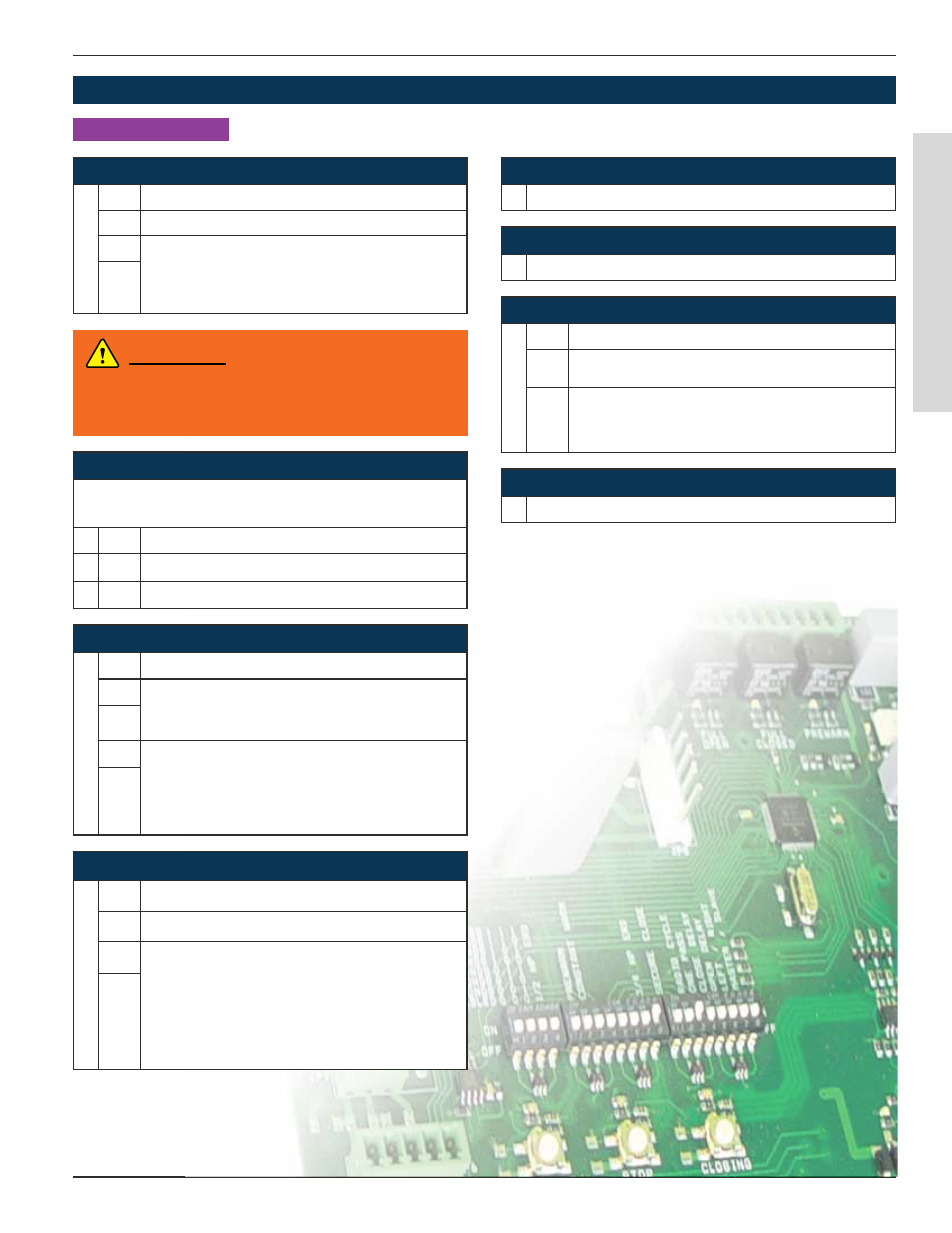
RAM 50 GB
11
RAMSET
www.ramsetinc.com
DIP SWITCh CONFIGURATION
Dip Switch “C” 2; “FULL REv ERD”
Changes how long a gate will reverse when an obstruction is
met when closing.
Sw.
Function:
ON Reverses until the open limit is reached
OFF Reverses for 2 seconds and stops again.
Dip Switch “C” 7; “LEFT / RIGhT”
Sw.
Function:
OFF Left hand installations - All operators come factory
ON Right hand installations - Reverses motor & limit
switches without moving any wires.
Dip Switch “C” 3; “RADIO CYCLE”
Sw.
Function:
OFF Normal Operation - gate only opens and closes on
the limit switches. If the gate is in travel then it will
always open.
ON Cycle mode - gate opens and closes on the limit
switches, but if in travel, then it will stop with a fi rst
command and reverse with a second command.
Dip Switch “C” 4; “ONE PASS”
Sw.
Function:
OFF Normal Operation - fully opens and closes
ON One pass mode - The gate will open until “the re-
versing loop” is initially activated and then cleared,
the gate will then close. If the “reversing loop”
is then activated again, before the gate is fully
closed, the gate will stop until the “reversing loop”
is cleared, then continue to close.
Dip Switch “C” 1; “SECURE CLOSE”
Sw.
Function:
OFF Normal Operation
ON When power is lost, then regained, control board
checks status of the gate. If open and safety de-
vices are cleared, gate will close automatically.
Dip Switch “C” 5; “CLOSE DELAY”
One second delay on the closing of the gate.
Dip Switch “B” 8; Not in use at this time.
Leave in the ‘Off’ position.
Dip Switch “C” 6; “OPEN DELAY”
One second delay on the opening of the gate.
DIP SWITCH “C”
WARNING:
When installing or servicing an operator, make sure switch
“C” 1 is
‘Off’. If switch “C” 1 is ‘On’, the gate will move when
power is applied and severe injury may occur.
