Controlled Products Systems Group 4300SW User Manual
Page 19
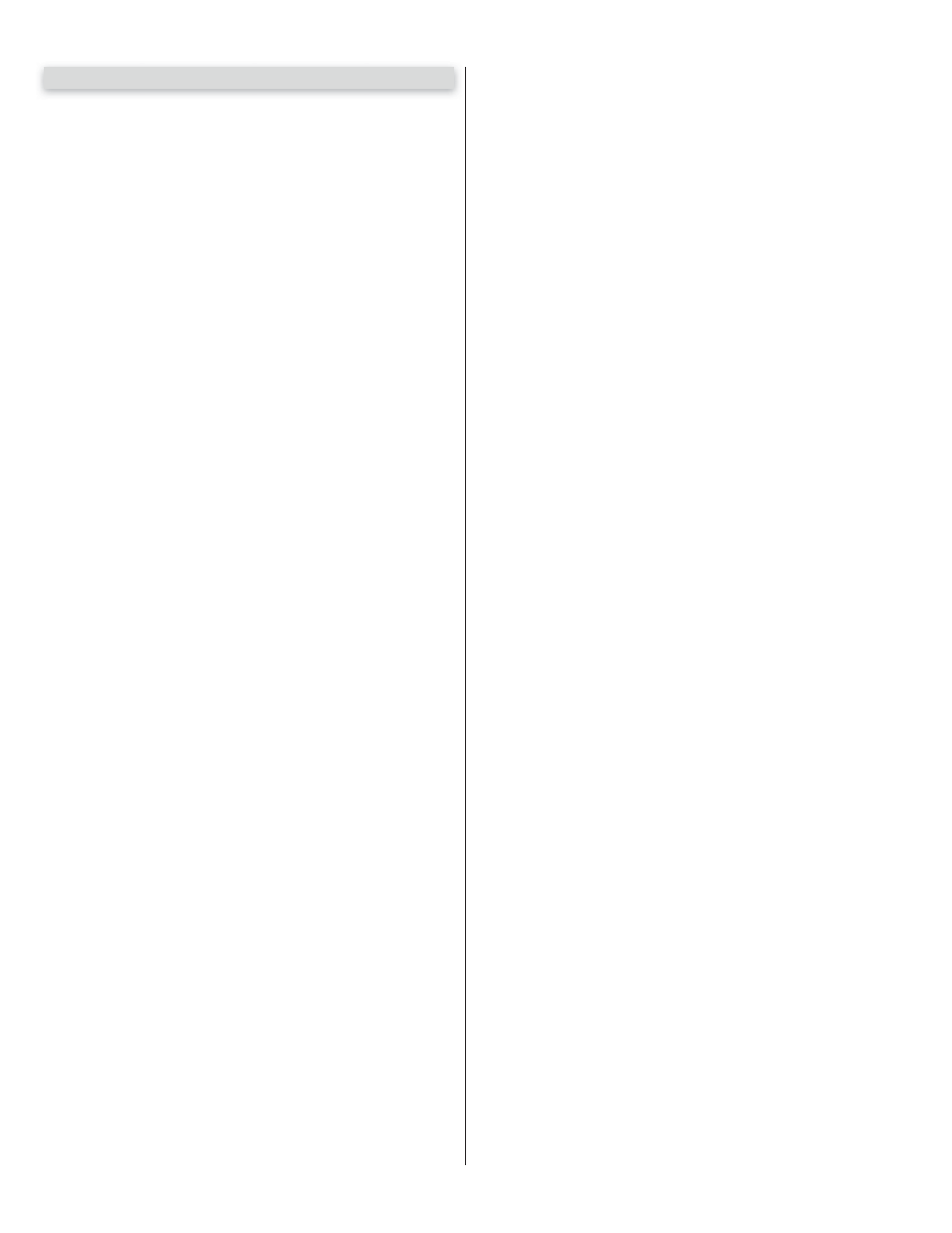
17
15 - PROGRAMMING BUTTONS
15.1 - Force
Static: Set sensitivity to constant force on a scale of 1 to 10 (1 being the
most sensitive).
Dynamic: Set sensitivity of sudden impact force to the moving gate on a
scale of 1 to 10 (1 being most sensitive).
ESC: Exit the FORCE menu.
15.2 - Speed
Max: Sets the limit of maximum allowed gate speed on a scale of 20% to
100% (20% being the lowest setting).
Standard: Sets the limit of the gate speed during normal movement (not soft
start/stop) on a scale of 20% to MAX (20% being the lowest setting).
Low: Sets the limit of the gate speed while in LEARNING mode and when
moving in SLOW, on a scale of 20% to STANDARD (20% being the lowest
setting).
Slowdown: Set gate speed when going into approaching the open or close
limits on a scale of 20% to LOW (20% being the lowest setting).
15.3 - Acceleration
Max: Sets the limit of gate acceleration when reversing the gate after an
obstacle has been detected by the UL/Edge or current sense feature (Force).
Settings from 1 to 10, with 10 being the highest rate of gate acceleration. *
Standard: Sets the limit of the gate acceleration in normal operation. Settings
from 1 to 10, with 10 being the highest rate of gate acceleration. *
*TO PREVENT DAMAGE TO THE GATE OR THE CONTROLLER USE LOW-
ER ACCELERATION SETTINGS FOR HEAVIER GATES.
ESC: Exit the SPEED menu.
15.4 - Delay
Auto Close: Sets the timeout before the gate closes automatically from the
fully open position. Settings from 5 to 120 seconds.
Slave: Sets the delay for opening the slave gate leaf in a Master/Slave (Motor
1 and Motor 2 operation), (dual gate) system. Settings from 0 to 5 seconds
with a step of 0.5 seconds.
Lamp/Strobe: Sets the amount of time the Lamp accessory output is acti-
vated prior to gate movement. Settings from 0 to 5 seconds with a step of
0.5 seconds.
Lock: Sets the amount of time the Magnetic Lock accessory output is acti-
vated to disable the lock when opening the gate. Settings from 0 to 5 sec-
onds with a step of 0.5 seconds.
Run Time: Sets the maximum run time for the gate. Used in case the gate
doesn’t reach its limits. Settings from 5 to 120 seconds with a step of 1
second.
ESC:$WHSSGD#$+ 8LDMT
15.5 - Function
Learn: Puts the gate operator into learning mode for a Swing or Swing gate,
and Blue BUS peripherals. Learning mode for a Swing or swing style gate
involves selecting the gate type (Light, Average, Heavy), then fully opening
and closing the gate to sense the limits. Selecting the gate type selects pre-
calculated values for the FORCE, SPEED, and ACCELERATION settings.
Learning the Blue BUS peripherals enables the gate operator to discover and
integrate accessory devices like Blue BUS access control and safety devices.
Positions"NMjFTQDRSGDONHMSRHMSGDF@SDNODMBKNRD@MCO@QSH@KBXBKDR@S
which deceleration occurs.
q 2KNV#NVMl.ODM2DSRSGDONHMSHMSGDNEF@SDNODMHMFVGDMSGDF@SD
begins deceleration to the fully open position.
q 2KNV#NVMl"KNRD2DSRSGDNEF@SDNODMHMFVGDMSGDF@SDADFHMR
deceleration to the fully close position.
q /@QSH@K2DSRSGDONHMSHMSGDNEF@SDNODMHMFVGDMSGDF@SDADFHMR
deceleration to the Partial open position.
Auxiliary Inputs: Auxiliary inputs IN AUX1 (16) and IN AUX2 (18) can be pro-
grammed with one of the following options:
q -NOQNFQ@L-N%TMBSHNMTRDC
q ./$-SGD&@SD
q "+.2$SGD&@SD
q 23$/"XBKHMF2SDO.ODM2SNO"KNRD2SNO
q / 13( +NODMHMF
q / 13( +/@[email protected]@EHMCT@KF@SD@OOKHB@SHNMR
q 23./SGDF@SD@MC TSNBKNRHMF
q '.+#3../$-(MOTSLTRSADL@HMS@[email protected]
q '.+#3."+.2$(MOTSLTRSADL@HMS@HM@BSHUDENQ"KNRHMF
q %(1$1DRDS'@QC2GTS#[email protected]&@SD
q 3(,$12S@QS"NTMS#NVM3(,$1
q 3(,$12S@QS"NTMS#NVM3(,$1
q /'.3./GNSNBDKK/'.3.HMOTSQDUDQRDSNNODMHMFVGDMBKNRHMF
q /'.3./GNSNBDKK/'.3.HMOTS2SNO&@SDVGDM@BSHU@SDC
q /'.3./GNSNBDKK/'.3.HMOTSQDUDQRDSNBKNRHMFVGDMNODMHMF
q 2' #.6+NNOHMOTSOQDUDMSBKNRHMFF@SDVGDMBNLOKDSDKXNODM
q !+."*RXRSDLEQNLNSGDQBNLL@MCNMKX23$/'NUDQQHCDRSGD!KNBJ
q 4-!+."*4MAKNBJSGDRXRSDLHEAKNBJDC
q ./$-@MC!+."*.ODMSGD&@SD@MCHMGHAHSETQSGDQBNLL@MCRDWBDOS
STEP H)
q "+.2$@MC!+."*"KNRDSGD&@SD@MCHMGHAHSETQSGDQBNLL@MCRDWBDOS
STEP H)
q ./$-@MC4-!+."*.ODMSGD&@SD@MCTMHMGHAHSETQSGDQBNLL@MCR
q "+.2$@MC4-!+."*"KNRDSGD&@SD@MCTMHMGHAHSETQSGDQBNLL@MCR
q 23$/'"NLL@MCGHFGOQHNQHSX2SDOBXBKHMFNODMRSNOBKNRDRSNO
Auxiliary Outputs: Auxiliary outputs OUT AUX1 (1,2,3,) and OUT AUX2
(4,5,6,) can be programmed with one of the following options:
q -./1.&1 ,.TSOTSMNSTRDC
q ./$-.TSOTSHR@BSHU@SDCVGDM&@SDHRNODM
q "+.2$.TSOTSHR@BSHU@SDCVGDM&@SDHRBKNRDC
q ,.5(-&.TSOTSHR@BSHU@SDCVGDM&@SDHRLNUHMF
q 3(,$1.TSOTSHR@BSHU@SDCVGDM3(,$1HRBNTMSHMFCNVM
q 3(,$1.TSOTSHR@BSHU@SDCVGDM3(,$1HRBNTMSHMFCNVM
Radio Channel: For the Plug-in Onboard Receiver, 15 radio channels may
be programmed with one of the following options:
q -NOQNFQ@L
q "+.2$
q 23$/#DE@TKS"'
q / 13( +
q / 13( +
q 23./
q '.+#3../$-
q '.+#3."+.2$
q %(1$
q 3(,$1
q 3(,$1
q /'.3.
q /'.3.
q /'.3.
q 2' #.6
q !+."*
q 4-!+."*
q ./$-@MC!+."*
q "+.2$@MC!+."*
q ./$-@MC4-!+."*
q "+.2$@MC4-!+."*
q 23$/'
Timers: Set time for count down timers Timer 1 and Timer 2. Settings
between 1 second and 9 hours in 1 second increments.
Events: Up to 8 weekly events (EV1 through EV8) can be programmed and
RSNQDC
$@BGDUDMSB@MADOQNFQ@LLDCSNSQHFFDQ@S@RODBHjBSHLD@MCB@M
be assigned to any combination of days of the week (Monday through Sun-
day). Events that are already programmed into the system may be suspended
temporarily, or removed permanently from memory. The following actions can
be assigned to events:
q -NOQNFQ@L
q .ODM
q "KNRD
q /@QSH@K
q /@QSH@K
q W.TS.M
q W.TS.EE
q W.TS.M
