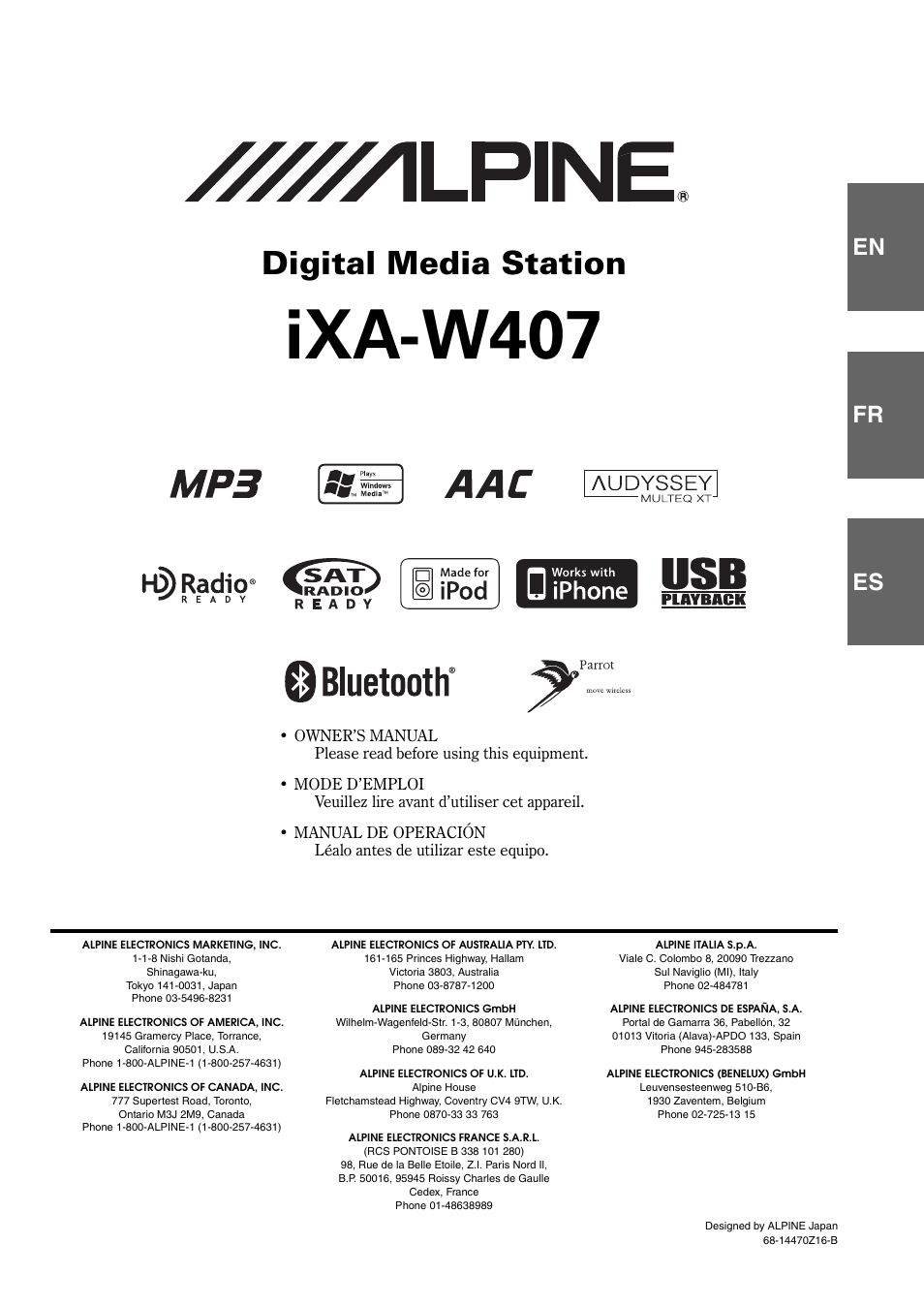Alpine IXA-W407 User Manual
Ixa-w407, Digital media station, En fr es
Table of contents
Document Outline
- Operating Instructions
- WARNING
- Getting Started
- Radio
- Other Useful Features
- Setup
- Source Setup
- Display Setup
- General Setup
- System Setup
- System Setup Operation
- Setting the External Device Interrupt Mode
- Setting the Interrupt Icon Display
- Switching the function of the remote sensor
- Setting the Rear Camera Input
- Setting the Navigation Mode
- Setting the Navigation Interruption
- Setting the AUX Mode
- Setting the Picture Output
- Setting the BLUETOOTH Connection (Bluetooth IN)
- Setting the USB Adapter to ON/OFF
- Setting the OPTION Button on the Unit
- System Setup Operation
- MultiInfo Setup
- Visual EQ
- Data Download
- External Audio Processor (Optional)
- IMPRINT Operation (Optional)
- BLUETOOTH Operation
- HCE-C107D Operation (Optional)
- Navigation System (Optional)
- Auxiliary Device (Optional)
- SAT Radio Receiver (Optional)
- Receiving Channels with the SAT Receiver (Optional)
- Tuning in to Categorized Programs
- Changing the Display
- Checking the SAT Radio ID Number
- Storing Channel Presets
- Receiving Stored Channels
- Search Function (XM mode)
- Search Function (SIRIUS mode)
- Selecting the Channel directly
- Receiving Weather or Traffic information from SAT Radio
- Storing the desired Song/Artist (SIRIUS mode only)
- Storing favorite Sports Teams (SIRIUS mode only)
- Receiving the stored information (SIRIUS mode only)
- Deleting the stored Song/Artist/Sports team information (SIRIUS mode only)
- Offset Playback Function (SIRIUS mode only)
- Changer (Optional)
- USB Memory/Portable audio player (Optional)
- iPhone/iPod (Optional)
- Remote Control
- Information
- Installation and Connections
- LIMITED WARRANTY