Offset playback function (sirius mode only), Changer (optional), Playback – Alpine IXA-W407 User Manual
Page 52: Deleting the stored song/artist/sports team, Information (sirius mode only), Offset playback function, Sirius mode only)
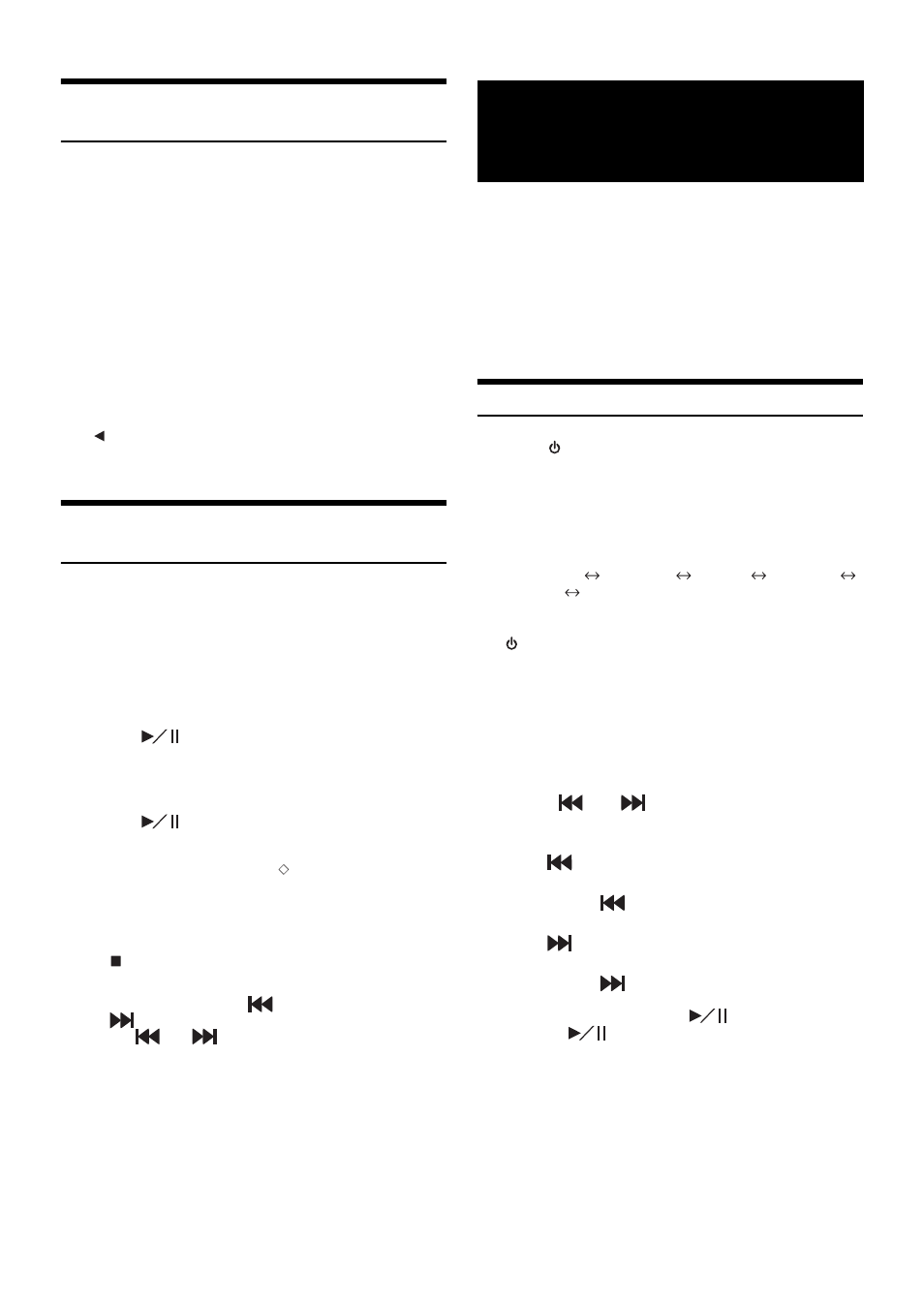
50
-EN
Deleting the stored Song/Artist/Sports
team information (SIRIUS mode only)
The stored Song/Artist/Sports team information can be deleted. After
this, it will no longer announce when the deleted Song/Artist/Sports
team is being broadcast.
1
Touch [P1/3] twice.
The function guide changes.
2
Touch [DELETE].
The display changes to the ALERT DELETE screen. The
stored song names/artist names/sports team names are
displayed.
3
Touch the song, artist or sports team in the list you
want to delete.
A message displayed. Touch “YES” to delete the selected
song artist or sports team. If “NO” is touched, it is canceled.
• If [
] is touched, return to the previous screen.
• “UNABLE TO DELETE” will be displayed if the above information
cannot be deleted.
Offset Playback Function (SIRIUS mode
only)
If the SIRIUS radio is interrupted by another source (e.g., telephone
call, etc.), the current channel is saved using the memory playback
function. At the end of the interruption, use this function to listen to the
part of the broadcast that was missed. Channels can be stored
continuously for up to 48 minutes.
1
Touch [P1/3] twice.
The function guide changes.
2
Touch [
] while receiving the broadcasting
program you want to store.
The “MEMORY MODE” indicator lights up and the progress
bar will be displayed.
3
Touch [
] again during PAUSE.
Offset playback commences. The green part on progress
bar stands for the stored content (the maximum storing time
is 48 minutes). The position of “
” shows the current
playback progress.
• The time difference between the real broadcasting time and the offset
playback time is displayed.
4
If [
] is touched, offset playback stops and the
display returns to the main screen.
• To fast reverse, touch and hold [
] and to fast forward, touch and
hold [
].
• Touching [
] or [
] will move a track up/down.
An optional CD Changer may be connected to this unit if it is Ai-NET
compatible. With a CD Changer connected to the Ai-NET input of this
unit, the CD Changer will be controllable from this unit.
If you connect a changer compatible with MP3, you can play
CD-ROMs, CD-Rs, and CD-RWs containing MP3 files on this unit.
Using the KCA-410C (Versatile Link Terminal) multiple changers can
be controlled by this unit.
See the Multi-Changer Selection section for selecting the CD Changers
(explained on page 51).
Playback
1
Press
SOURCE to activate mode switching
screen.
2
Slide the display horizontally with your finger to
select Audio/Visual mode.
Each time you slide the display, the mode switches
circularly in the following order :
Audio/Visual
Navigation
Camera
Telephone
Multi Info
Audio/Visual
3
Slide the display vertically with your finger, or press
SOURCE repeatedly to select CD CHG. source.
4
Touch the CD CHG. source window displayed in the
center of the screen.
The CD CHG. source is activated and the display changes
to the CD CHG. main screen.
• The source name in the display changes from CD CHG. to USB when
“Setting the USB Adapter to ON/OFF” (page 21) is set to ON.
5
Touch [
] or [
] to select the desired track
(file).
Returning to the beginning of the current track (file):
Touch [
].
Fast backward:
Touch and hold [
].
Advancing to the beginning of the next track (file):
Touch [
].
Fast forward:
Touch and hold [
].
6
To pause playback, touch [
].
Touching [
] again will resume playback.
Changer
(Optional)
