Product installation – CNB IJB2000 User Manual
Page 9
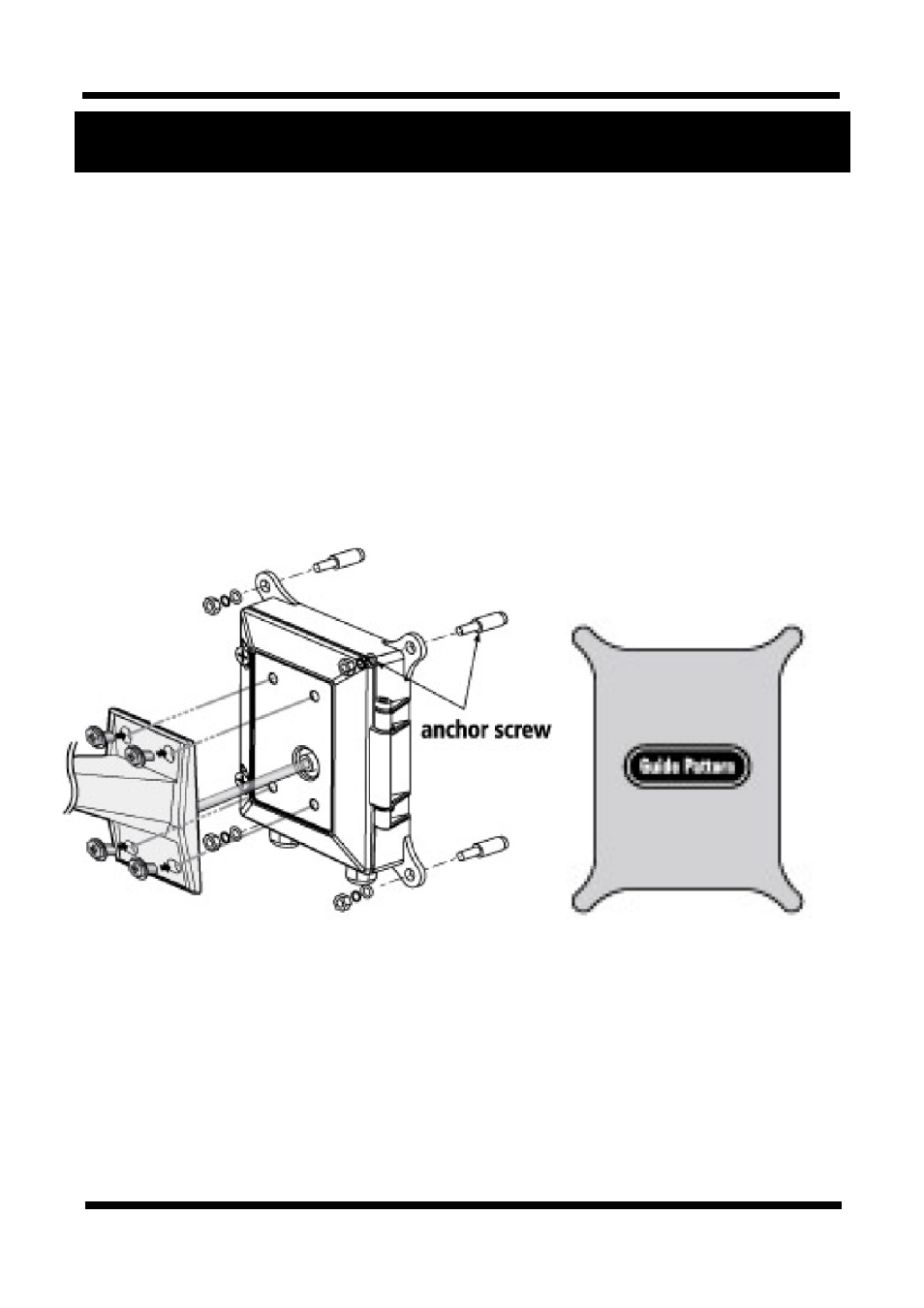
XNET Network Video Server Installation Manual
9 / 18
3. Product Installation
This section provides brief guidelines to install the XNET quickly and to monitor XNET’s Video and Audio
signals easily. If you have questions about details not explained in this section or if the product is not
functioning as described, please refer to FAQ before contacting the store.
Our homepage is
http://www.cnbtec.com.
3
3
.
.
1
1
.
.
H
H
a
a
r
r
d
d
w
w
a
a
r
r
e
e
I
I
n
n
s
s
t
t
a
a
l
l
l
l
a
a
t
t
i
i
o
o
n
n
3
3
.
.
1
1
.
.
1
1
.
.
I
I
n
n
s
s
t
t
a
a
l
l
l
l
a
a
t
t
i
i
o
o
n
n
As shown in the picture, drill 4 screw holes using the guide pattern provided. Insert Anchor screws to the
holes and fix the Video Server using screws. Make sure the wall is firm enough to hold the camera and the
video server (junction box).
Guide Pattern
Insert the camera’s cable into the feeding hole on the front cover of the junction box, and then mount the
camera to the server using the screws.
