CNB IJB2000 User Manual
Page 13
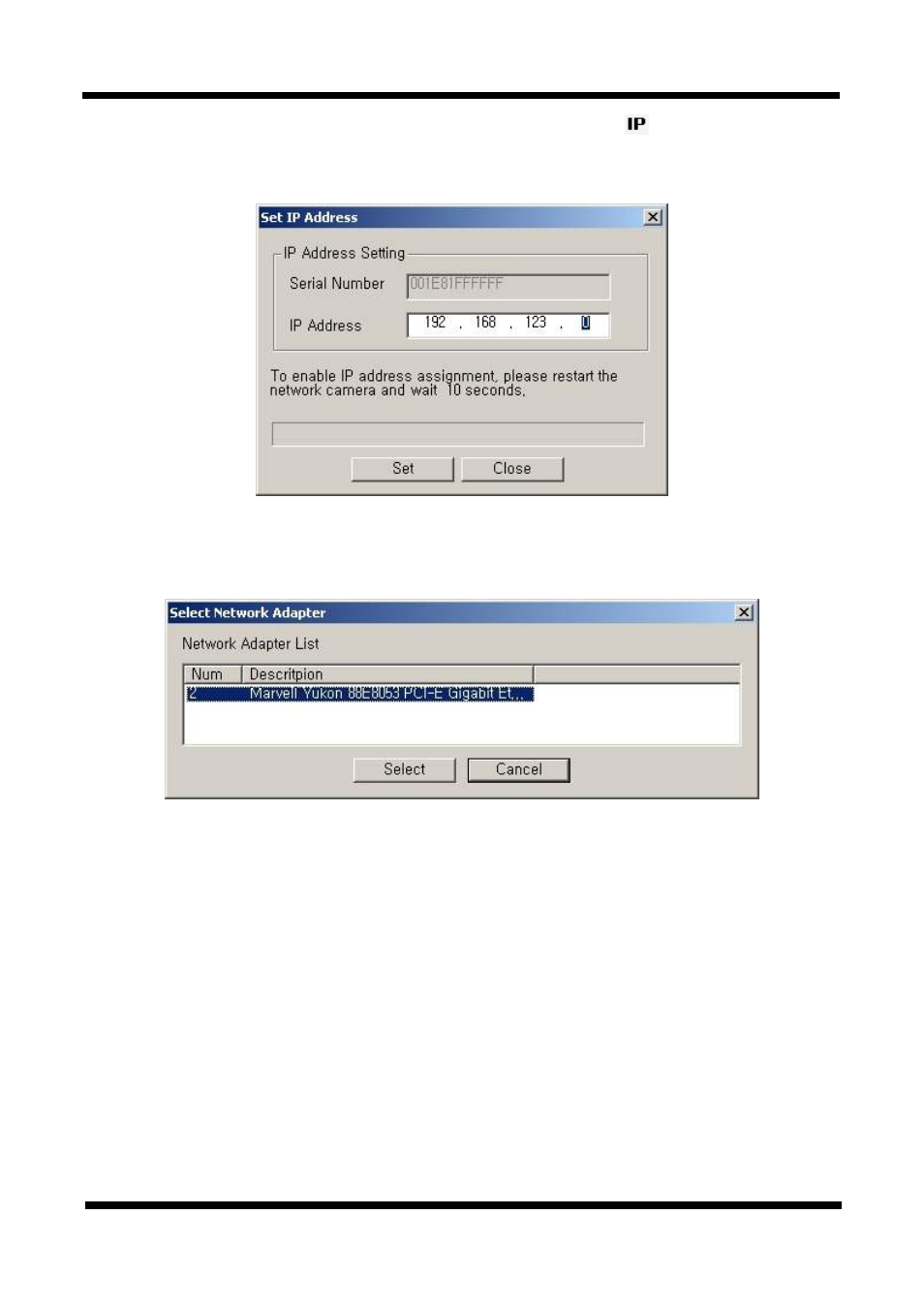
XNET Network Video Server Installation Manual
13 / 18
2. Select the device of which you wish to change the IP address and click
(Set IP Address)
button to bring up the following box in Figure 3-3.
Figure 3-3. IP Address box
3. When you enter the IP address and click Set button, the box shown in Figure 3-4 will appear.
Figure 3-4. Select Network Adapter Box
4. Select the adapter and click select button to change the IP address of the device.
