CNB IDC4000T User Manual
Page 7
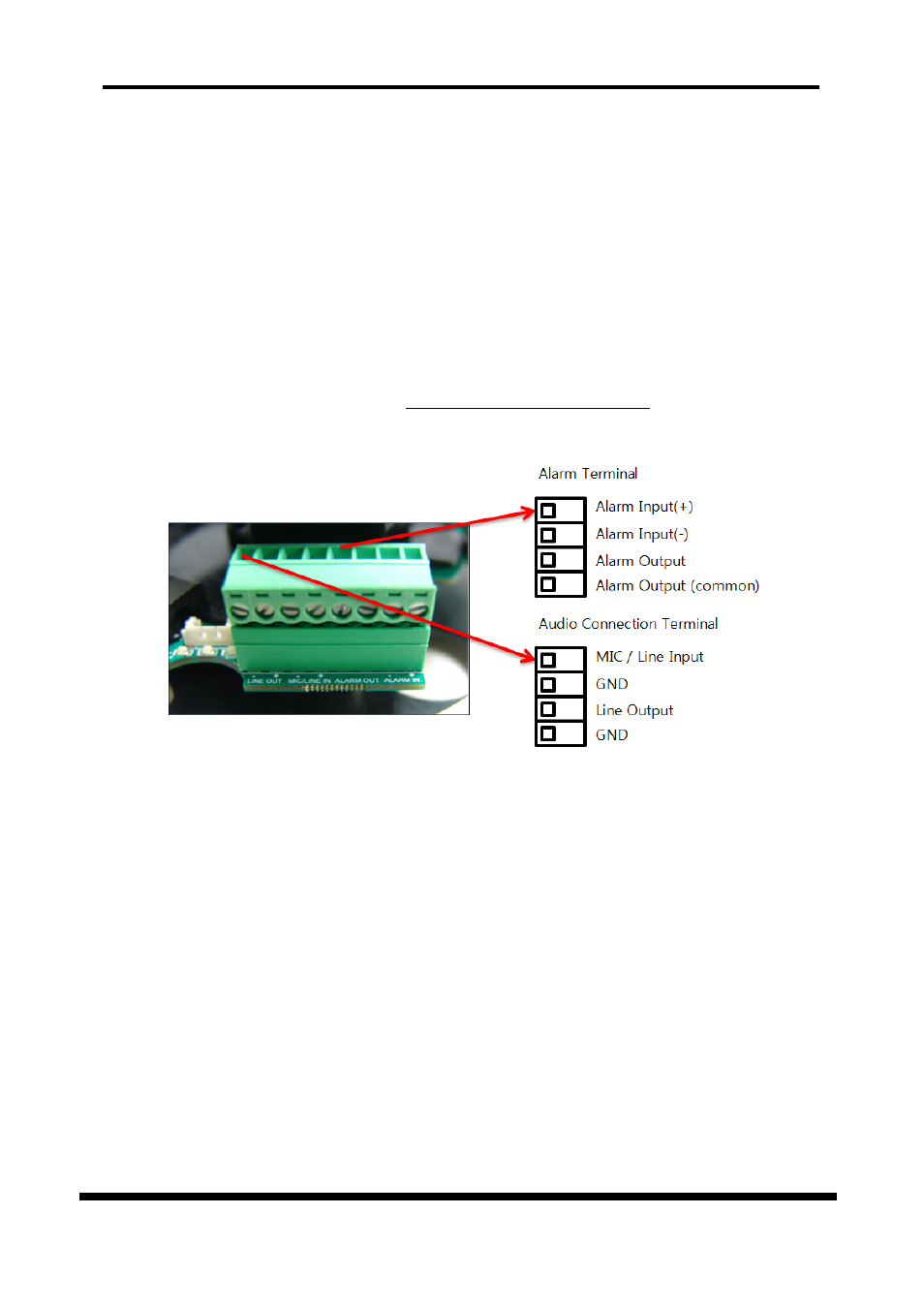
XNET Network Dome Camera Installation Manual
7 / 16
z
Analog Video Output
Use this output to monitor the analog video signal while installing. (Select Video Out at menu
screen to enable this output)
z
Audio Connection
MIC / Line Input (mono) : Connect to auxiliary Audio Device or microphone.
Line Output (mono) : Audio signal output to a Power Amplified device or Speaker.
z
Alarm Input / Output
Connect to Alarm Input and Output
Alarm Input : Wires from various sensor type (IR, heat, and magnetic) can be connected.
Alarm Output : Please refer to “2.3.3 Connecting to Alarm devices” for Sensor and Relay
connection.
Figure 2-3.
z
Network Terminal
This Ethernet terminal connects to 100Mbps LAN through an RJ-45 connector. When optional PoE
is used, the power will be supplied from the Network Cable.
z
Speed LED
Yellow light led indicates that the XNET system connected to 100Mbps.
z
Act Link LED
Green light indicates that the network is properly connected. This green lamp will blink if the
system receives data.
