CNB IDC4000T User Manual
Page 11
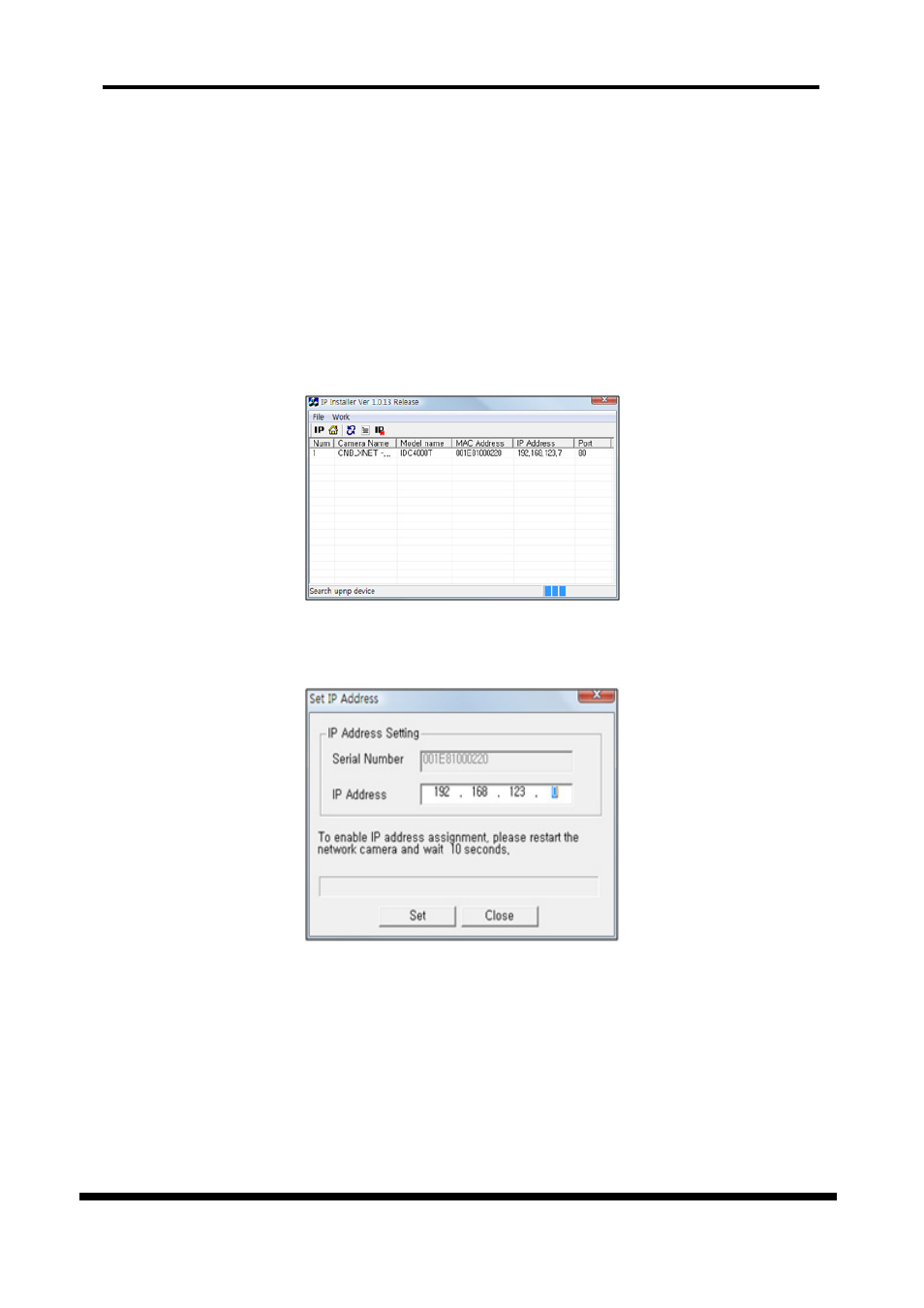
XNET Network Dome Camera Installation Manual
11 / 16
3.2. Installing IP Installer Software and Configuring IP Address
3.2.1. About IP Installer
A unique IP address has to be configured in order to connect network camera and monitoring PC to a
network. IP-Installer software provided in the Installation CD (included in the package and also
available to download from our website http://www.cnbtec.com) will configure IP address easily. If
your network have a DHCP server that automatically assigns IP addresses to network cameras. If
your network does not have a DHCP server, the default IP address of the device is 192.168.123.100.
Refer to "IP Installer user’s manual" for detail.
3.2.2. Configuring IP Address
1. The following box will appear when you start the IP-installer software.
Figure 3-3.
2. Select the camera of which you wish to change the IP address and click [Work] - [Set IP
Address] button to bring up the following box in Figure 3-3.
Figure 3-4.
