CNB IDC4000T User Manual
Page 6
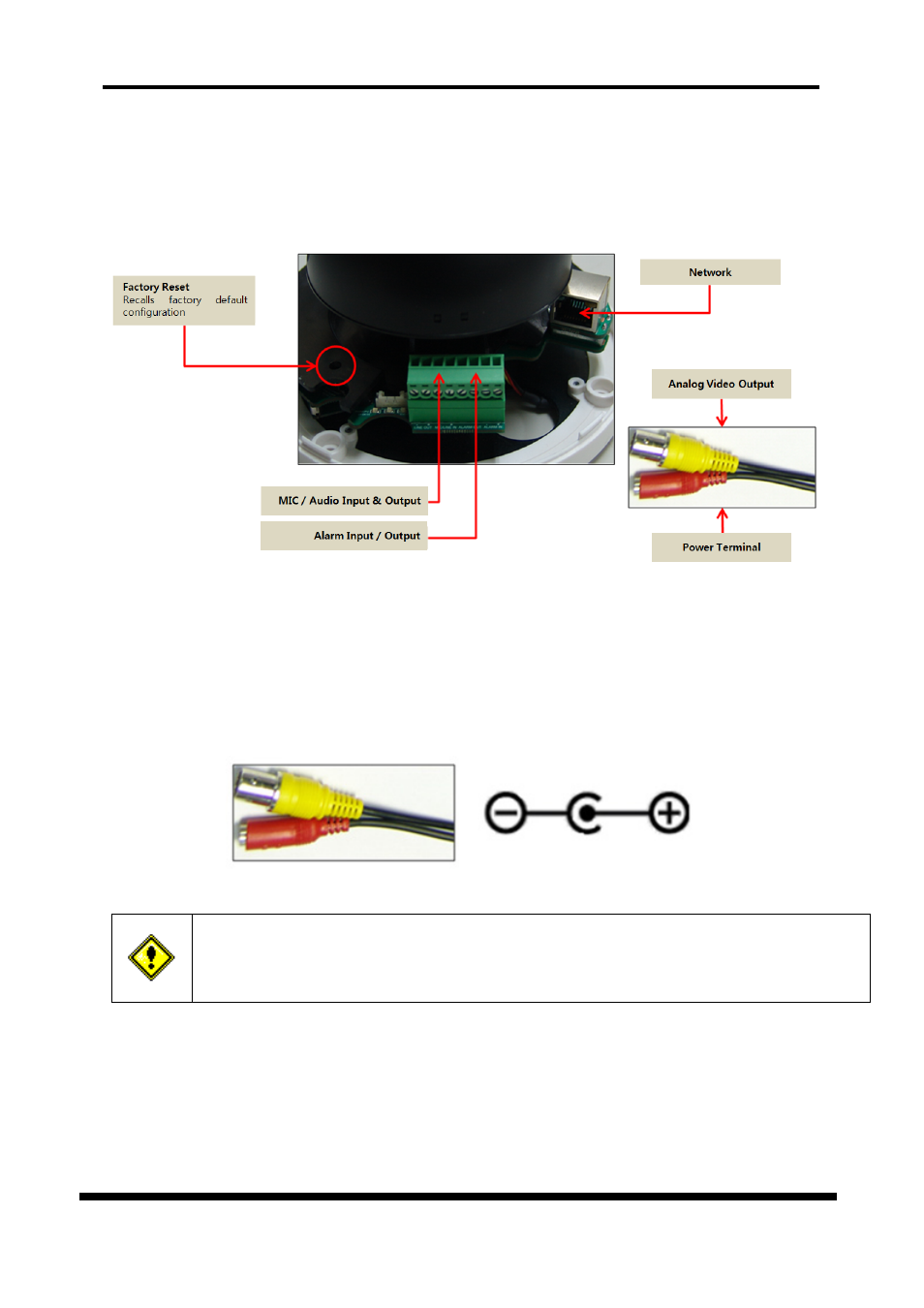
XNET Network Dome Camera Installation Manual
6 / 16
2.3. Hardware Designation
2.3.1. Switch and Controls
This shows Camera module inside the dome cover.
Figure 2-1.
z
Factory Reset
Press and hold for more than 5 seconds while power is on to recall factory default settings.
2.3.2. Connecting Cables
z
Power
Supplies Power to the XNET product. Use 12V DC Adapter in the package.
Figure 2-2.
Do not use this connector when powering up the product through LAN cable. (PoE)
The product is not covered under warranty when it is damaged by connecting both
Ethernet power and 12V DC power to this terminal.
See also other documents in the category CNB Camcorders:
- MGC6050F (17 pages)
- MGC6050F (50 pages)
- NGE2055F (17 pages)
- IGP2035F (18 pages)
- IGP2035F (50 pages)
- IGP1030 (18 pages)
- IGP1030 (53 pages)
- IGB1110NF (18 pages)
- IGB1110PF (71 pages)
- IGP1000F (18 pages)
- IGP1000F (53 pages)
- MXC6050IR (40 pages)
- MDC4050VR (25 pages)
- MDC4050IR (25 pages)
- NDE5055MF (22 pages)
- IDC4050VR (17 pages)
- IDC4050VR (46 pages)
- IDP4030VR (18 pages)
- IDP4030VR (48 pages)
- IDB4110NVF (19 pages)
- IDB4110NVF (65 pages)
- IDP4000VR (17 pages)
- IDP4000VR (38 pages)
- IDC4000T (30 pages)
- MVC4050VR (25 pages)
- NVE5055MF (21 pages)
- IVP5035VR (20 pages)
- IVP5035VR (48 pages)
- VKL-20S (1 page)
- MPC1070PN (26 pages)
- MPC1050IR (25 pages)
- ITE1050 (43 pages)
- MXC6050IR (26 pages)
- NXE3055MR (23 pages)
- NXE3055VR (54 pages)
- IXP3035VR (23 pages)
- IXP3035VR (52 pages)
- IXC2050IR (20 pages)
- IBP5030CR (20 pages)
- IBP5030CR (48 pages)
- IPM3063N (82 pages)
- ISS2765NW (92 pages)
- D2810NVF (1 page)
- D2310NIR (1 page)
