CNB IDC4050F User Manual
Page 27
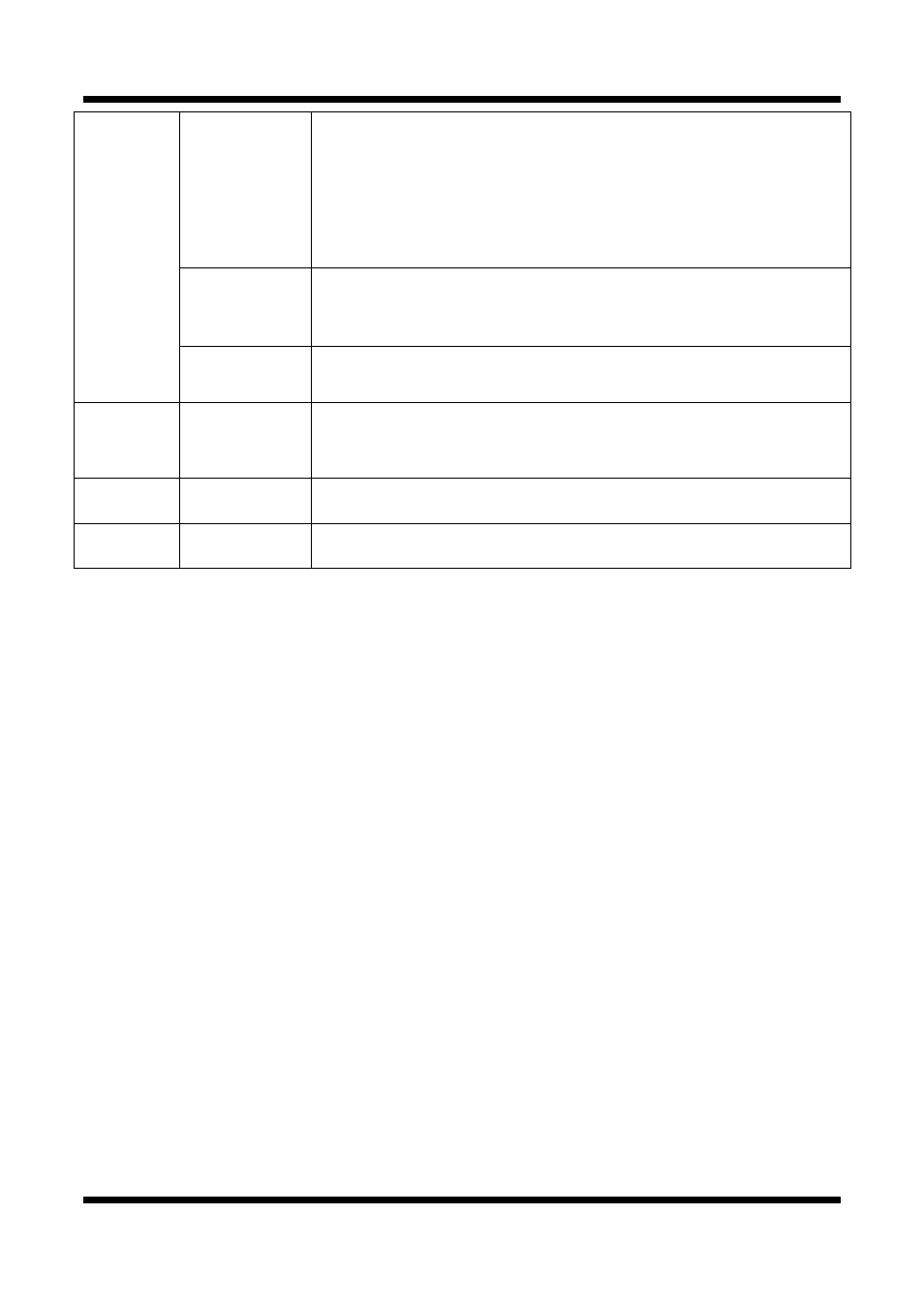
XNET User Manual
27 / 46
Shutter Min
Speed Control
Configures Camera’s Shutter Speed.
High Shutter Speed can capture a quick movement accurately, but Video
gets noisy while it tries to maintain brightness level properly.
Low Shutter Speed reduces Video Noise, but it will not catch quick
movement very well. In Manual mode, shutter speed will be configured
value. In Auto mode, shutter speed will be changed automatically from
highest value to configured value.
In Auto mode, we recommend configuring the lowest value.
Shutter Max
Speed Control
Select the Max Speed of Camera Shutter.
In Auto mode, shutter speed will be changed automatically from highest
value to configured value.
In Auto mode, we recommend configuring the lowest value.
Flickerless
Select On or Off for reducing Camera’s flickering.
Depending on Video Out Format (NTSC/PAL), Shutter Min/Max Speed value
will be modified.
Condition
Initializati
on
Reset Camera
Initializes the Camera’s Condition parameters.
Save
-
Applies and saves changes.
Reset
-
Recalls previously saved configurations.
