CNB IDC4050F User Manual
Page 6
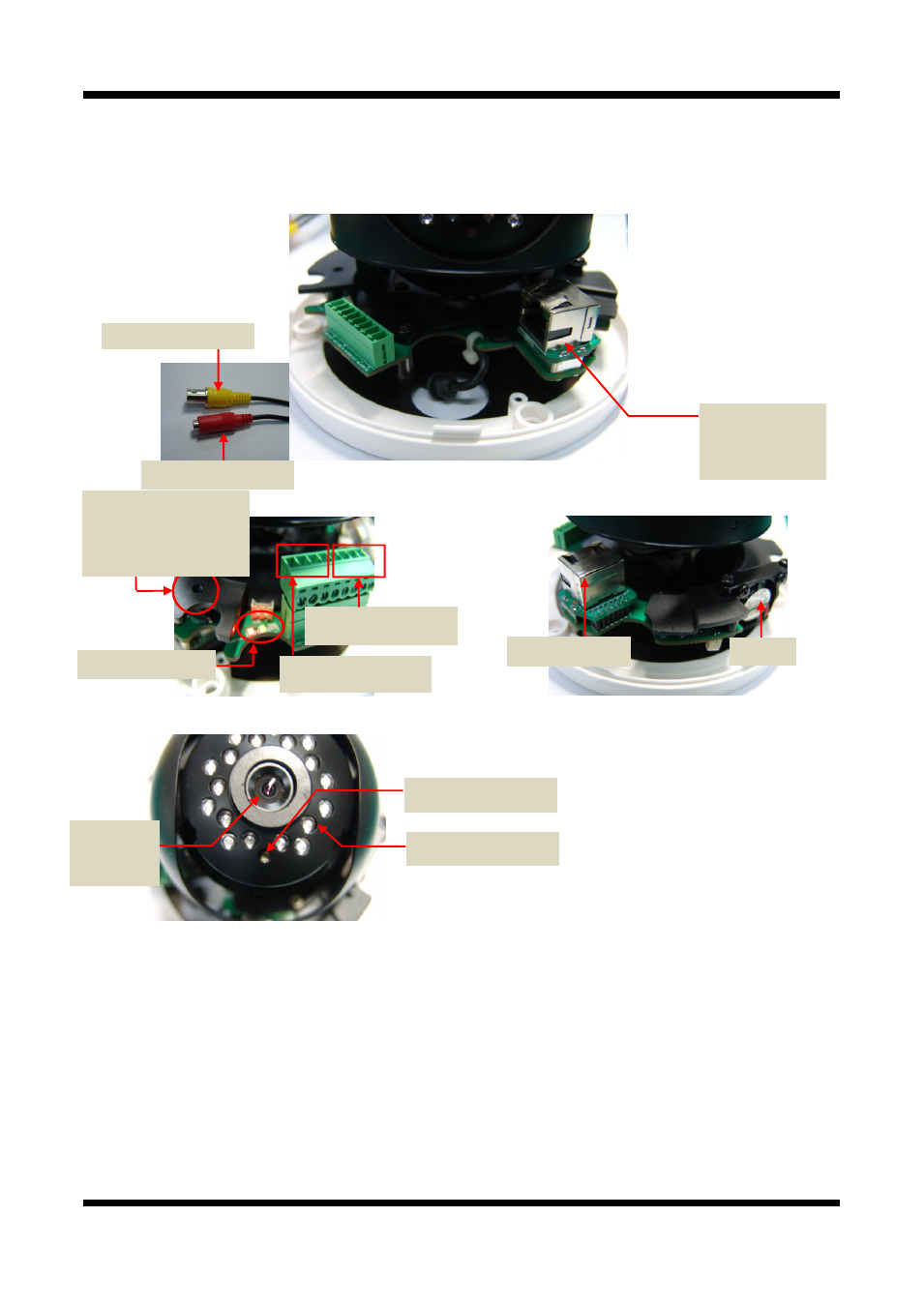
6 / 17
X
X
N
N
E
E
T
T
N
N
e
e
t
t
w
w
o
o
r
r
k
k
D
D
o
o
m
m
e
e
C
C
a
a
m
m
e
e
r
r
a
a
I
I
n
n
s
s
t
t
a
a
l
l
l
l
a
a
t
t
i
i
o
o
n
n
M
M
a
a
n
n
u
u
a
a
l
l
2
2
.
.
3
3
.
.
H
H
a
a
r
r
d
d
w
w
a
a
r
r
e
e
D
D
e
e
s
s
i
i
g
g
n
n
a
a
t
t
i
i
o
o
n
n
2
2
.
.
3
3
.
.
1
1
.
.
S
S
w
w
i
i
t
t
c
c
h
h
a
a
n
n
d
d
C
C
o
o
n
n
t
t
r
r
o
o
l
l
s
s
This shows Camera module inside the dome cover.
Factory Reset
Press and hold for more than 3 seconds while power is on to recall factory default settings
Adjusting Lens
Focus Adjust: Adjust the Focus using a knob.
Power Terminal
Network Terminal
Factory Reset button
Recalls factory default
configurations
IR LED
Analog Video Output
Alarm Input/Output
CDS Sensor
Mic/Audio Input
Audio Output
PWR,CPU,EVENT LED
Network
DC FAN
Megafixel
fixed lens
