About the product – CNB IDC4050F User Manual
Page 5
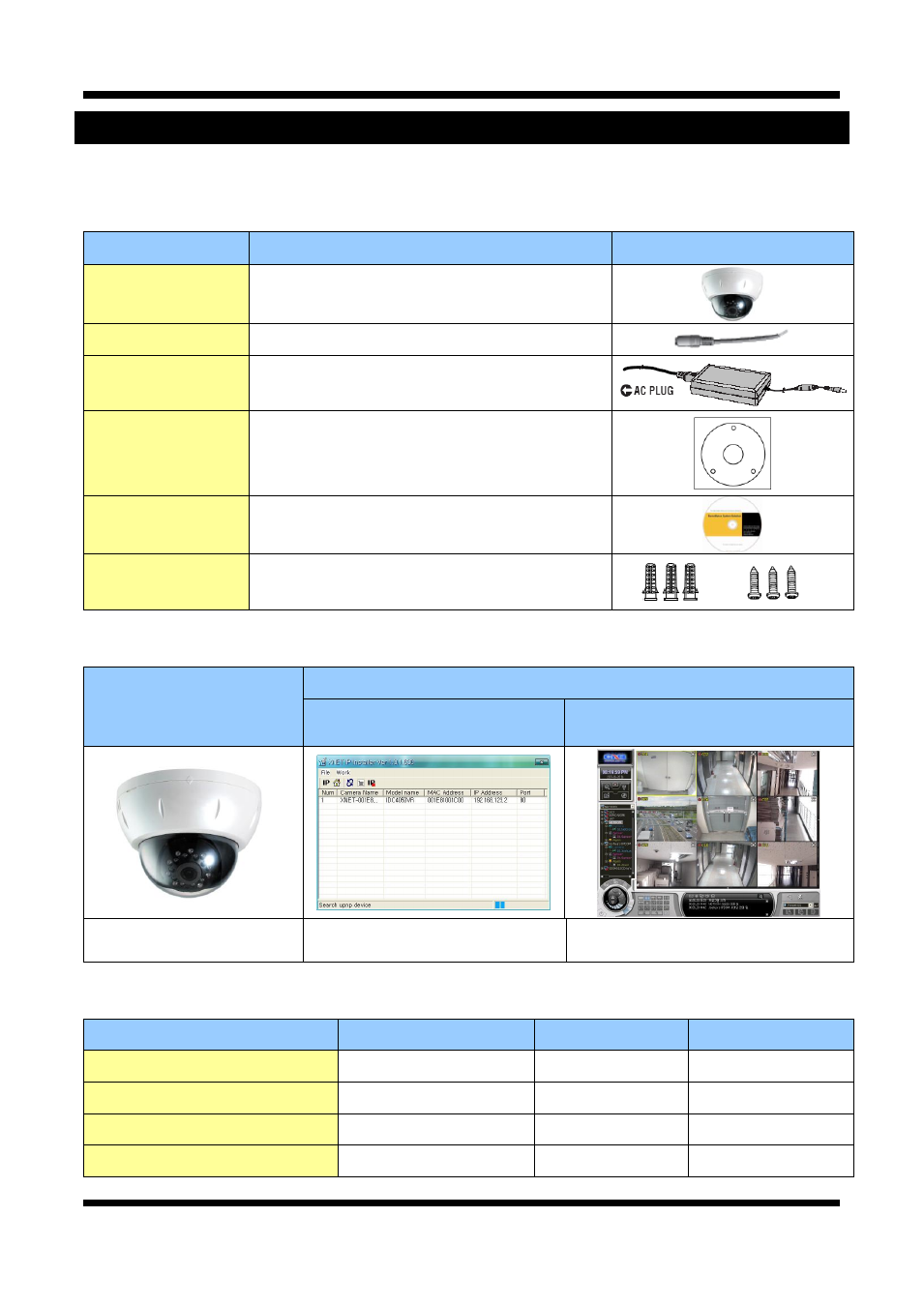
5 / 17
X
X
N
N
E
E
T
T
N
N
e
e
t
t
w
w
o
o
r
r
k
k
D
D
o
o
m
m
e
e
C
C
a
a
m
m
e
e
r
r
a
a
I
I
n
n
s
s
t
t
a
a
l
l
l
l
a
a
t
t
i
i
o
o
n
n
M
M
a
a
n
n
u
u
a
a
l
l
2. About the Product
2
2
.
.
1
1
.
.
C
C
o
o
n
n
t
t
e
e
n
n
t
t
s
s
Please make sure the following contents are included when you open the package
.
Contents
Description
Additional info.
XNET
XNET IP Dome Camera
AC Power Cable
2Jack Cable
POWER ADAPTOR
INPUT : 100~240VAC 50-60Hz
OUTPUT : 12VDC 2A
GUIDE PATTERN
Guide Pattern
CD
Software and User’s manual
Accessory
Terminal (8P) 1EA, SCREW 3EA, Wall Anchors 3EA
2
2
.
.
2
2
.
.
P
P
r
r
o
o
d
d
u
u
c
c
t
t
I
I
n
n
f
f
o
o
r
r
m
m
a
a
t
t
i
i
o
o
n
n
XNET
(
IDC4050IR, IDC4050F,
IDC4050VR, IDC4050VF
)
Install CD
IP-Installer
Viewer Program
(XNET-CMS)
IP Dome Camera
(IDC4050VR)
A software that assigns an IP
address to the product
A software that monitors and records
Audio and Video signal from the device
2
2
.
.
2
2
.
.
1
1
P
P
r
r
o
o
d
d
u
u
c
c
t
t
C
C
o
o
m
m
p
p
o
o
s
s
i
i
t
t
i
i
o
o
n
n
XNET Product
LENS
IR LED
DC FAN
IDC4050IR
FIXED LENS
O
O
IDC4050F
FIXED LENS
X
X
IDC4050VR
VARIFOCAL LENS
O
O
IDC4050VF
VARIFOCAL LENS
X
X
