Program and operation, 6 dome motion menu, 1 general setup – KT&C KPT-SPDN120HD User Manual
Page 25
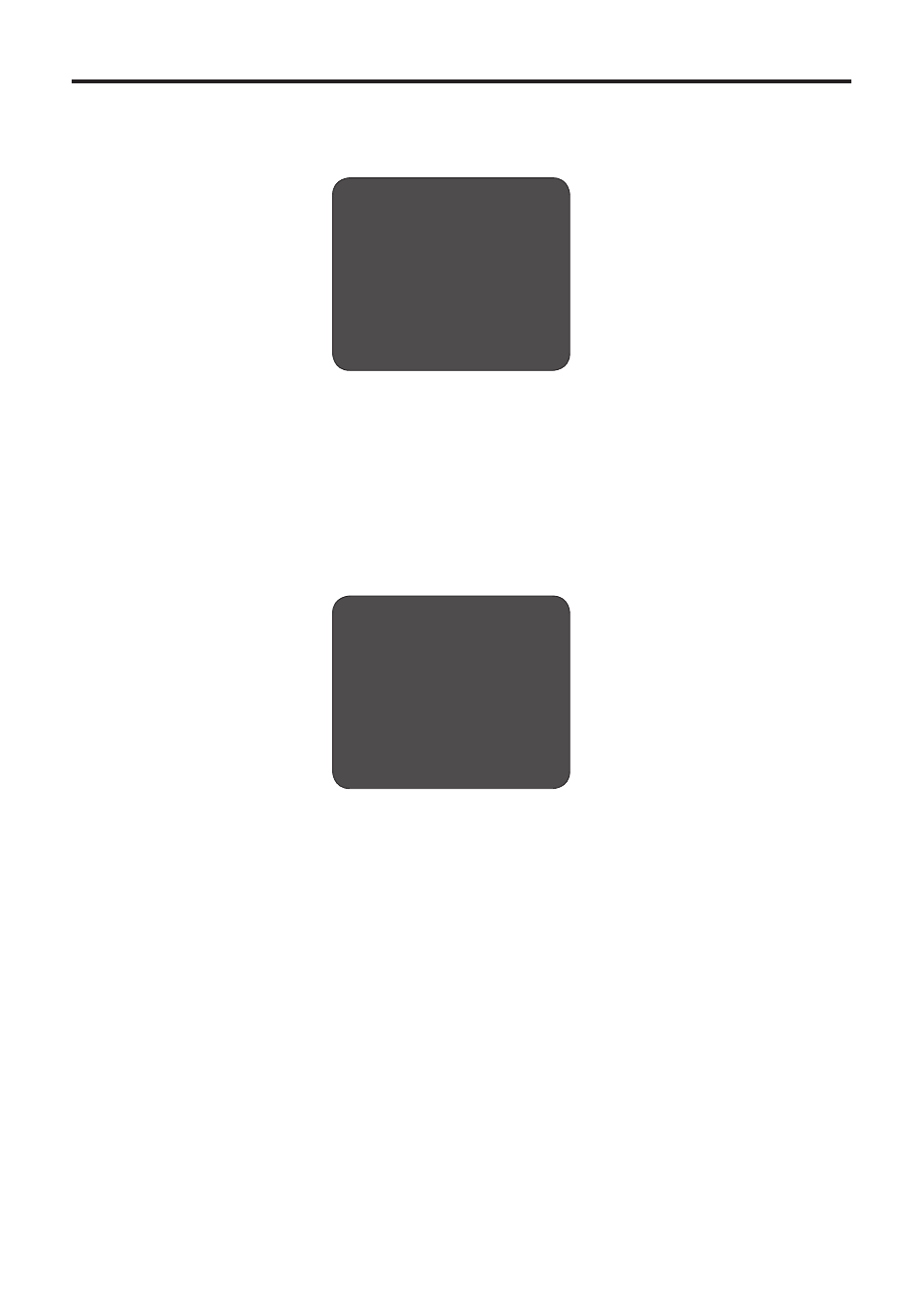
3. Program and Operation
3.6 Dome Motion Menu
▲
/ ▼: move joystick up and down for selecting an item.
◀
/ ▶: move joystick left and right for moving an item.
▶
/ [Open] / [Near]: move joystick right to select or save settings or go to edit pages.
▶
/ [Close] / [Far]: move joystick to cancel or to exit current menu (Back).
3.6.1 General Setup
This menu control general function of dome.
Power-up Action is a function (preset, tour, pattern and scan) to be performed when the power is
re-cycled or after alarm action. The following settings are available. Set the dome ‘On’ to resume
its prior activity.(Recommended)
- Use the joystick [▶] to select On/Off
You can change pan/tilt speed for manual operation with the manual speed item.
- Use the joystick [>] to select speed between 100degree/sec and 20degree/sec.
Preset Speed is possible to set preset speed with 3 options. : Fast, Normal, and Slow.
- Use the joystick [▶] to select {Preset Speed}
Preset freeze is a function to freeze the image while moving to specific preset from the view you
watch out.
- Use the joystick[>] to select On/Off
- Press [Open] button or use joystick to save settings.
- Press [Close] button or use joystick to return to previous menu (Back).
25
DOME MOTION SETUP
GENERAL SETUP
MOTION SETUP
HOME ACTION
CALIBRATION
EXIT
GENERAL SETUP
POWER-UP ACT. : ON
MANUAL SPEED : 100DEG
PRESET SPEED : FAST
PRESET FREEZE : OFF
SAVE : OPEN
BACK : CLOSE
