Connecting network devices page 2-9, Figure 2-9 connecting a hub to the switch – Asante Technologies FS4008DS User Manual
Page 21
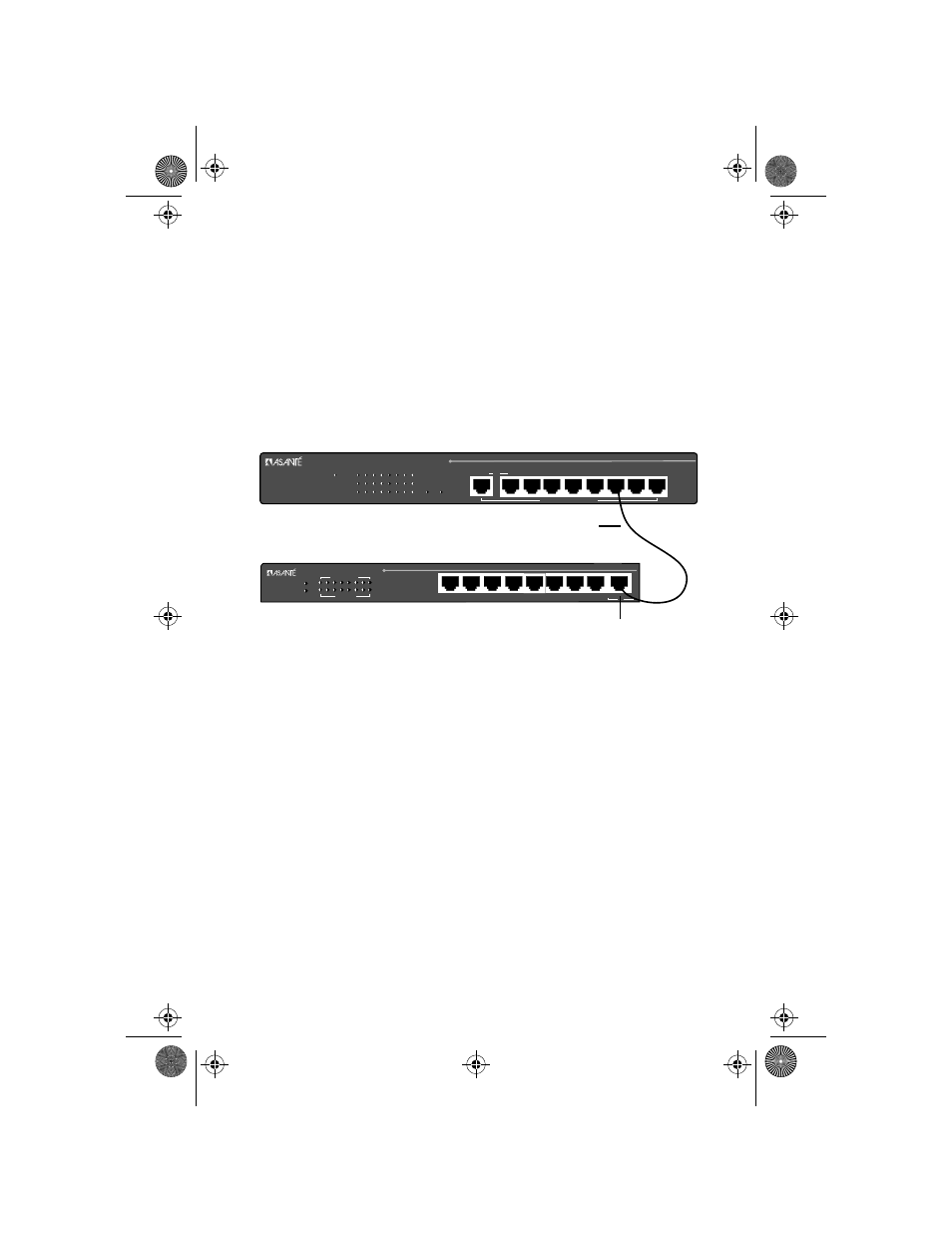
Connecting Network Devices
Page 2-9
Connecting a Hub to the Switch
❏
Use a two-pair Category 5 UTP
straight-through cable
with RJ-45 connectors.
❏
Connect the hub’s
uplink port to any of the Switch’s
ports (1 – 4 for the FS4004DS or 1 – 8 for the
FS4008DS). See Figure 2-9.
Figure 2-9
Connecting a hub to the Switch
1
2
3
4
5
6
7
8
Uplink
or
100Mbps
Link/Act
FDX
/ Col
Power
FS4008DS
FriendlyNet
8-port Dual Speed Ethernet Switch
1
2
3
4
5
6
7
8
Switched 10/100Mbps Ports
Col
6
5
Pwr
4
3
7
Link/Activity
FriendlyNet
8-port Fast Ethernet Hub
Partition
8
2
1
Partition
Uplink
5
4
3
8
7
6
2
1
FH100TX5
OR
straight-through cable
hub’s uplink port
FS4008DS
Hub
FRCH1Book Page 9 Thursday, September 25, 1997 11:23 AM
This manual is related to the following products:
