About x10 scene address programming, Remotely setting an x10 scene address, Remotely removing an x10 scene address – INSTEON OutletLinc Relay (2473SWH) Manual User Manual
Page 11
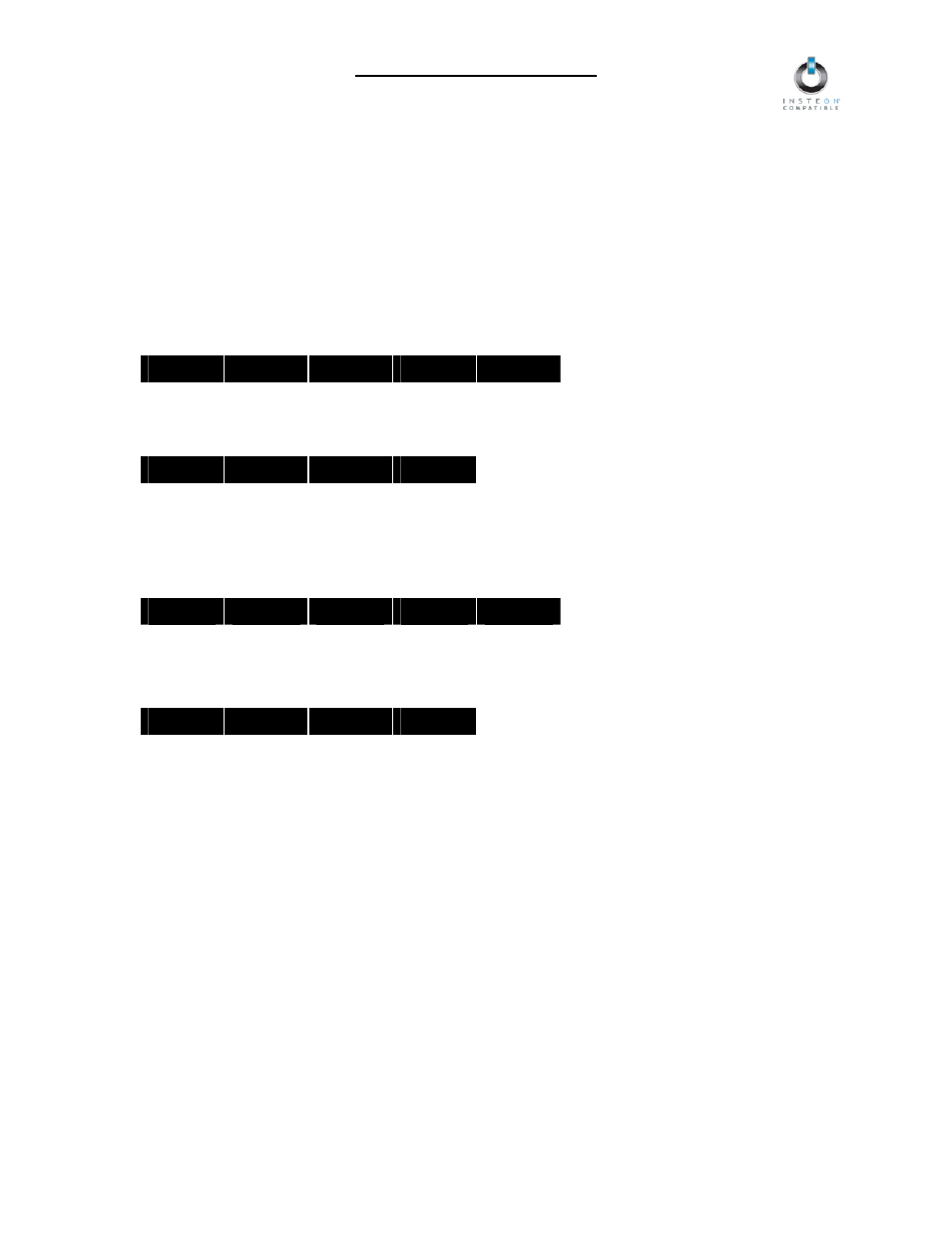
OutletLinc Owner’s Manual
About X10 Scene Address Programming
OutletLinc can be a member of up to 255 X10 scenes. An X10 scene address is just another X10 address
like the X10 Primary Address. When an X10 command is sent to an X10 scene address, every X10
device with that address will turn on to its independent On-Level at its independent Ramp Rate (if a
dimmable device). Sending an X10 OFF command to an X10 scene address will turn off all devices that
are members of that X10 scene, each at its independent Ramp Rate. X10 devices will react to DIM and
BRIGHT commands after the X10 scene address is sent (if the device is a dimmer). However, they will
ignore ALL ON and ALL OFF commands for the X10 scene address.
Remotely Setting an X10 Scene Address
1) Using an X10 controller, send the CLEAR sequence:
O16
N16
M16
P16
M16
2) Set the X10 scene address state by turning OutletLinc on or off. If you skip this step, the current state
will be used.
3) Send the following X10 address sequence:
M16
N16
O16
P16
4) Send the desired X10 scene address (house code and unit code) to lock in the new On-Level and
X10 scene address
Remotely Removing an X10 Scene Address
1) Using an X10 controller, send the CLEAR sequence:
O16
N16
M16
P16
M16
2) Send the OutletLinc’s X10 Primary Address
3) Send an X10 ON or OFF command
4) Send the following X10 address sequence:
O16
P16
M16
N16
5) Send the X10 scene address (house code and unit code) that you wish to remove
Page 11 of 14
