Remove on/off outdoor module as a controller, Load sensing, Enable load sensing – INSTEON Outdoor On/Off Module (Dual-Band) (2634-222) Manual User Manual
Page 8: Disable load sensing
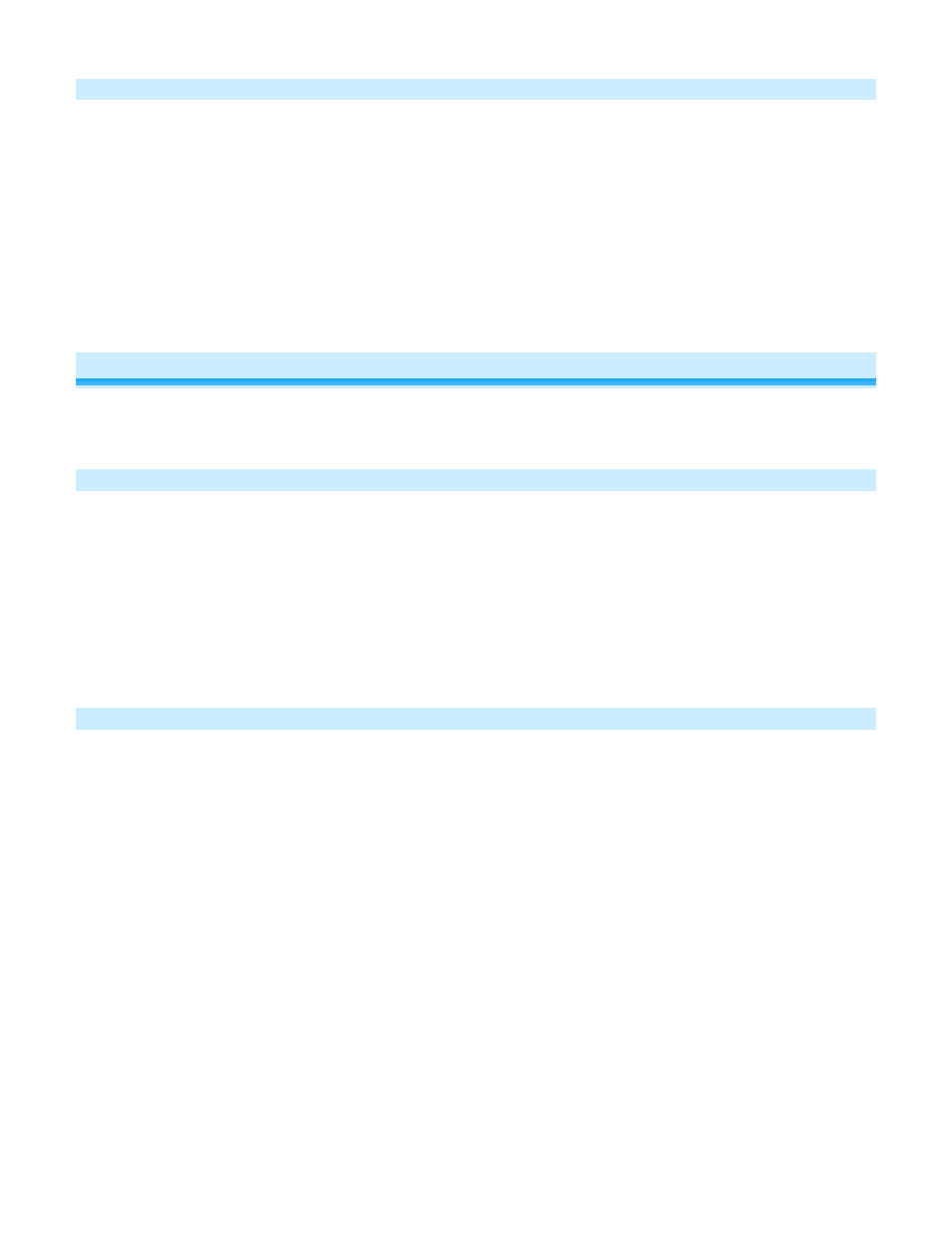
Page 8 of 13
2634-222 - Rev: 1/21/2014 7:45 AM
Remove On/Off Outdoor Module as a Controller
If you no longer want On/Off Outdoor Module to control another device (or are removing On/Off Outdoor Module
from your network) it is important that you follow the instructions below for each responder.
1) Press and hold On/Off Outdoor Module set button until it beeps
LED will start blinking green
2) Press and hold On/Off Outdoor Module set button until it beeps again
LED will start blinking red
3) Press and hold responder set button until it double-beeps
On/Off Outdoor Module will double-beep and LED will stop blinking
4) Test by tapping On/Off Outdoor Module on and off
Former responder will not respond
Load Sensing
Load Sensing allows you to control the load plugged into On/Off Outdoor Module from its local switch in addition to
any linked controllers. Load Sensing is disabled on On/Off Outdoor Module by default, but you can enable it by
following these steps.
Enable Load Sensing
1) Press and hold On/Off Outdoor Module set button until it beeps (3 seconds)
On/Off Outdoor Module Status LED will begin blinking green
2) Triple-tap On/Off Outdoor Module set button. (Be sure to quickly press the set button like clicking a computer
mouse.)
On/Off Outdoor Module Status LED will stop blinking and turn on solid green if the load is on or solid red if
it is off
3) Test by turning the load on and off from its built-in switch
Load will turn on and off
Disable Load Sensing
1) Press and hold On/Off Outdoor Module set button until it beeps (3 seconds)
On/Off Outdoor Module Status LED will begin blinking green
2) Double-tap On/Off Outdoor Module set button. (Be sure to quickly press the set button like clicking a computer
mouse.)
On/Off Outdoor Module Status LED will stop blinking and turn on solid green if the load is on or solid red if
it is off
3) Test by turning the load on and off from its built-in switch
Load will not respond
