Getting started, Keyboard, Getting star – Hach-Lange TITRALAB Users Guide User Manual
Page 33: Getting star 2. getting started ted ted ted ted
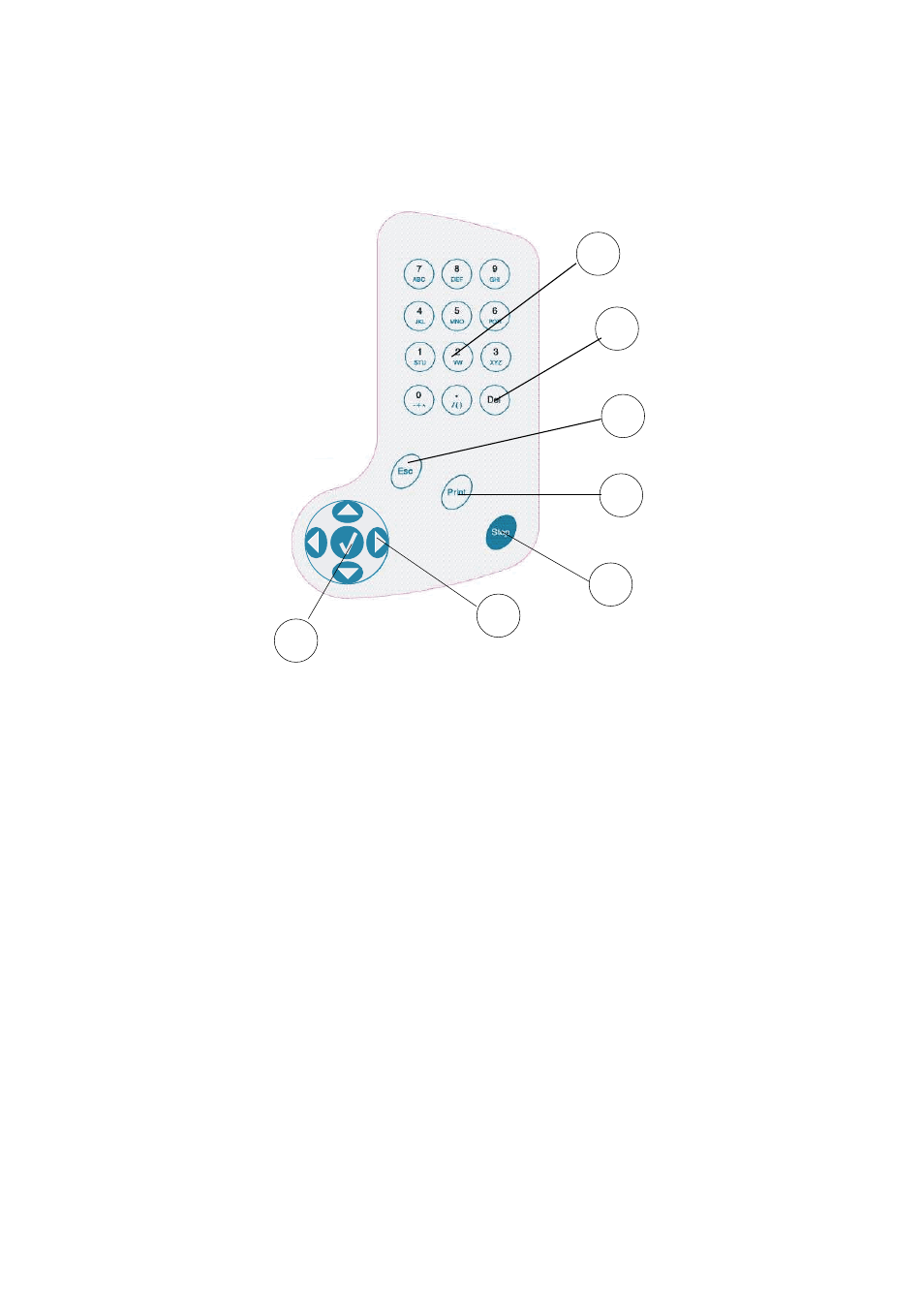
Getting started
33
2. Getting star
2. Getting star
2. Getting star
2. Getting star
2. Getting started
ted
ted
ted
ted
Keyboard
Keyboard
Keyboard
Keyboard
Keyboard
1.
Alphanumeric keypad to enter data and parameters on the same
principle as mobile telephones. These keys can also be used for
quick access to the different menus; refer to the display on the
following page.
2.
Del: deletes the character on which the cursor is positioned.
Operator may end the analysis before the max. titration time or the
max. volume have been reached, if he considers his analysis
finished. Calculations are performed.
3.
Esc: returns to the previous screen. During analysis, this key allows
you to enter the method, electrode and titrant menu.
4.
Print: prints the data concerning the screen displayed.
5.
Stop: stops an analysis or a burette function. Press this key for 3
seconds in the Main window to gain access to the setup
parameters.
6.
RIGHT, LEFT, UP, DOWN arrow keys are used to move to different
options within the menus.
7.
✓: confirms a data entry, a message or a function asked for by the
user.
1
2
3
4
5
6
7
