5 cell menu, Standard operations 5.5 cell menu – Hach-Lange BIOGAS User Manual User Manual
Page 19
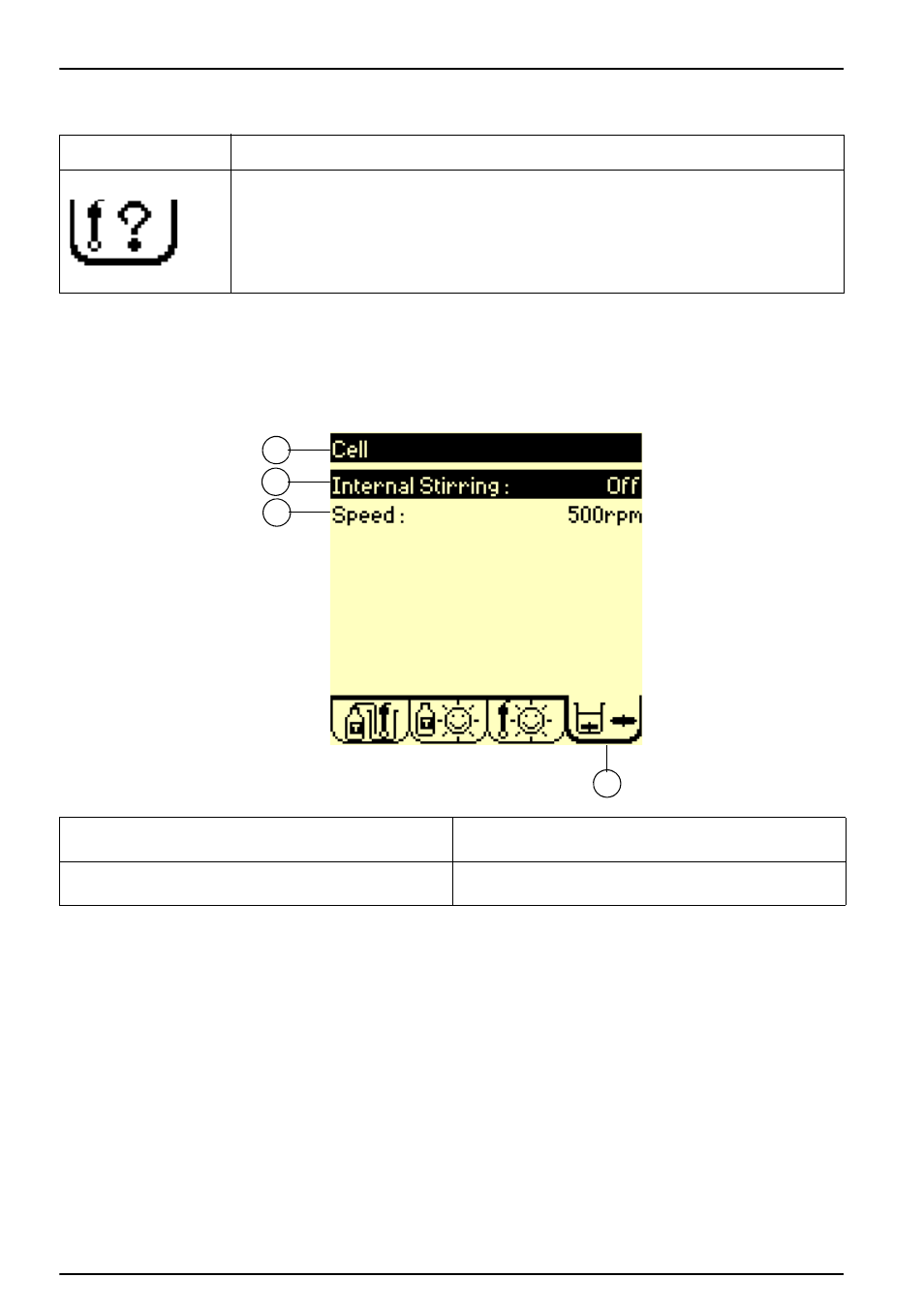
19
Standard Operations
5.5
Cell menu
Press three times the RIGHT arrow key in the Main
menu to move to the Electrode menu.
Figure 8 Cell menu
Apply internal stirring
1.
Select Internal stirring = ON,
2.
In the field Speed, select a stirring speed.
Apply external stirring
1.
Connect the Stirring Propeller, part no. 904-480,
Line 1 is automatically replaced by External
stirring.
2.
Select External stirring = ON.
Question mark:
There is a problem in the editing of the electrode system. You need to be in Supervisor
mode to solve the problem. Check the sequence/method parameters of the reagent or
the electrode.
Check the sequence or method, (press 1 in the Main window). The instrument indicates
the possible errors and prompts you to correct them until ? disappears.
Table 2 Electrode icons
Icon
Description
1
Title bar: indicates the name of the window.
3
Speed: select the internal stirring speed, from
100 to 1100 rpm by steps of 50 rpm.
2
Internal stirring: command stirrer On/Off (see
).
4
Cell icon: animated icon indicates when the
magnetic stirrer or propeller is operating.
1
3
2
4
