4 electrode menu, Standard operations 5.4 electrode menu – Hach-Lange BIOGAS User Manual User Manual
Page 18
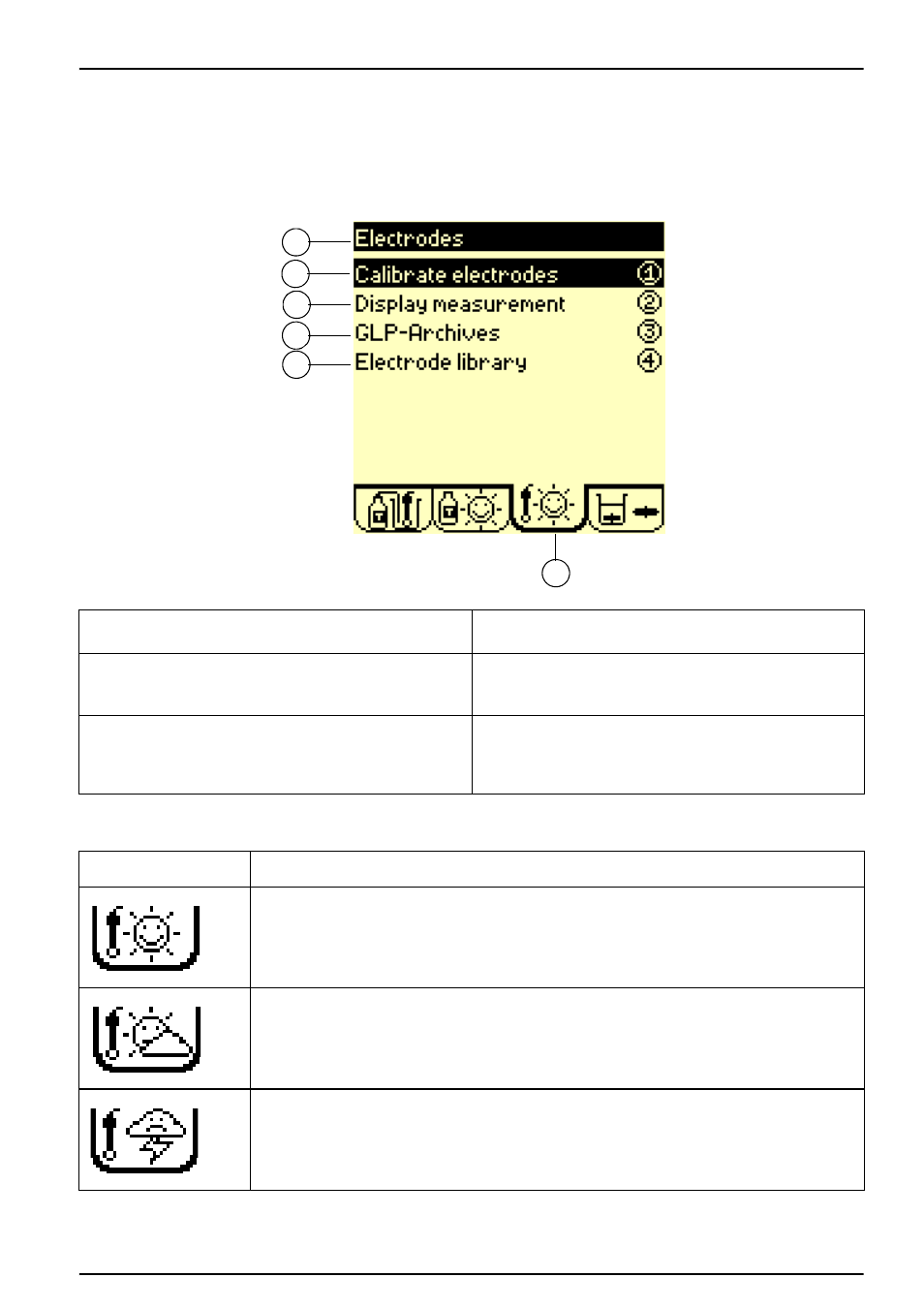
18
Standard Operations
5.4
Electrode menu
Press twice the RIGHT arrow key in the Main menu to
move to the Electrode menu.
Figure 7 Electrode menu
1
Title bar: indicates the name of the window.
4
GLP-Archives: access GLP tables and visualise
the last electrode calibration results.
2
Calibrate electrode: run a calibration or a
calibration sequence using the installed
electrodes.
5
Electrode library- Supervisor use only: create,
edit, reset and delete electrodes stored in the
instrument.
3
Display measurement: displays mV and/or pH
and/or temperature at a connected electrode of
the electrode system.
6
Electrode icon: Electrode status icon indicates
the state of the electrode system. Four types of
icons can be displayed. See table on the next
page.
1
3
2
4
5
6
Table 2 Electrode icons
Icon
Description
Sunny icon:
The calibration has been performed on the electrode present in the system. Everything
is just right!
Cloudy icon:
The electrode calibration of the electrode present in the system should be performed
within 12 or 24 hours.
Stormy icon:
The calibration date has elapsed for the electrode present in the system.
If acceptance limits have been set for the calibration: at least one calibration result lies
outside the programmed acceptance limits.
