Section 5 advanced sampling, 1 advanced sampling overview, 2 advanced sampling menu – Hach-Lange Sigma SD900 Portable User Manual
Page 53: 3 advanced sampling instructions
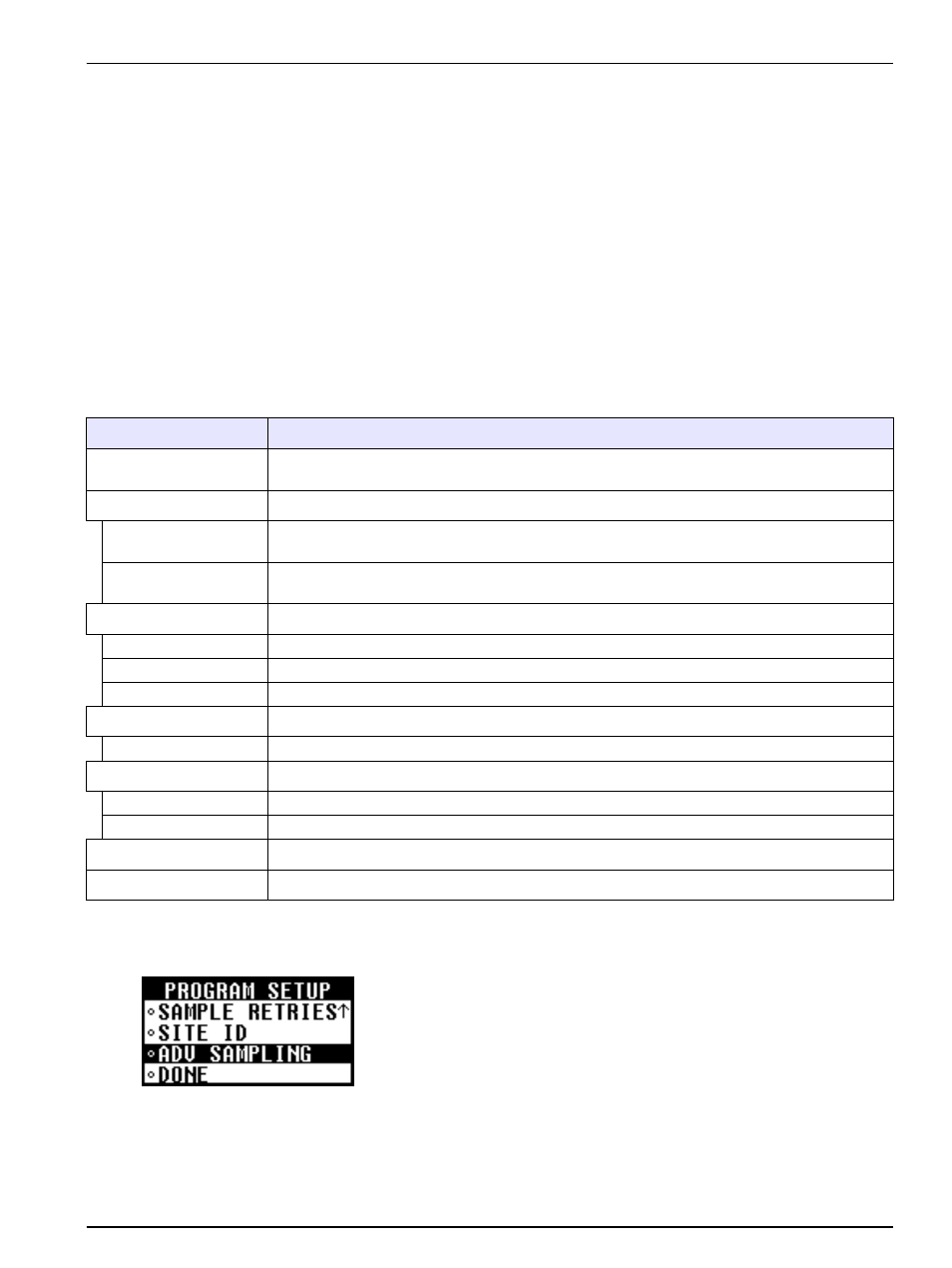
51
Section 5
Advanced sampling
5.1 Advanced sampling overview
Use the advanced sampling menu for the following operations:
•
Send a 12 VDC output signal to start a second sampler,
activate a relay or for communications
•
Set the sampler to start and stop from an external signal
•
Set multiple start and stop times
•
Set variable time intervals
•
Collect first flush samples from stormwater
5.2 Advanced sampling menu
Table 5
outlines the menu for the advanced sampling operations.
5.3 Advanced sampling instructions
To access the advanced sampling menu, select
PROGRAM
SETUP
>
MODIFY SELECTED
>
ADV SAMPLING
from the main menu.
Table 5 SD900 advanced sampling menu
Menu option
Description
Program complete O/P
Send a signal at the completion of a sampling program. The signal can be used to start a second
sampler or activate a relay.
Setpoint sample
Start and stop the sampler from an external source
Start on setpoint
Start a sampling program when the external signal falls outside of the setpoint limits. Continue
running even when the signal falls within the setpoint limits.
Start/stop
Start sampling when the external signal falls outside of the setpoint limits. Stop sampling when
the signal falls within the setpoint limits.
Special output
Send a signal to a connected device.
Each sample
Send signal at the completion of each sample cycle.
Sample pumping
Send signal during the sample intake.
Rinse to purge
Send signal during the entire sample cycle, including all purge and rinse cycles.
Start/stop times
Start and stop a program at user specified dates and times.
Program start
Set up to 12 start and stop times for any one program.
Stormwater
Collect first flush samples at timed intervals. Can be initiated by external device.
Immediate
Start program immediately.
External
Start program from an external device.
Variable intervals
Sample at variable time or flow intervals.
Done
Exit the advanced sampling menu.
