Section 4 sampler operation, 1 power on and power off, 2 controller overview – Hach-Lange Sigma SD900 Portable User Manual
Page 35: 1 keypad description, 1 power on and power off 4.2 controller overview
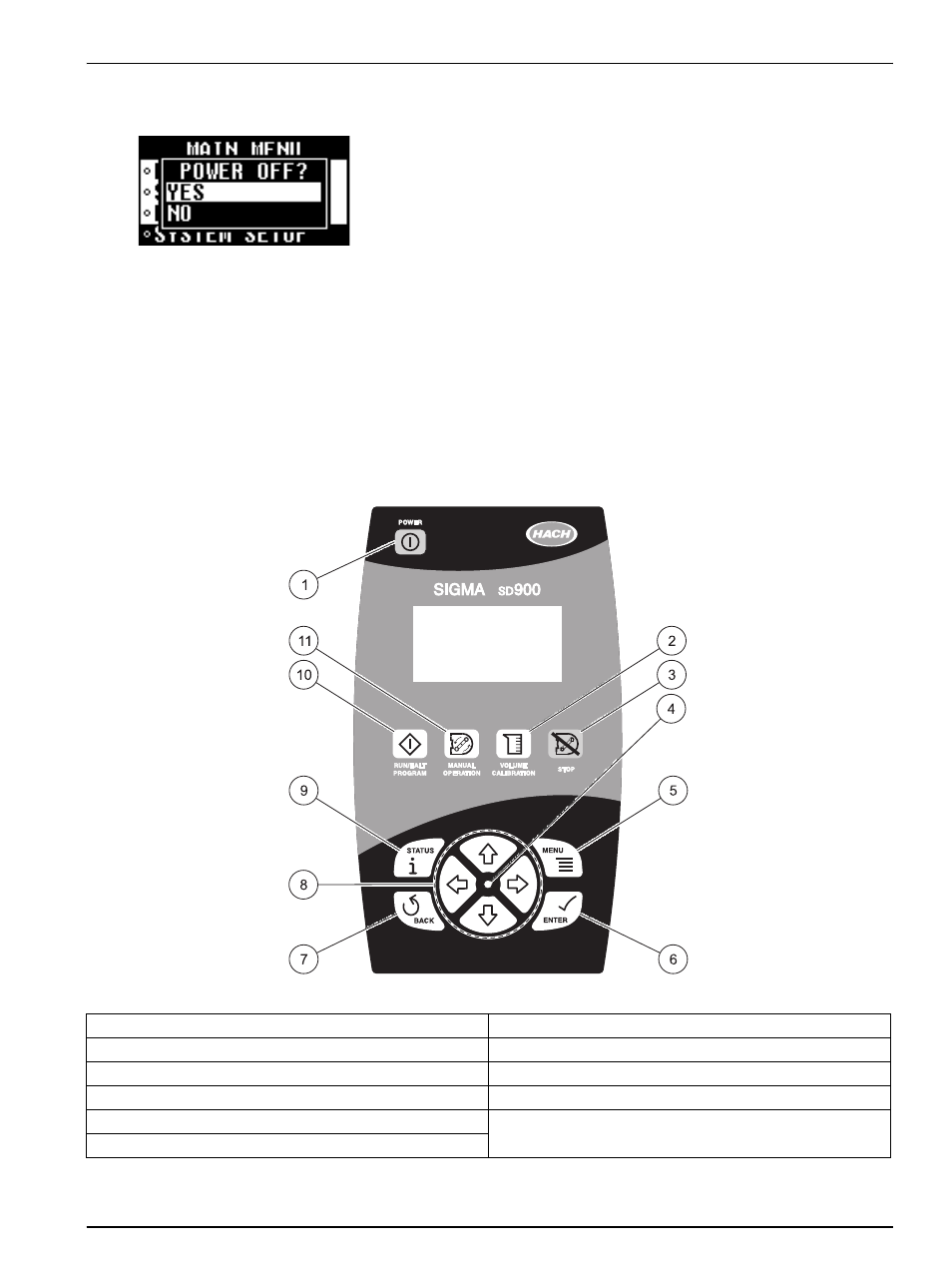
33
Section 4
Sampler operation
4.1 Power on and power off
Important Note: The AC power supply will become overheated if
the sampler pump is operated continuously. Refer to the power
supply instruction sheet (DOC306.53.00801) to determine the time
interval that must be allowed between sample cycles to prevent
damage to the AC power supply and/or to prevent a burn hazard.
Power on: press
POWER
). The LED will blink.
Power off: press
POWER
and select
YES
. The LED will stay off.
Sleep mode: automatic after two minutes of inactivity. The LED will
blink but the display will be blank. Press any key to restore
the display.
4.2 Controller overview
4.2.1 Keypad description
The keypad and description is detailed in
Figure 17 SD900 keypad
1
POWER
: press to turn controller on or off
7
BACK
: cancel or return to previous screen
2
VOLUME CALIBRATION
: enter volume calibration menu
8
ARROW KEYS
: moves cursor or scrolls through values
3
STOP
: stops the pump or distributor if running
9
STATUS
: displays current status of the sample program
4
LED
: blinks when controller is powered on
10
RUN/HALT PROGRAM
: starts or stops a sample program
5
MENU
: displays the main menu
11
MANUAL OPERATION
: manual operation of pump or
distributor
6
ENTER
: selects the highlighted or entered value
