2 software settings for the sc1000 controller, Installation – Hach-Lange SC 1000 Controller Enhanced Communications User Manual
Page 26
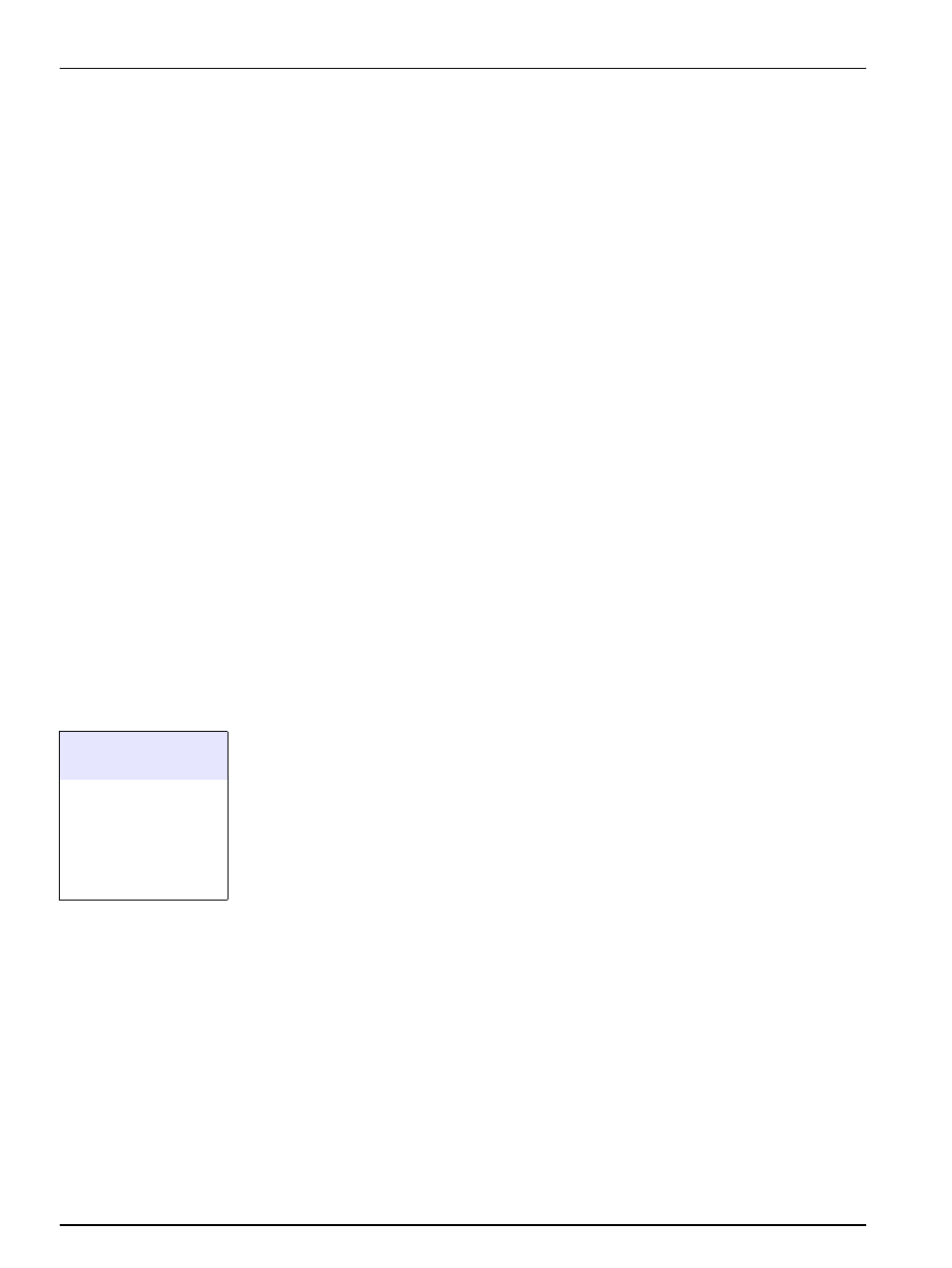
26
Installation
All GPRS connections are managed via a mobile network operator. The following types of
GPRS connection are detailed in this manual (
):
•
GPRS connection with secure VPN tunnel
, point 1)
•
GPRS connection via a VPN server of the mobile network operator (only possible if a
CDA (Corporate Data Access) account is set up with the mobile network operator)
, point 2)
•
GPRS connection via fixed IP VPN server
, point 3)
•
GPRS connection via a fixed IP service and VPN server of the mobile network
operator (
, point 4)
3.6.1 Hardware requirements associated with the sc1000 controller
The sc1000 controller must be equipped for mobile data communication:
•
A GSM/GPRS modem must be installed.
•
An antenna must be connected.
•
A GPRS-enabled SIM card must be installed.
If applicable, the SIM card must have been configured to the mobile network
operator's specifications ( e.g. PIN modified).
Note: A suitable data volume agreement should be concluded with a mobile network operator.
3.6.2 Software settings for the sc1000 controller
•
Assign a browser password in the SYSTEM SETUP>BROWSER
ACCESS>PASSWORD menu.
•
Enter the PIN specified by the mobile network operator in the SYSTEM SETUP>GSM
MODULE>PIN menu.
•
From the SYSTEM SETUP>GSM MODULE>GPRS menu
•
Check whether the DIAL-IN NUMBER is identical to the number specified by the
mobile network operator
•
Enter the APN (Access Point Name, provided by mobile network operator)
•
Enter the USERNAME and PASSWORD (provided by mobile network operator)
•
Set the GPRS tag to ON.
The sc1000 controller is now GPRS-ready.
SYSTEM SETUP
GSM MODULE
DIAL-IN NUMBER
APN
GPRS
USERNAME
PASSWORD
