3 send data from wavelength scan or time course, Standard programs – Hach-Lange LICO 690 User Manual User Manual
Page 49
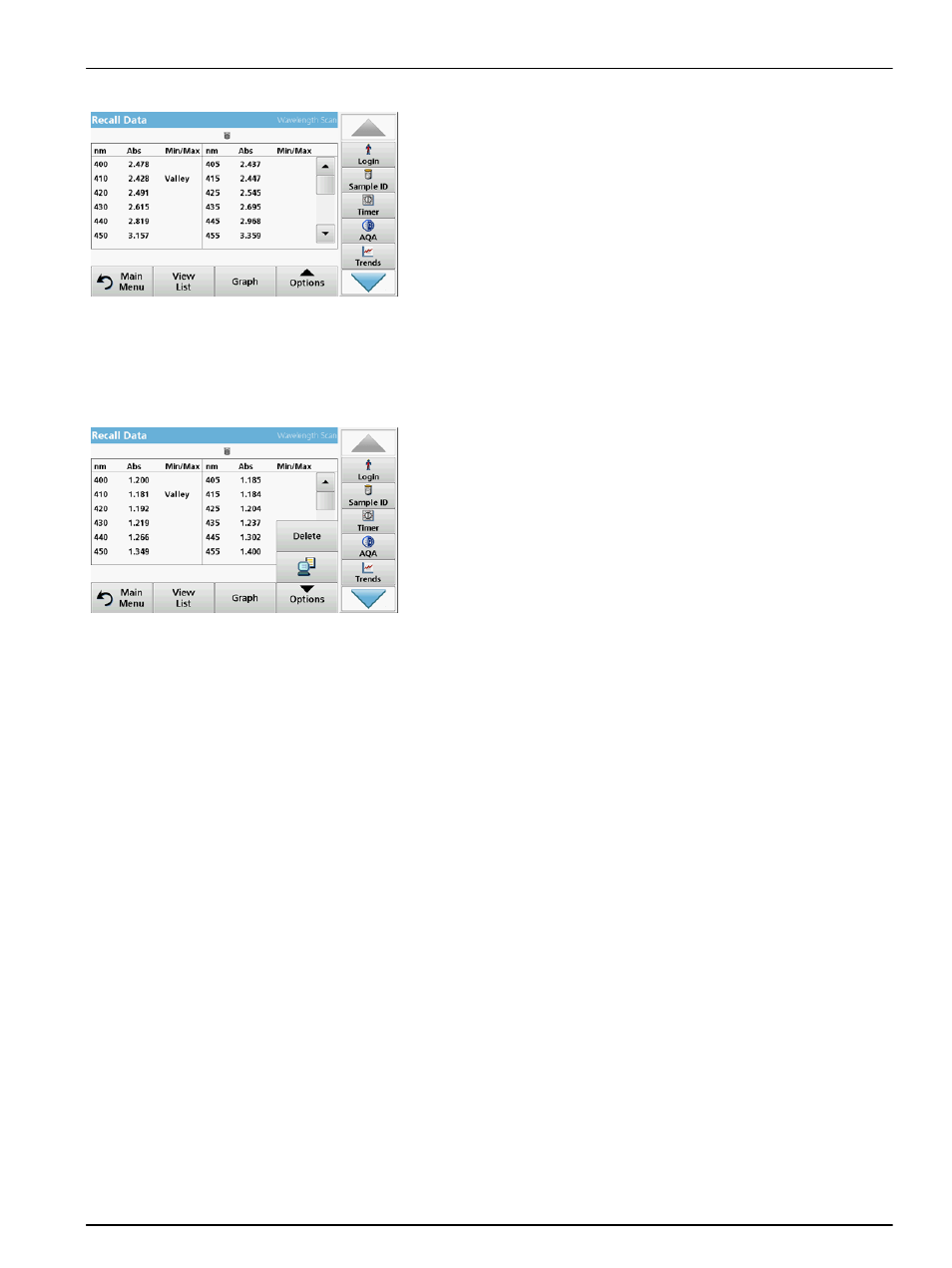
49
Standard programs
4. Press Table to display details.
Note: Press View List to return to the "Recall Data" list.
5.3.4.3 Send data from wavelength scan or time course
There are two ways to recall sent data to a USB memory stick,
printer or PC with Hach Data Trans.
Option 1:
1. In the main menu, press the Recall Data menu option and
then Wavelength Scan or Time Course.
2. Press Options and then the PC & Printer icon to send the
data to a USB memory stick, to a printer or to a PC with Hach
Data Trans.
•
When a printer is connected, select how to send the data
to the printer (graph, table or both graph and table).
•
If a USB memory stick is connected, the files will be
automatically sent to the USB memory stick as xml or csv
files in the file folder "WLData (data of a wavelength
scan) or "TCData" (data of a time course).
The file name has the following format:
•
Data from a wavelength scan:
"ScanData_LICO690_Serial NUmber_X.xml" or
"ScanData_LICO690_Serial Number_X.csv"
•
Data of a time course:
"TCData_Serial Number_X.xml" or
"TCData_Serial Number_X.csv"
X = number of scans (1–20).
For further processing use a spreadsheet program.
Note: The message, "Data already present. Overwrite?" is displayed if
the files are already stored. Press OK to overwrite the stored data.
