3 security settings, Standard programs – Hach-Lange LICO 690 User Manual User Manual
Page 27
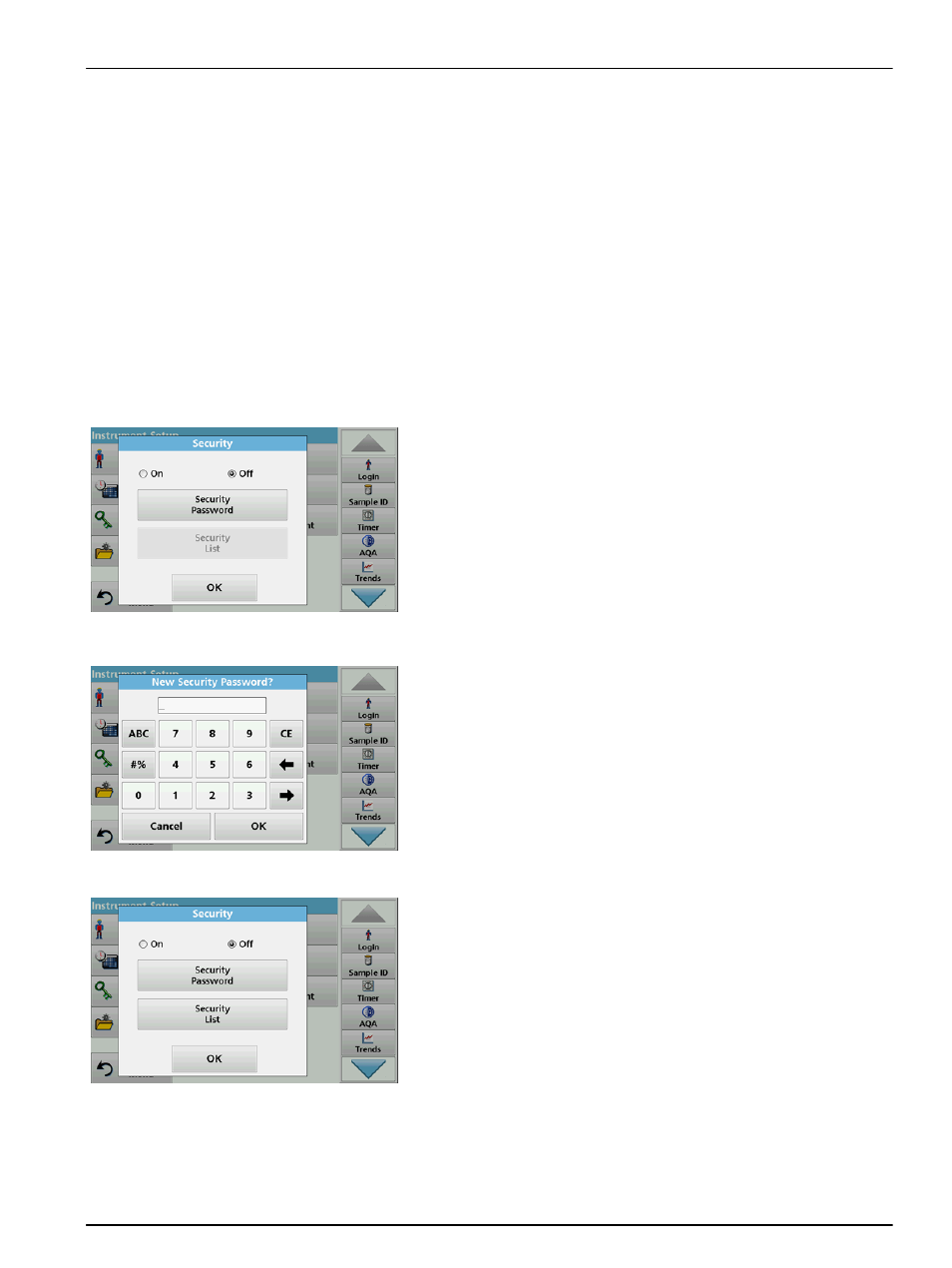
27
Standard programs
5. Select the desired file with
OK
.
6. Transfer the displayed sample ID list with
DONE
.
5.2.3 Security settings
The "Security" menu contains a variety of security settings to
control access to various functions.
All functions can be allocated to three different security levels:
•
not secured: every operator can make changes in this area.
•
one key: every operator assigned this security level can
make changes to non-secured functions and functions with
one key.
•
two keys: every operator assigned this security level can
make changes in all functions
1. Press Security in the "Instrument Setup" menu.
2. In order to open the Security List, assign a password as
security administrator. Press Security Password.
3. Enter a new security password (up to 10 characters long) via
the alphanumeric keypad, and confirm with OK.
4. Press Security List to access various functions with security
level 1 or 2.
