4 network setup, Standard programs – Hach-Lange LICO 690 User Manual User Manual
Page 35
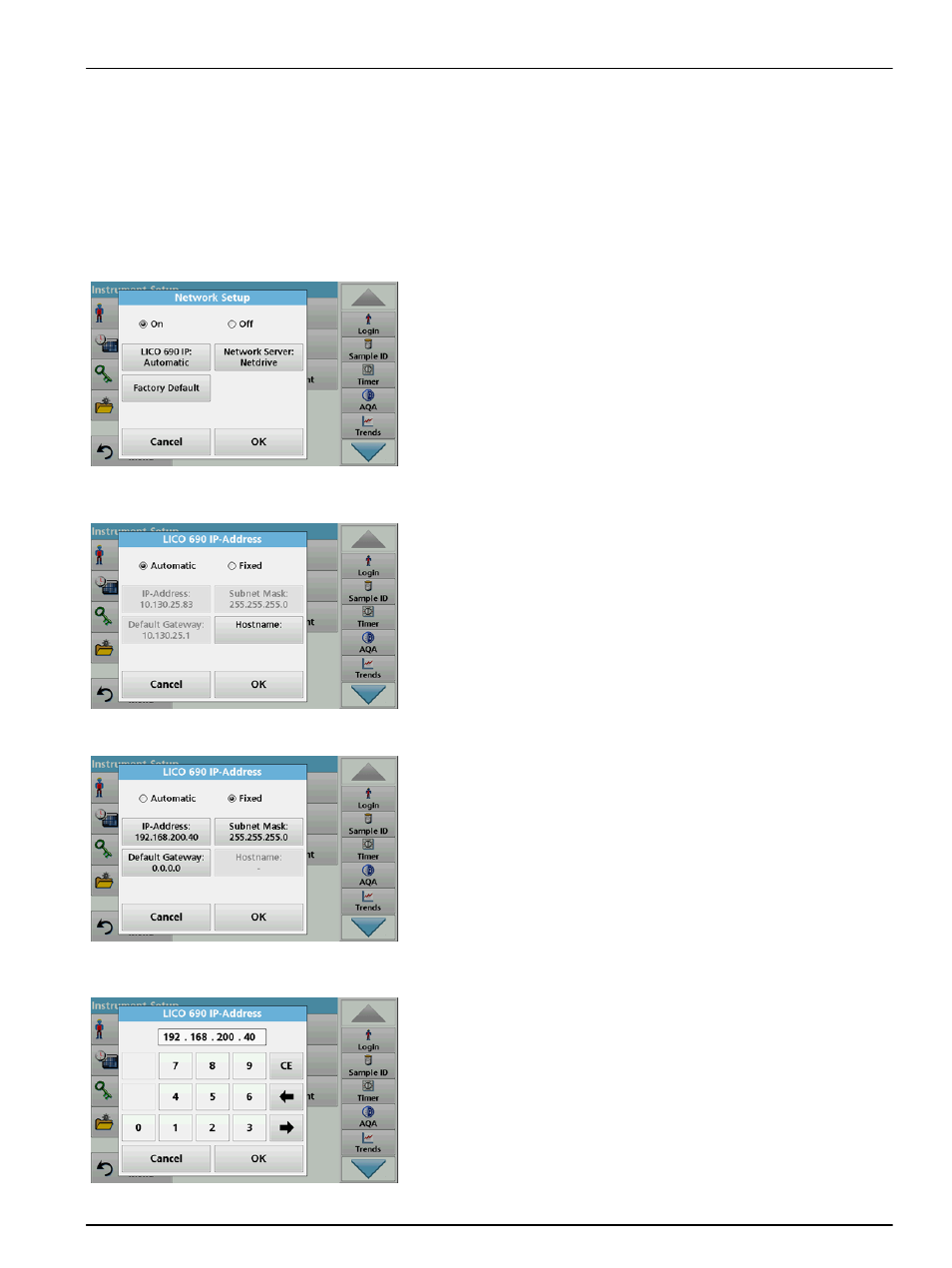
35
Standard programs
5.2.6.4 Network setup
The instrument supports communication in local networks. For
the setup of an Ethernet communication in networks, a special
configuration is required. The manufacturer recommends support
from a network administrator. Only use a shielded cable
(e.g. STP, FTP, S/FTP) with a maximum length of 20 m for the
Ethernet port. This section describes the setting options for the
photometer in relation to network communication.
The connection parameters must be configured for data transfer
to a PC or connection to a network.
1. Press PC & Printer in "Instrument Setup".
2. Press Network > Setup.
3. Press On and then LICO6xx IP: Automatic.
4. Press IP address.
An IP address is used to send data from a sender to a
pre-defined recipient.
•
If the IP for the instrument is automatically assigned in
the network, no further settings are necessary. A
hostname can optionally be assigned.
•
If the instrument address is fixed, the connection must be
configured.
5. To configure the IP address, press Fix.
6. Press IP address and enter the address.
