Important safety instructions – Clear-Com IFB-104 User Manual
Page 5
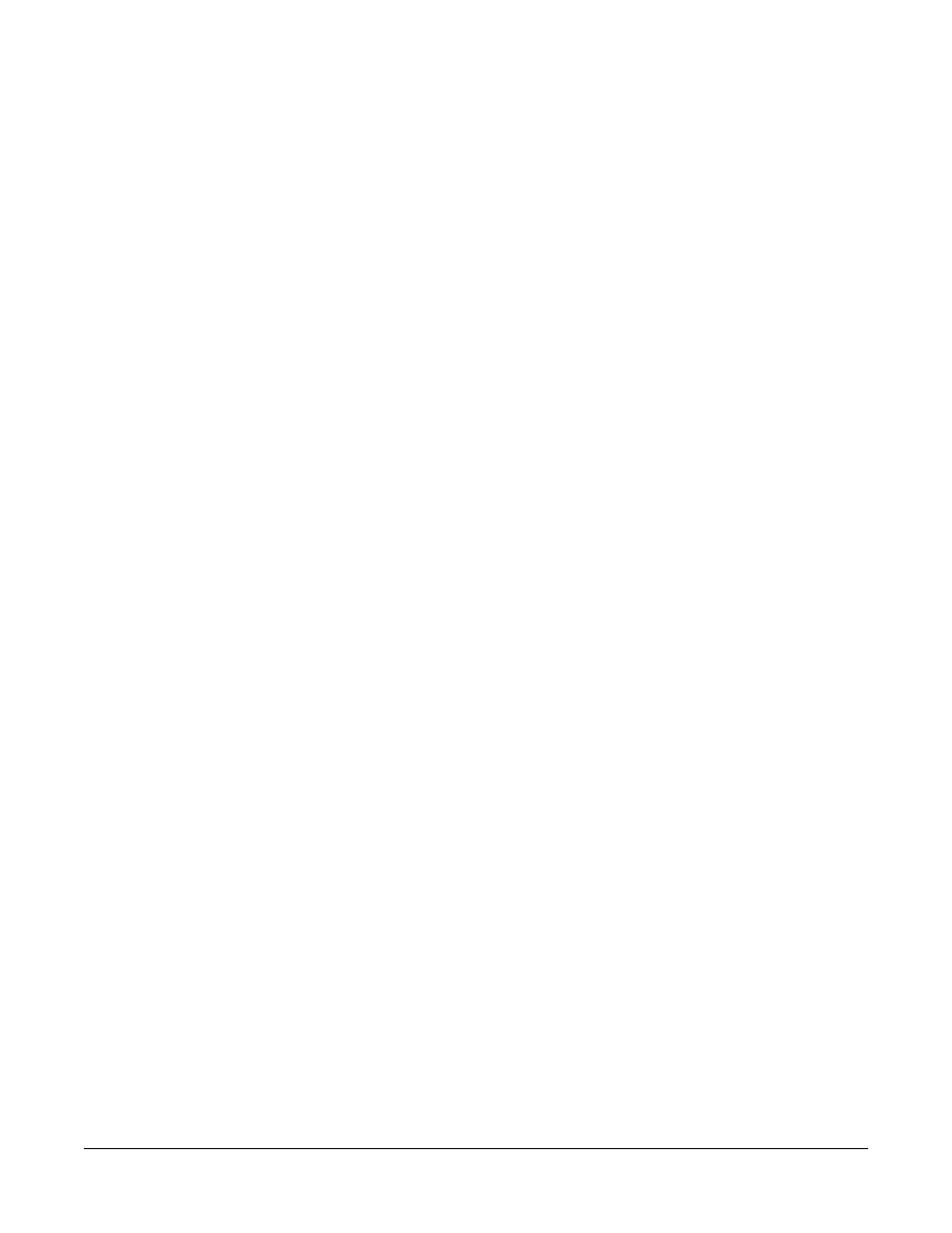
Clear-Com Communication Systems
IFB-104 Interface Instruction Manual
i i i
IMPORTANT SAFETY
INSTRUCTIONS
For your safety, it is important to read and follow these
instructions before operating an IFB-104 Interface:
(1) WARNING: To reduce the risk of fire or electric shock, do not
expose an IFB-104 Interface to rain or moisture. Do not operate an
IFB-104 Interface near water, or place objects containing liquid on it.
Do not expose an IFB-104 Interface to splashing or dripping water.
(2) For proper ventilation, make sure ventilation openings are not
blocked. Install the IFB-104 Interface according to the directions in the
Installation Chapter of this manual.
(3) Do not install an IFB-104 Interface near a heat source such as a
radiator, heat register, stove, or other apparatus (including amplifiers)
that produces heat. Do not place naked flame sources such as candles
on or near an IFB-104 Interface.
(4) Only use attachments/accessories specified by Clear-Com
Communication Systems.
(5) Unplug the IFB-104 Interface during lightning storms or when
unused for long periods of time.
(6) Refer all servicing to qualified service personnel. Servicing is
required when:
• The IFB-104 Interface has been damaged in any way, such as
when a power-supply cord or plug is damaged.
• Liquid has been spilled or objects have fallen into the IFB1-4
Interface chassis.
• The IFB-104 Interface has been exposed to rain or moisture.
• The IFB-104 Interface does not operate normally.
• The IFB-104 Interface has been dropped.
Please familiarize yourself with the safety symbols in Figure 1. When
you see these symbols on an IFB-104 Interface, they warn you of the
potential danger of electric shock if the IFB-104 Interface is used
improperly. They also refer you to important operating and
maintenance instructions in the manual.
Please read and follow
these instructions
before operating an
IFB-104 Interface.
