Operating the for-22 interface, Description, Operating the for-22 interface -1 – Clear-Com FOR-22 User Manual
Page 7: Description -1
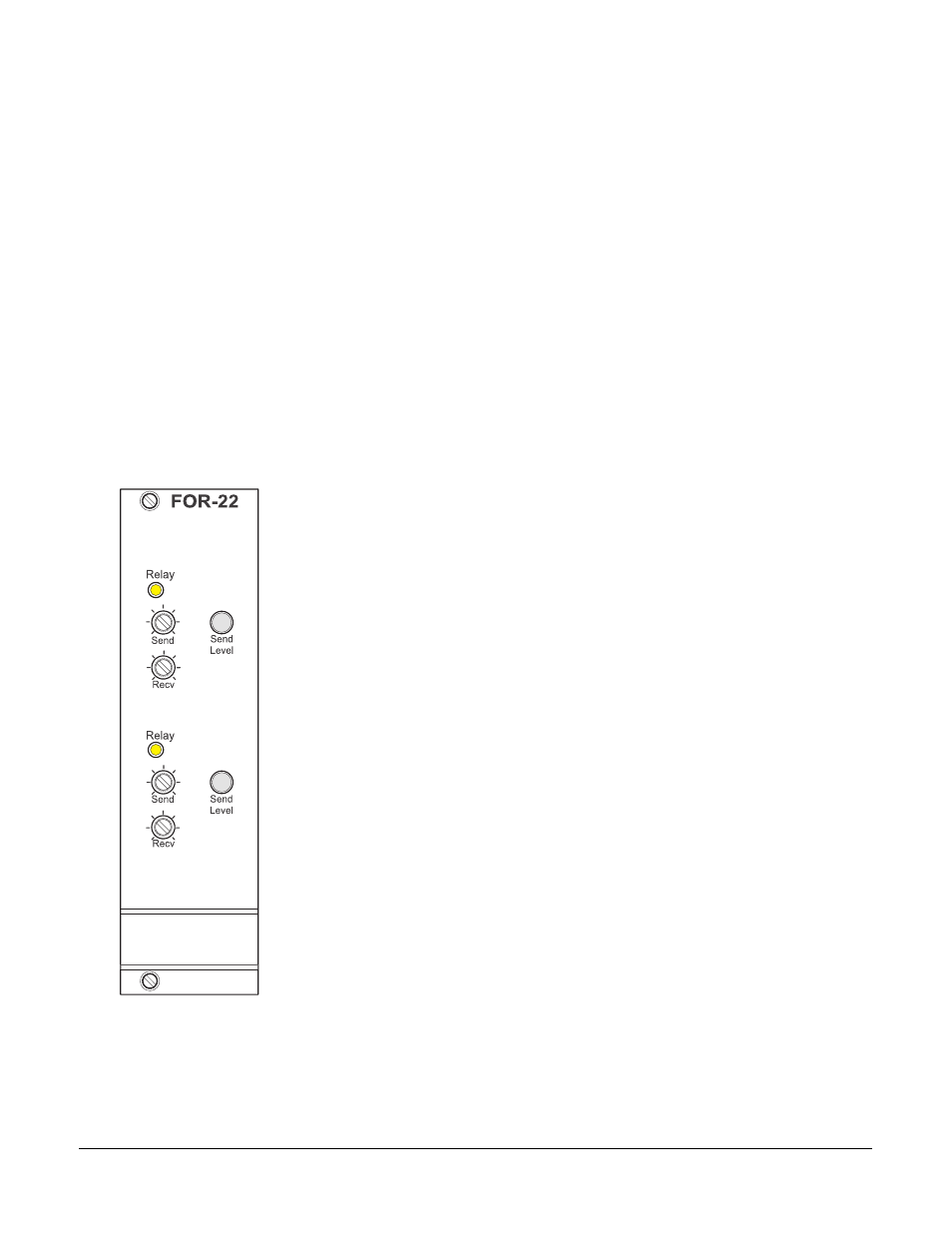
Vitec Group Communications
FOR-22 Dual 4-Wire Interface Instruction Manual
1 - 1
OPERATING THE
FOR-22 INTERFACE
This chapter describes how to use the FOR-22 dual 4-wire interface.
System operators can use this manual once the Eclipse System is
correctly installed and configured with the Eclipse Configuration
System (ECS) software, and after the FOR-22's internal jumpers are
set.
For information on configuring the FOR-22 interface, see the separate
manual for the Eclipse Configuration System.
DESCRIPTION
The FOR-22 dual 4-wire/radio unit forms an interface between an
Eclipse matrix and two external 4-wire devices, allowing the matrix and
the 4-wire devices to communicate with each other.
The external 4-wire devices that you can connect to the matrix with the
FOR-22 interface include camera intercoms, two-way radios,
microwave and satellite links, IFBs, and program audio.
Each of the two channels of the FOR-22 unit provides the following
functions for a port in the Eclipse System:
• Transformer isolation between an external 4-wire audio device or
system and the port.
• A set of relay contacts which are activated by a call signal from
the matrix.
• An LED indicator that lights when the relay is active.
• An optically isolated call signal input (from the external device to
the matrix).
• Separate "send" (to external device) and "receive" (from external
device) level controls on front panel.
• Send levels adjustable for line level, IFB feed level, and
microphone level (set by internal jumpers).
• A 2-color LED indicates correct signal level to external device.
The FOR-22 occupies one slot in an IMF-3 or IMF-102 interface
module frame or in an Eclipse Median frame. The two FOR-22
channels connect to the matrix frame via two 8-pin RJ-45 connectors,
and connect to external devices via two DB-9 9-pin connectors.
1
