Audio input level greater than +10 dbu, Audio input level greater than +10 dbu -4 – Clear-Com FOR-22 User Manual
Page 12
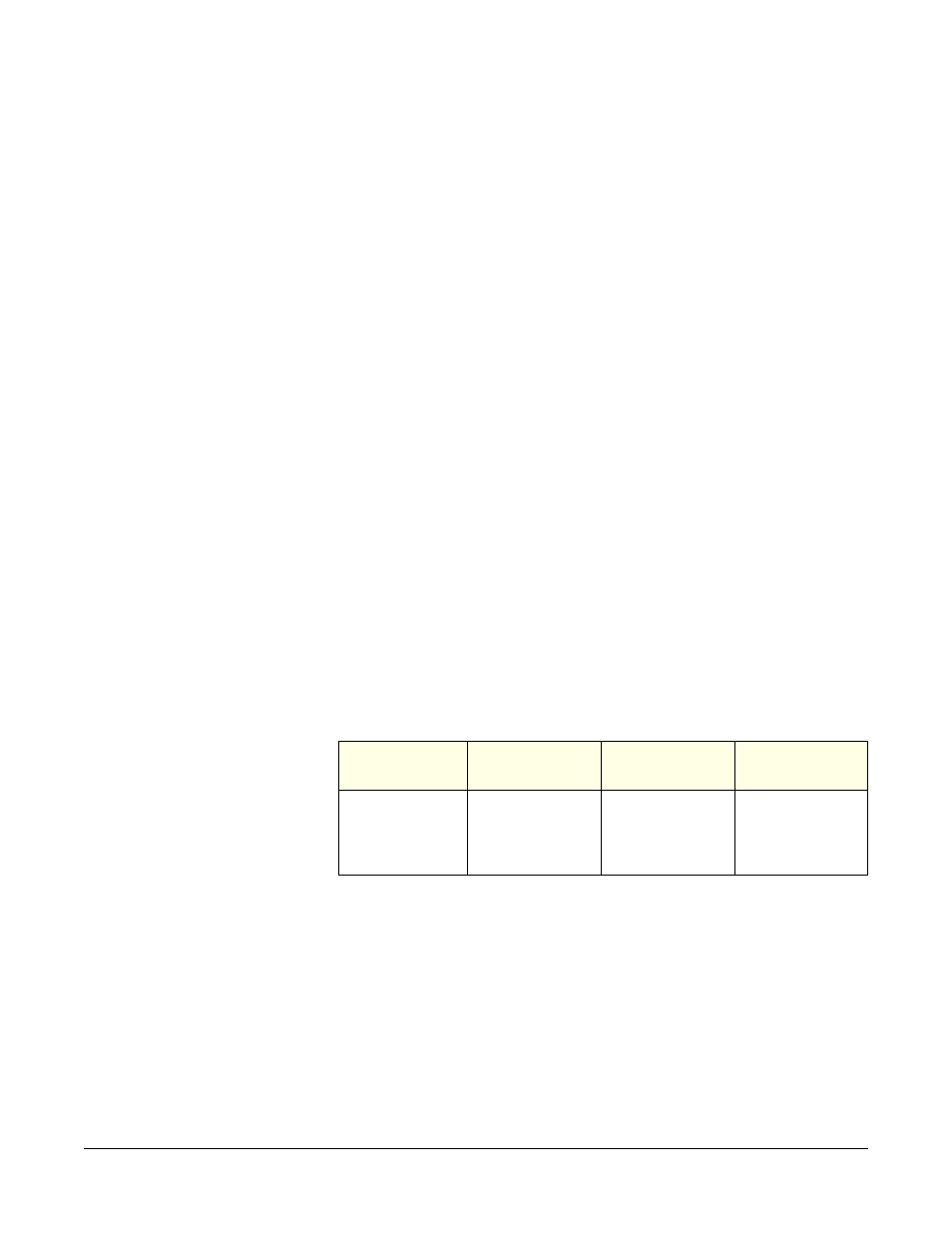
Vitec Group Communications
FOR-22 Dual 4-Wire Interface Instruction Manual
2 - 4
• Microphone level ----------------- -55.0 dBu at 20 ohms
To set channel 1 for the desired level:
1. Find jumper block JP100 on the circuit board.
2. Move the jumper so that it connects the pair of jumper pins labeled
with the desired level (Line, IFB, or Mic).
To set channel 2, repeat the above procedure using JP200.
Each FOR-22 channel can also be adjusted using its "Send" front
panel control.
See Figure 3-1 in Chapter 3 for a diagram of the FOR-22 main PCB
showing the location of the jumpers.
AUDIO INPUT LEVEL GREATER THAN +10 DBU
To accommodate input levels greater than +10 dBu on either channel,
the FOR-22 circuit board can be modified to build bridging pads on the
primary side of each channel's input transformer. To build a bridging
pad:
1. Find the jumpers labeled R111 and R112 (for channel 1) or R211
and R212 (for channel 2). These jumpers are located under the
"Level Detect" daughterboard; it may be necessary to disassemble
the FOR-22 module to access them. The jumpers look like 1/4 watt
resistors with a single black band (indicating "0 ohms").
2. Replace the jumpers with resistors according to the values shown in
3. Install R113 (for channel 1) or R213 (for channel 2) according to the
values shown in Table 2-1.
Table 2-1: Resistor Values for Audio Input Bridging Pads
See Figure 3-1 in Chapter 3 for a diagram of the FOR-22 main PCB
showing the location of the jumpers.
Attenuation
(dBu)
R111/R211
(Ohm)
R112/R212
(Ohm)
R113/R213
(Ohm)
15
20
25
30
470
1k
1k
1.2k
470
1k
1k
1.2k
1.2k
1k
470
470
