Clear-Com HX System Frames User Manual
Page 46
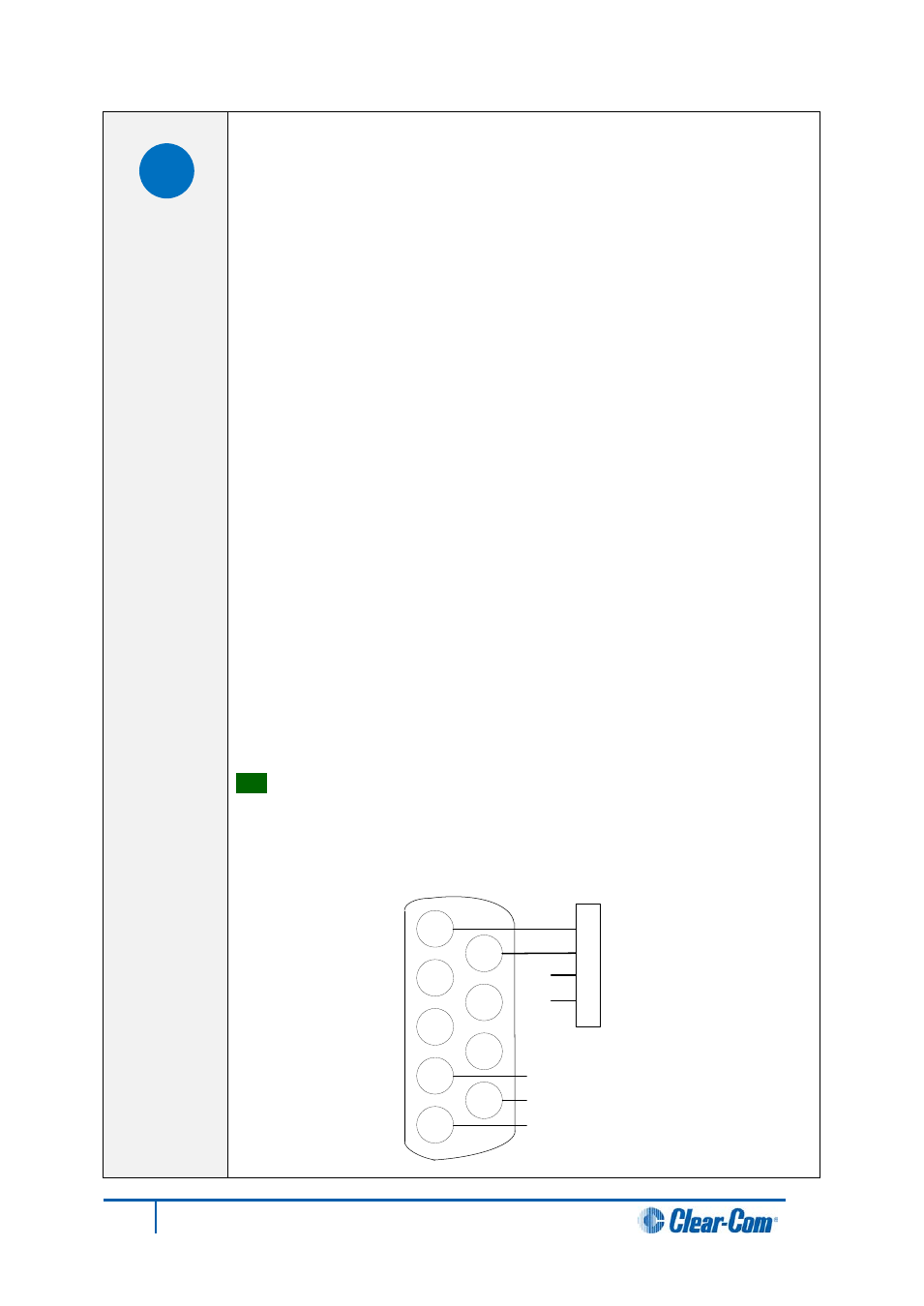
C
Alarm I/O Connector
The DB-9F connector labeled Alarm I/O connects the matrix to a control
circuit for an external alarm, such as a light or bell. The external alarm
activates whenever an alarm condition is detected in the matrix.
The following conditions trigger an alarm:
• If any of the voltages produced by the first power supply unit fall
below their normal levels.
• If any of the voltages produced by the second power supply unit fall
below their normal levels.
• If an external alarm circuit or other logic circuit connected to the
power supply is activated.
• If either of the two power-supply unit fans stop operating.
• If software on a master CPU card generates an alarm.
An alarm condition activates the relay contacts connected to pins 4, 5, and
9. These contacts are “dry”, (no voltage is supplied to them by the matrix)
and are rated at 1 A at 24 VDC. They should not be used for AC mains line
current.
Pins are provided for adding an additional alarm source to the matrix’s
alarm system. Pin 6 is an alarm input to the Eclipse HX-Median matrix. It is
connected to the input of a 3.3 V logic device.
A logic high on this input will cause the Eclipse HX-Median matrix to detect
an alarm condition. A logic low or an open circuit means that the matrix will
not detect an alarm condition.
Pin 1 is a voltage source out of the Eclipse HX-Median matrix. It is
connected through a 10Kohm pull-up resistor to the +5 V supply rail inside
the Eclipse HX-Median matrix.
A contact closure placed across pins 1 and 6 will also cause an alarm
condition.
Tip:
The alarm outputs of the PSU-101 power supply could be wired directly
to these pins allowing the CPU card to report PSU failures also.
Figure 15: Wiring the Alarm I/O DB-9F to the Alarm Relay connector
1
2
9
8
7
6
5
4
3
1
2
3
4
Relay Normally Closed
Relay Wiper
Relay Normally Open
To Alarm
To Alarm
System 200/COM-72
"Alarm I/O" DB-9F
Connector
PSU-101
"Alarm Relay"
Connector
46
Eclipse HX-Median User Guide
